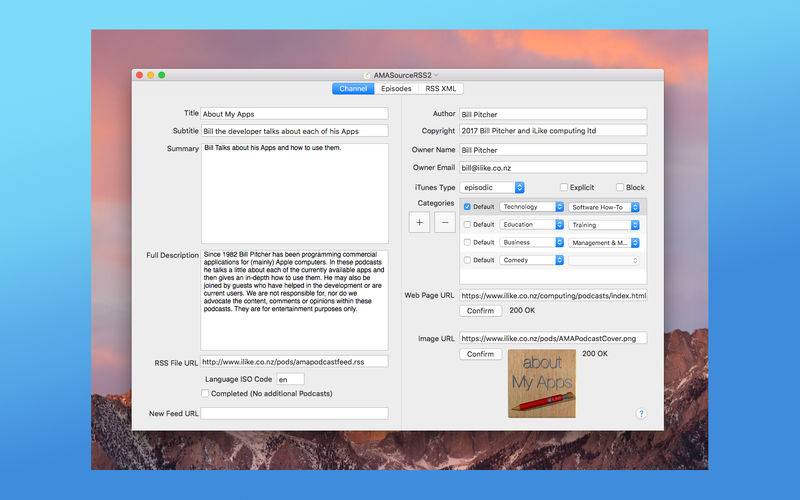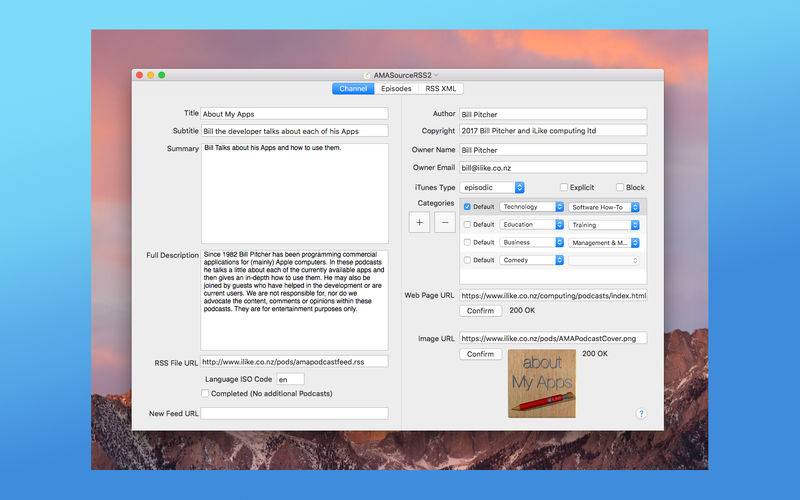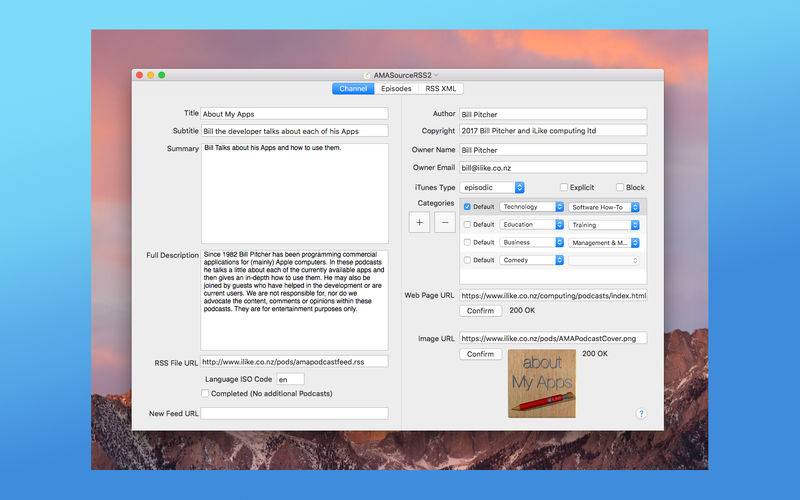Podcast RSSer creates RSS xml files for Podcast Connect which enables your podcast to be displayed in the Podcast section of iTunes.
There’s still a few technical things you need to know, but we’ve reduced the process down to just a few simple answers on two pages of questions. Create your channel information and save it. Add episodes as you create them. Generate the RSS code and push it to the web.
Simply click the Generate RSS button to create the xml file, then click the Save… button. Enter the file name you decided on back in the Channel tab, then upload this file to the location you’ve assigned for it. (You will have already entered this as the Channel’s RSS File URL.)
Submit to Podcast Connect and your Podcast will be live in a couple of days. Congratulations!