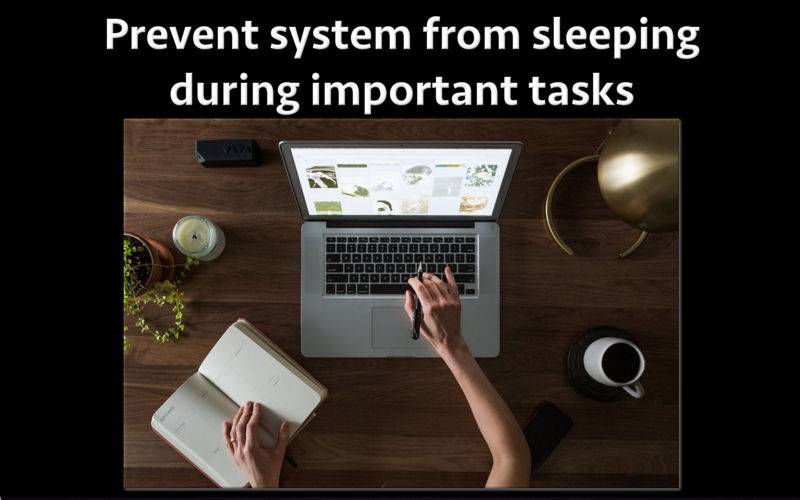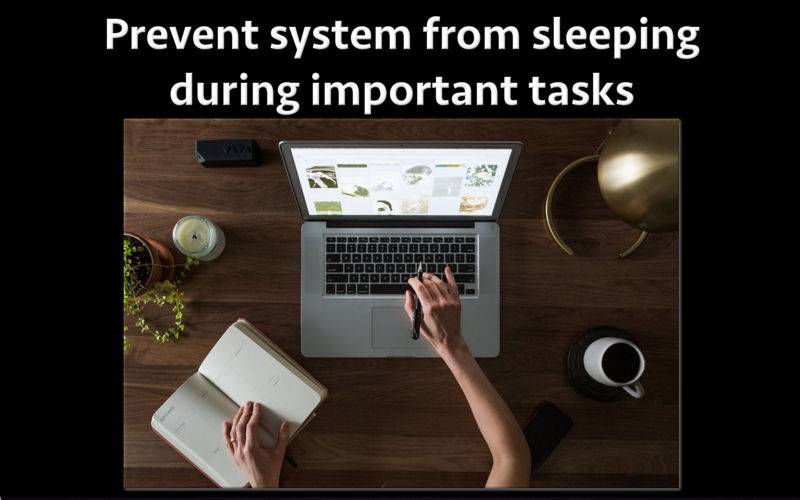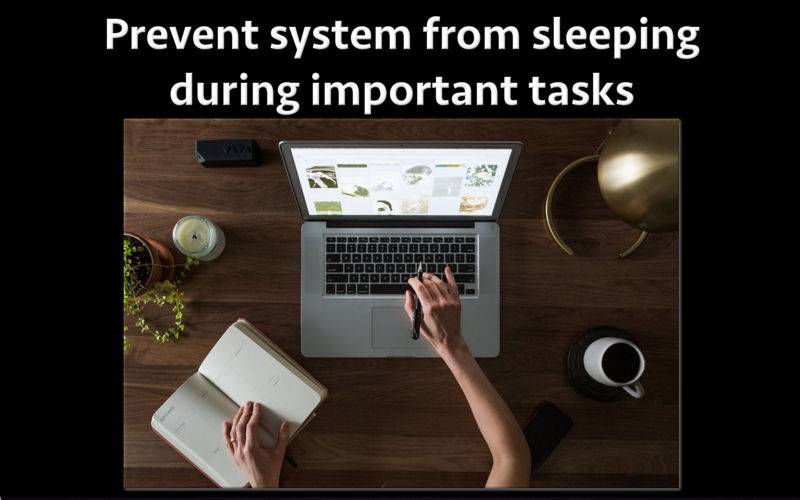Prevent the system from going into sleep mode during the important activities like presentation, meeting, reading, performing long video operations and etc. The application is designed to prevent the system to go into the sleep mode.This helps you to focus on your task and forget about moving the mouse each minutes to keep the system wake.
Once installed, the application starts in system tray.Just tap on its menubar icon and click on "Prevent Sleep" to prevent the system from going to sleep. Similarly, to allow system sleeping just click "Allow Sleep".
The application also comes with timed sleep intervals.For example : If you want to prevent the system sleep for 10 minutes only, just select this time from the menubar icon and the application will only prevent sleep for 10 minutes.
This could be very useful when you are reading an article or book on the computer and do not want it to sleep again and again. This could also be very useful when you are giving a presentation and do not want the system to go to sleep in the middle of the presentation.
The application also has an option to "Allow the Display only to go to Sleep" but keep the system awake.Since the display eats up a lot of energy, this application helps you to save power by allowing the display to go to sleep while you are downloading a big movie, uploading a video or have left the computer to perform certain system tasks.
Note : The application could not prevent sleep when the lid of the laptop is closed. When the lid of the laptop is closed, it is considered to be a sleep request by the user which overrides all sleep preventing requests by the application.