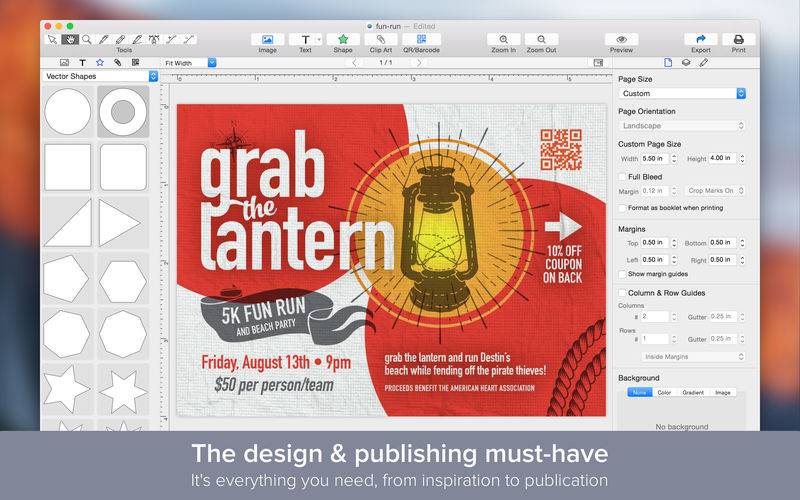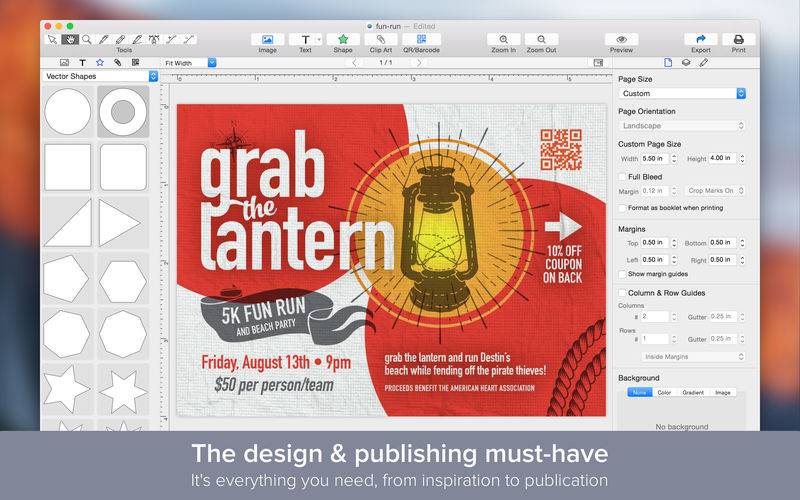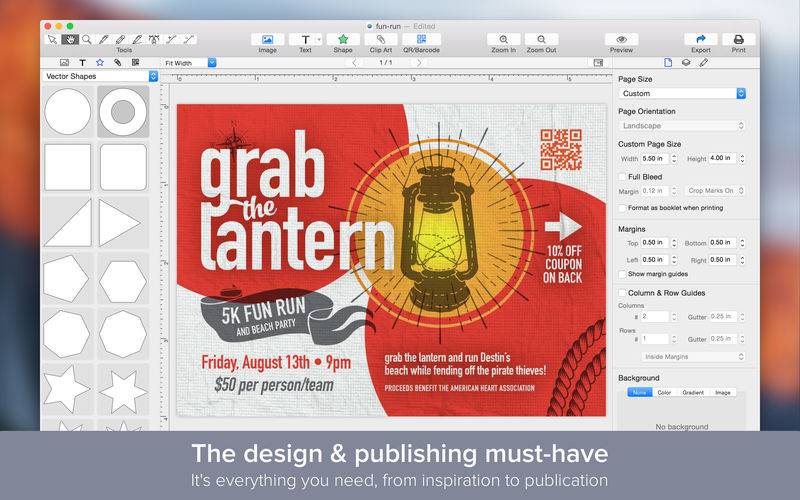Publisher Master is the ultimate graphic design and page layout platform -- easy and intuitive, yet powerful enough for design pros.
Creating stunning designs is a snap. With Publisher Master, you can make posters, flyers, menus, brochures, greeting cards, booklets, pamphlets, postcards, and much more. The design possibilities are limitless.
Core Features
● Over 150 professionally designed templates.
● 70,000+ high-quality, royalty-free clip art and stock photo images, free for personal or business use.
● 100+ background textures, art frames, and image masks.
● 140+ creative fonts.
● Insert images, text, vector and raster shapes, clip art, and QR/barcodes.
● Import images directly from iPhoto and Photos apps.
● Choose from a dozen image filters (Vintage, Sketch, Comic, Sepia, and more).
● Adjust image levels, crop, tint, and apply masks.
● Advanced text-formatting controls.
● Insert, style, and rotate 3D text (OS X Yosemite required).
● Vector-based drawing tools (bezier pen, pencil, line).
● Select from 26 vector shapes, or draw your own.
● Style elements with shadows, inner shadows, borders, and reflections.
● Fill elements with colors, radial and linear gradients, textures, frames, or images.
● Change the opacity of any element.
● Layout guides make arranging elements a snap.
● Export to PDF, PNG, JPEG, or TIFF formats.
● Share to Facebook, Twitter, Flickr, or save to Photos app.
● iOS integration! Import files created with Publisher Master for iOS.
Powerful Layout Features
● Master pages allow you to apply consistent formatting to your documents.
● Organize your design elements into layers.
● Add self-updating page numbers and date stamps.
● Column, row, and freeform guides enable precise formatting.
● Handy element positioning, distribution, and alignment tools.
● Arrange, group, rotate, lock, hide elements.
● Set margins and bleeds.
● Pasteboard panel for easy access to your most-used elements.
Images & Clip Art
● Import raster (PNG, JPEG, TIFF) and vector (EPS, PDF) artwork.
● Photos and iPhoto integration for easy drag-and-drop import.
● Set image levels, crop, apply a tint, set a mask, and add an effect.
● Advanced linear and radial gradients. Apply unlimited color stops.
● Add a border, shadow, inner shadow, and reflection.
● Select from 70,000+ clip art images, included at no extra charge.
Text (+3D Text)
● Choose from your own fonts or from 140+ additional built-in fonts.
● Precise formatting controls, from letter and line spacing to indents and insets.
● Add text effects like stroke, glow, shadow, highlight, and more.
● Insert tables and lists.
● Save and re-use text styles.
● Automatically insert greeking (lorem ipsum) text.
● Flow text between columns and across pages.
● Wrap text around other elements.
● 3D TEXT! Create and customize awesome 3D text (OS X Yosemite required).
Vector & Drawing Tools
● Select from a dozen vector shapes, or draw one with the bezier pen tool.
● Fill shapes with colors, gradients, textures, or images.
● Stroke with solid or dotted lines.
● Add an arrow head or tail to any line.
● Apply text to your shape's path.
● Convert text to paths to fill, stroke or modify text shape.
● Precise shape styles, including line cap / join settings.
● Drawing tools include the bezier pen, pencil, plus add/delete/select anchors.
Extras
● Generate QR, EAN-13, UPC-A, EAN-8, and UPC-E barcodes.
● Facebook, Twitter, Flickr, and Photos integration.
● Quick Preview.
Printing & Exporting
● Select from common paper sizes, or create a custom one.
● Print as a booklet with automatic page ordering (imposition).
● Full bleed mode for extending prints to paper edge.
● Export as a PDF or image with DPI settings.
Support
We've here to help! Check out our comprehensive support site, including tutorial videos, or contact us via the app feedback module.