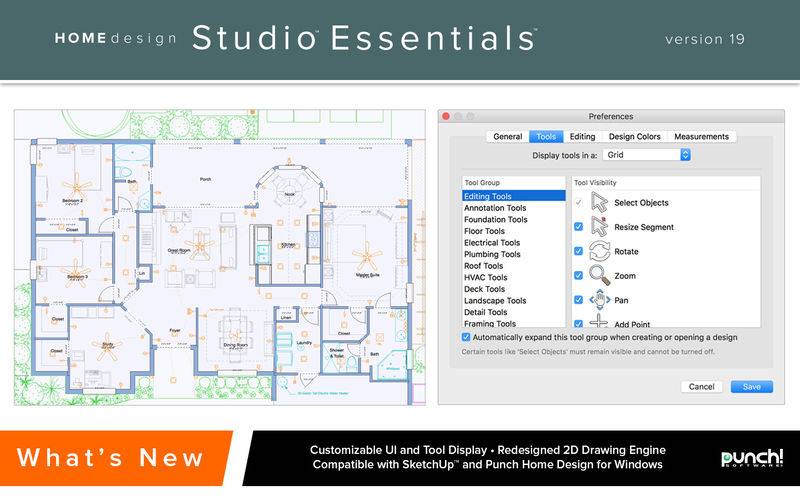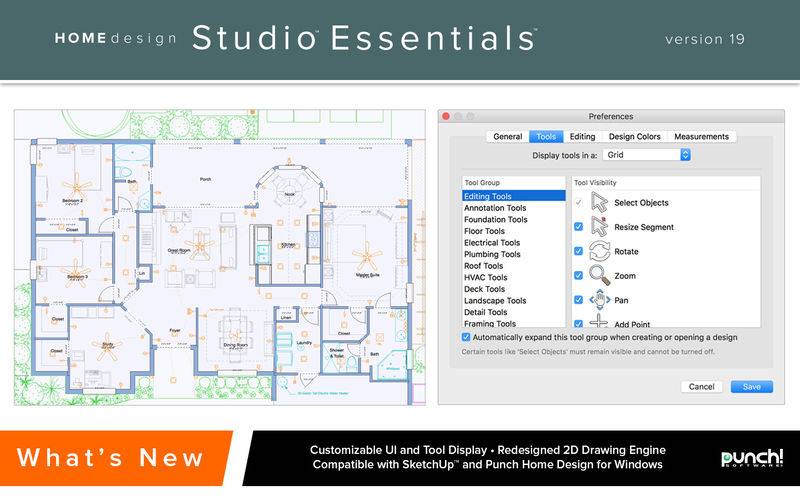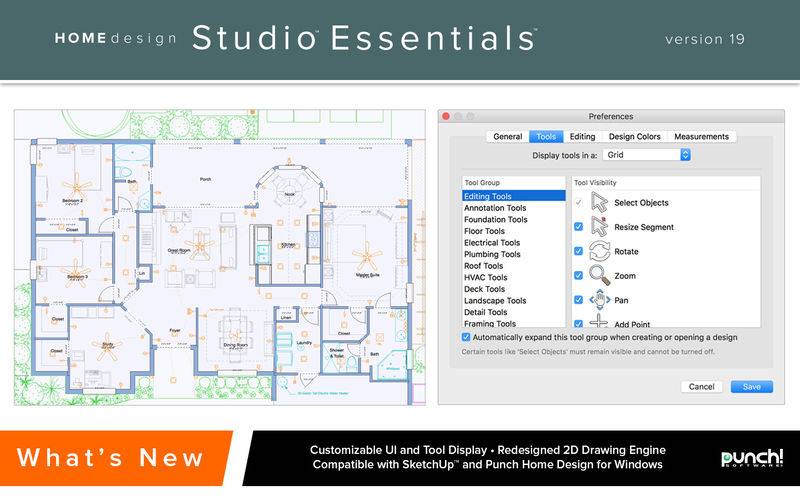New Punch! Home Design Studio Essentials Version 19
Want more curb appeal, a dream kitchen or ideal outdoor space? You can make your home look its best from every angle using Home Design Studio Essentials. The all-new version 19 has many new and improved features – all designed with the serious do-it-yourselfer in mind. Creating the home and landscape of your dreams is more straightforward than ever with simple timesaving tools!
New And Improved Tools And Features:
• New! Faster, more powerful home and landscape design features.
• New! 64-bit technology as well as retina compatibility for the sharpest imagery in a Mac-friendly user interface.
• Redesigned roofing system plus 2D drawing engine.
• New! 30+ home plans plus new kitchen, bath and outdoor templates.
• New! Thousands of 3D objects, materials and paint colors in a redesigned Content Library Management System with improved search, navigation and display.
• New! Customizable 2D plant symbols with thousands of trees, flowers and shrubs in the plant library. Plus plant inventory tool bar to organize and adjust your selections.
• New SketchUpTM Import! Compatible with new SketchUp versions, easily edit size and materials within the program.
• New! Online video tutorials, updated user guide and user forum.
• E-mail and phone-based user support.
With this new design software, you can create your own home and landscape design with professional results! Renovate or redecorate your home, both inside and outside. There’s no limit to what you can do using your creative inspiration and Punch! So why put off that kitchen or bathroom remodel? Or maybe you’ve always wanted a new deck for backyard entertaining? With the capability to build up to 6 floors, you have the power to build almost anything.
Fast, Easy, Amazing Design
Start quickly with editable floor plans and layouts, or use pictures of an existing house then drop in design features and details. New and more robust features let you build complete new kitchens, baths and landscapes in just a few clicks. Add rooms and decorate for a personalized look. Elements bridge together seamlessly with automatic snapping and alignment for drag and drop – all with sharper dimensioning. SmartWand™ technology quickly adds paint and other materials to walls, rooms or your entire house. Fine tune the home plan’s outside appearance with shutters, gable walls, roof panels and dormers. The new shutter selection lets you add perfectly aligned shutters in a snap. Build your own decorator windows to block winds and control light or add some charming detail.
Better Landscaping Options
Breath-taking yet practical landscaping can flourish in your planting zone. Design a work-ready plan that accounts for your climate, seasonal changes and topography conditions. The Automatic Growth Tool shows how your landscape will look now and in the future as plants grow and mature. Proper planning will ensure you buy only the plants you really need to complete your design.
Maximize the appearance of outdoor spaces with drag-and-drop options and realistic lighting design tools to make planning your dream yard and outdoor rooms a breeze. The new interface, assistant features and one mouse click design capabilities are better than ever!
Create Your Budget Plan
Budget is a big concern for just about every homeowner. With Home Design Studio Essentials, you can forecast material costs and avoid surprises. The cost estimation tool breaks down building and renovation costs room-by-room. A comprehensive budget will help put your plans into action. The process will go smoother when you know what to expect.
An expanded selection of resources ensures that your process will be as enjoyable as it is efficient. Find exactly the kind of help you need, when you need it. Handy video tutorials show how to use tools to their full potential and complete project tasks. Tap into even more information through the Punch User Forum or contact Free Tech Support.