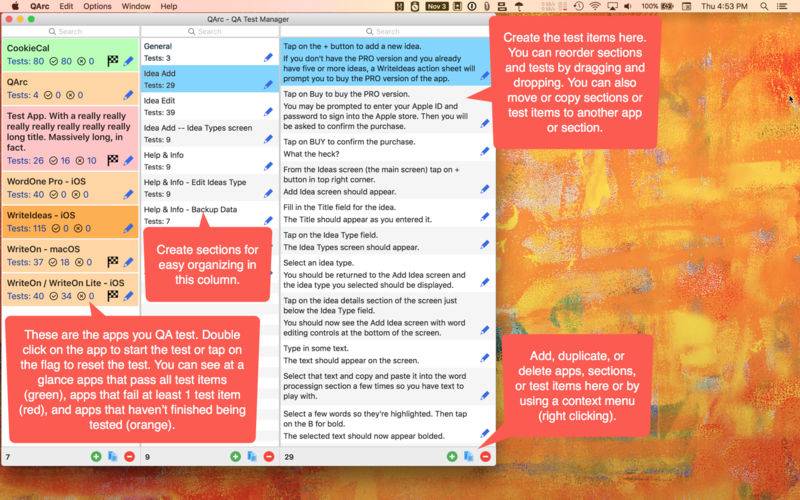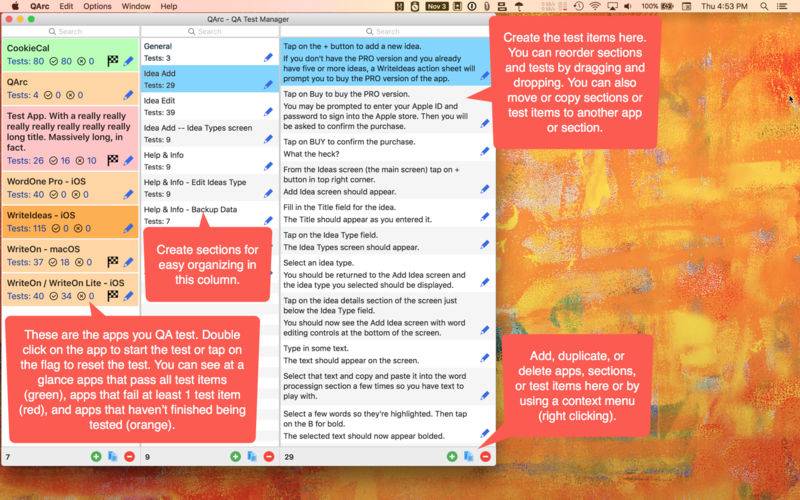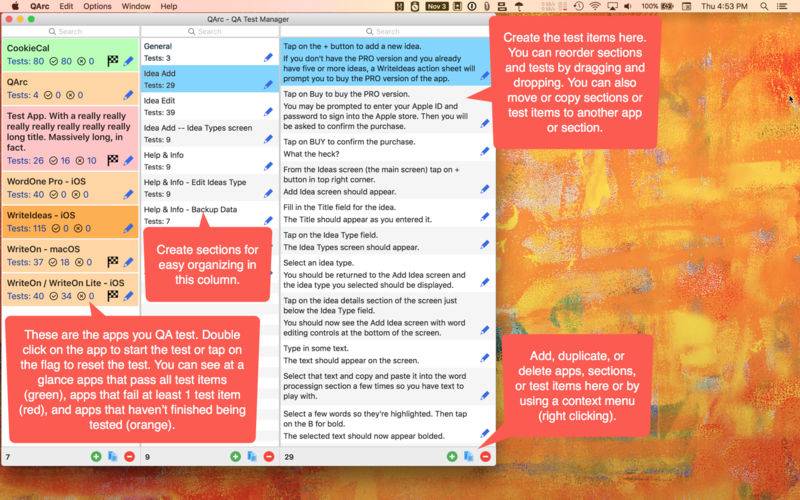If you are a developer or a QA person, you probbly run a lot of test on your apps. (You do test your apps now, don't you?) And as developers, one issue that we've run into often is keeping track of all the test cases and scenarios that you have to run through for each app.
You might be coding something and suddenly recall that you need to check for a specific condition when you run your tests and you might even write that down somewhere. But do you actually remember that later when you want to test your app?
Or, you might have a specific set of steps that you go through to test your app each time, but do you know if you ran through each and every one of those steps for the app the last time you tested?
Or, you might be really good at testing and have a system where you have all the tests you run entered into a spreadsheet so that you can mark each item as you go through it. But what happens when you develop a new app? Do you have to add a new worksheet to the spreadsheet? Do you have to copy and paste in all the tests from the previous app and then modify them all to suit the needs of the new app?
We've gone through all these scenarios and more in developing over 60 apps in the past 6 years or so. So do believe us when we say that we take QA seriously :) That's why we developed QArc.
QArc allows us to keep all the QA tests we run on our apps in one single place. And when we create a new app, we can easily copy/duplicate tests from an existing app to fill the test cases for the new app.
But organizing test cases is not the only thing that QArc does. No siree Bob! QArc also lets us run through all the tests for a given app in test mode and mark each test as passing or failing. (BTW, the tests can have detailed descriptions so that we can document the exact steps needed to run that particular test ...) Once a full run-through is complete, we can easily see how many tests were passed for that app and how many failed. It's as simple as that :)
While QArc is a stand-alone app, it does not mean that you can't use QArc in a team environment. QArc has a handy export feature which lets you export any app (and its attendant sections and tests) out to a file. So, you can create the tests at your leisure and share them with your whole team. All they have to do is export the tests into their copy of QAarc and they have the full set of tests you created to run their own tests.
So if you do any significant amount of QA testing (and if you don't, you should!) give QArc a try and see how much easier it is to run QA tests and to ensure that your app is bug free!
And if you are interested in seeing QArc in action, please take a look at the following video:
https://www.youtube.com/watch?v=LPDXqiE7lKI