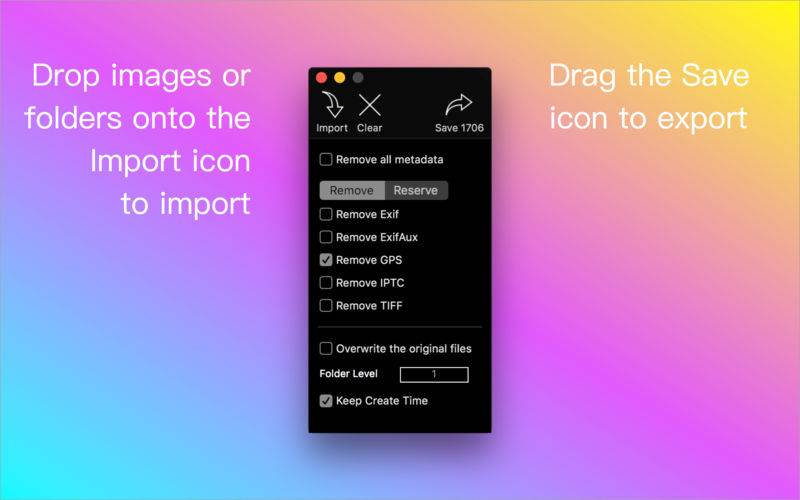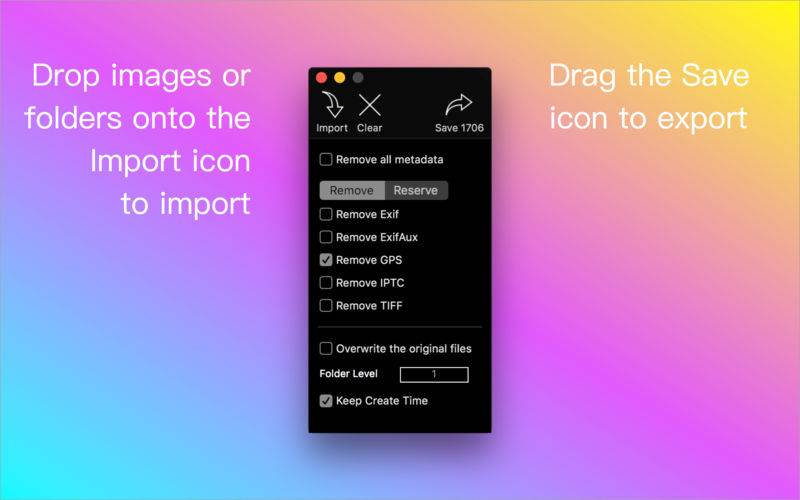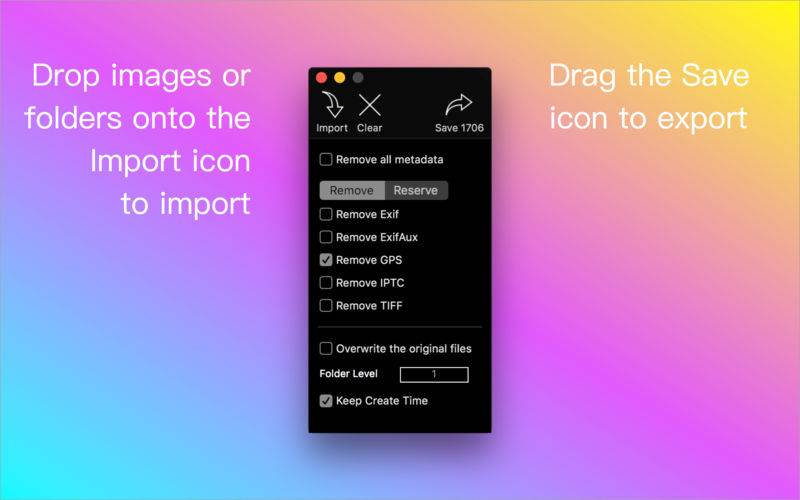Batch to delete metadata from tons of photos completely or partly
How it works:
1.Drag images & folders on toolbar icon.
2.Drag the icon from toolbar onto a folder to save. Done!
- Able to independently choose entries (Exif/ExifAux/GPS/IPTC/TIFF) from metadata to be removed
- Optional to keep image original create&modify time
- Optional to keep the output directory structure as same as the origin of each images
For example:
Source files: /A/a.jpg, /B/b.jpg
Destination folder you want to save output to: /C
Final output files:/C/A/a.jpg, /C/B/b.jpg
Tips:
This app will keep the file size as same as its origin and not cause any loss of quality.
- Works on :
JPG | PNG | TIFF | JPEG2000 | DNG | RAW | 3FR | PPM | ORF | RAF | CR2 | RW2 | IIQ | MEF | MRW | MOS
Tips: If you want to save all images into a folder directly, please set the value of Folder Level on 0.