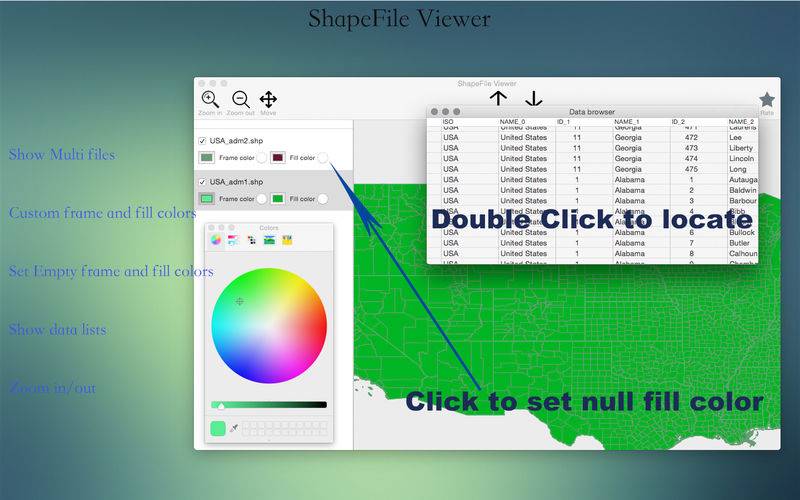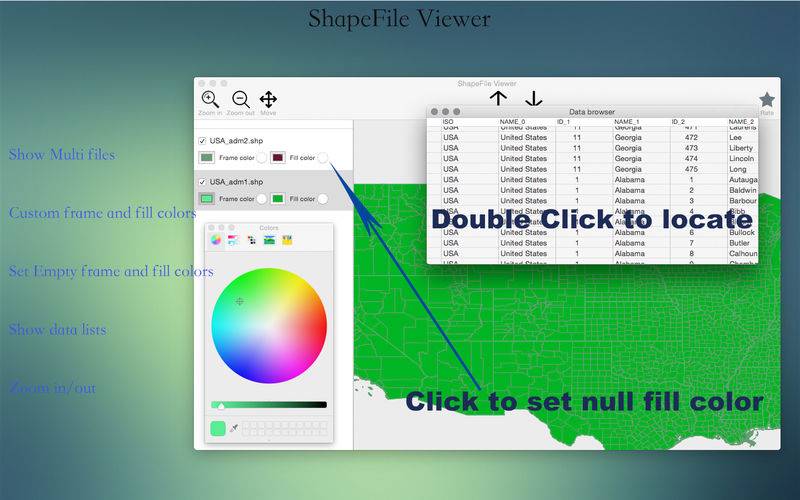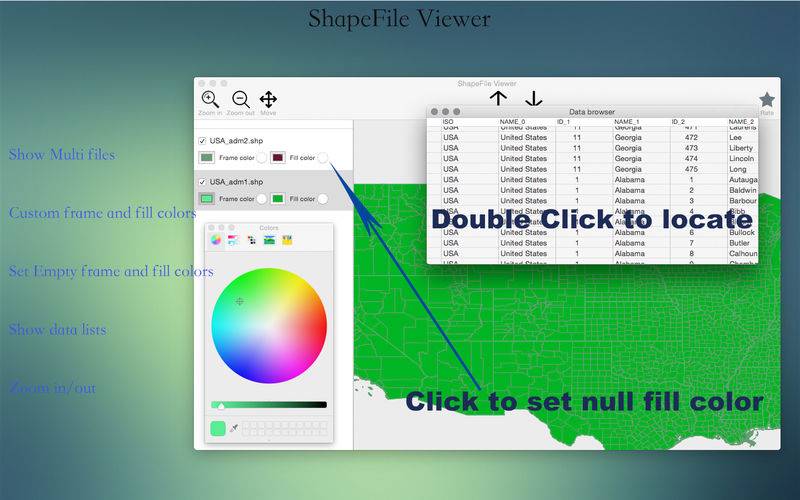This app can open shp file for view the data, you can set frame and fill color for display.and support empty fill color, custom color(frame and fill) . adjust layer relationship. browser all datas. locate shape in map
How to use:
1.Click open in the file menu , and select shp,shx,dbf ( Becase sandbox, you must select three files), and click open.
2. The layer will be added in left view , after a while(according by shp file size), the shape will be display in map
3.Click to add other shape file if you have some
4.Adjust Frame and Fill color for render. sometimes you need empty fill color, you can click the circle button
5.Double click layer in left tableview, you can browser all data in the layer. and double click in the new list window.you can locate the shape
6. You can Zoomin/out the map , move current position.
7.Select the layer from left, and press Moveup/Down, you can adjust the display relationship.
If you has any suggest & bugs report , please email us at support@xtvsoft.com,
thanks!