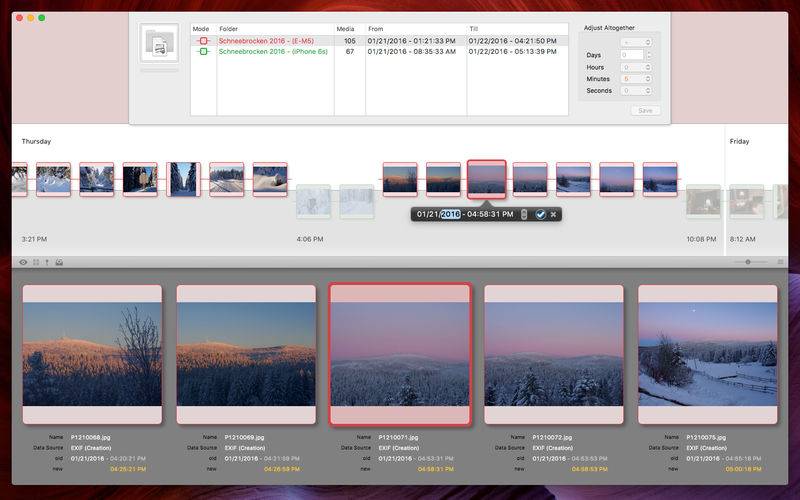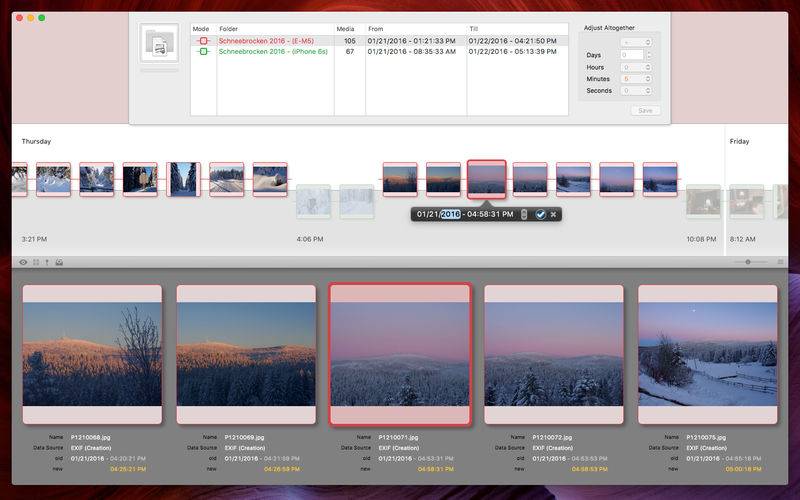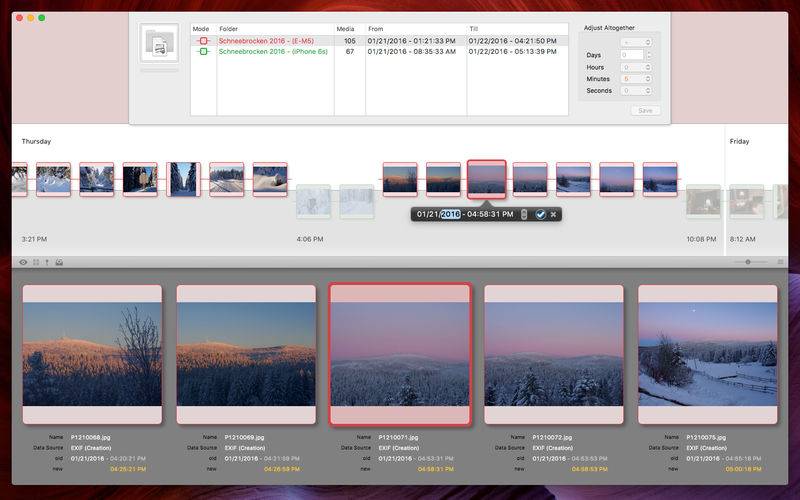One of several cameras was set to a wrong date? The time was slightly off? – So the resulting media are unsorted and all over the place?
No problem anymore! Realigning the files is surprisingly easy now:
ShootShifter presents photos and movies in chronological order on a graphical timeline or grid.
Date and time changes can then be applied with several tools to individual files or even complete folders. E.g. it is possible to directly enter new dates and times, or to simply move the thumbnails around on the timeline, etc.
Using the fullscreen preview and its related features, one can get a great overview over all the media and already here get rid of the least successful ones.
At the end the files can be renamed with standardized filenames using the user-configurable naming templates.
And when everything is corrected this is still a very useful tool to quickly present images as fullscreen slideshows. *I* use nothing else anymore! :-)
More detailed overview:
• View files in chronological order on timeline or fullscreen grid, additional bigger previews and the info popover show more details.
• Select the appropriate source time zone for folders or single files (if it differs from System). Date and time will still be displayed converted to system time, but now using the correct "source data". Saving date/time modifications is possible using system or the source time zone (or even another different one), as required.
• Modify dates and times on single files or complete folders at once: Enter new values or simply move thumbnails by drag & drop or keyboard shortcuts, or use the automatic realign options.
• Quick selections: select thumbnails by media and file types, data sources, camera types, locations (radii) ... and more context dependent ones like: changes, possible errors, search results, etc. Or use the map to manually find and select media based on location data.
• Quick navigation on timeline and grid: Use jump markers, jump to automatic "time chapters" (e.g. next/previous day), and utilize the new "live-target" mode.
• Rename files using custom naming templates, with a sequence counter per folder or spanning all folders at once, use old filename and/or foldername as the basis for new names, or set completely new ones.
• View media in a fullscreen slideshow: With overview grid (as quick navigation), 100% loupe (even for movies), temporary movie bookmarks (that can be exported as "Chapter Text"), "locked random" mode (can be interrupted by non-random navigation and then reasonably resumed), etc. For quick slideshow-only usage, there is also a special express import option that skips all date parsing.
• Supports JPG, TIFF, many RAW files (using EXIF, TIFF data), QT movies (and "alikes": MOV, MP4, etc.) and some AVIs (using MDTA, MVHD or RIFF data from the movie header).
• Other file types (GIF, PNG, unsupported RAWs and movies) or files without embedded metadata will be imported based on their filesystem date/times. At least THESE can be changed and the files can be renamed, too.
• RAW+JPGs and Live Photos can be imported as file groups, so all changes are always applied to both files at the same time. XMP and AAE sidecar files are supported, too, so these will be moved and/or renamed together with the main files, and date/time modifications can be transferred to pre-existing XMP data.