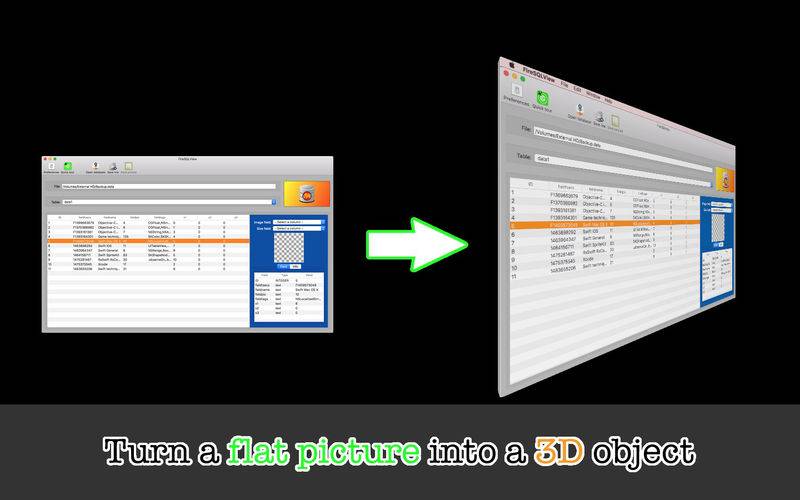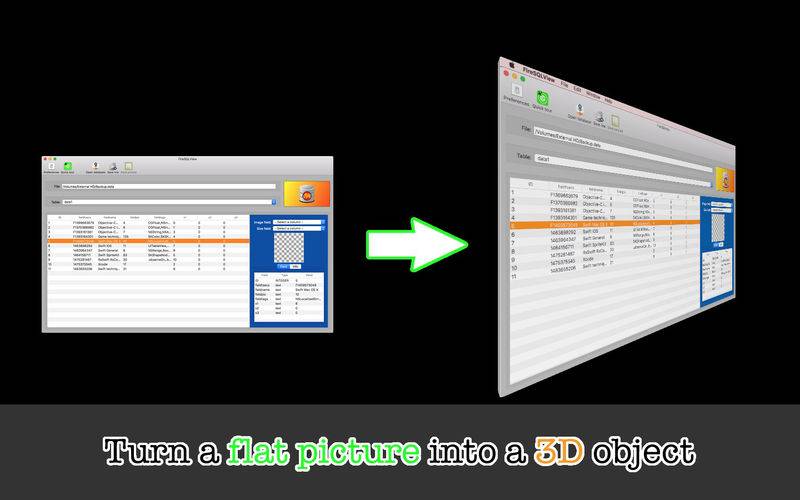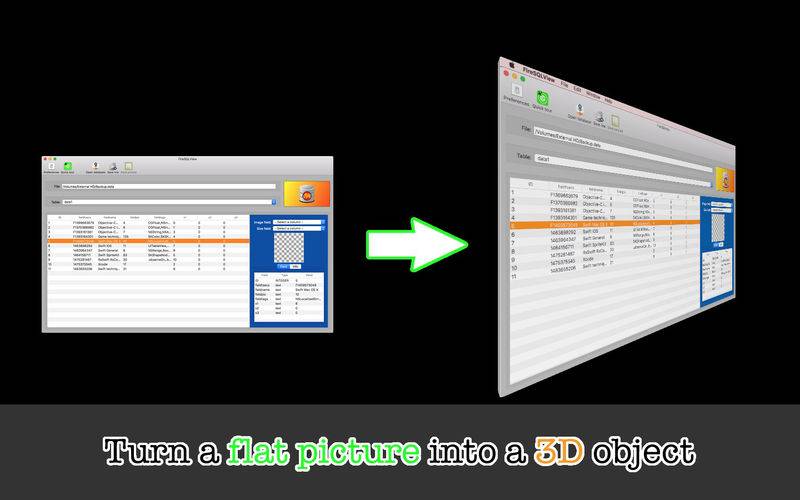* TURN A PLAIN PICTURE INTO A 3D BOX *
- Description -
Showcase 123D lets you easily turn a simple picture into a box with the image at front. Drag and drop one or more pictures directly onto the scene canvas. Give a picture in the list a depth. Then rotate the picture box about the X-axis, Y-axis, Z-axis. A 3D application can be any easier than Showcase 123D. Use the light source effectively to shed a light on picture objects. Use or not use the floor to show reflections of picture objects. These features are all made possible by the SceneKit framework.
- Features -
1. Drag and drop multiple images directly onto the scene canvas.
2. There is no limitation as to how many pictures you can add to the canvas except that each of them must be at least 64 px x 64 px in dimensions.
3. Change the colors of the back of the picture and the rest.
4. Adjust chamfer (joints between sides) roundness.
5. Save the entire scene as a picture with a graphic format of your choice (BMP, GIF, JPEG, JPEG 2000, PNG, TIFF).
6. Use the On check to hide the corresponding picture box.
7. Use the light source effectively to give picture boxes a dramatic light effect.
8. Lay a floor to show reflections of picture boxes.
9. Save current progress as a document file for this application. Double-click on a document file to recover progress.
10.The application supports the hit test, which means that the user can select a picture box with their mouse pointer and move it freely around the X-axis and Y-axis.
11.The application supports the fullScreen mode.
12.The application supports the retina screen. (tested with 2014 2.6 GHz 13″ MacBook Pro)
13.Languages: English only.
14.Application file size: 14.9 MB.
- System requirements -
1. 10.9 (not tested), 10.10 (tested with 10.10.5), 10.11 (tested with 10.11.1), 10.12 (tested with 10.12.5)
2. 64-bit system
- Limitations -
1. The size of the scene canvas directly depends on the size of user’s computer screen, and the application does not put the scene canvas in a scroll view.
2. A picture that the user imports to the scene must have at least 64 px x 64 px in dimensions.