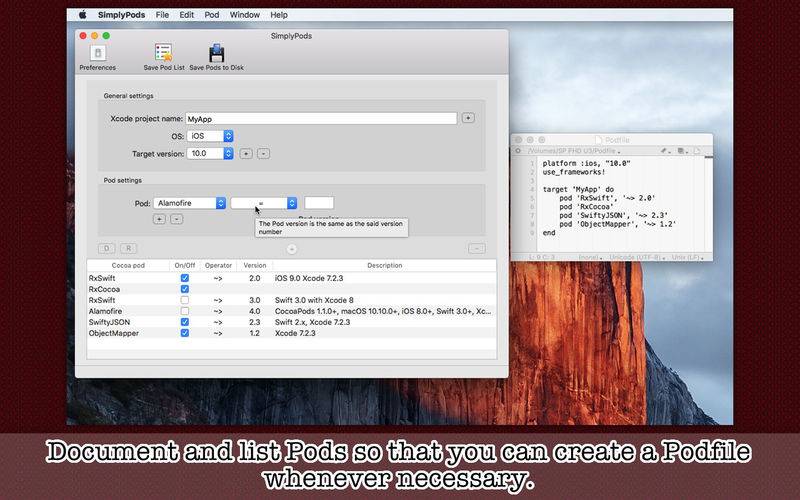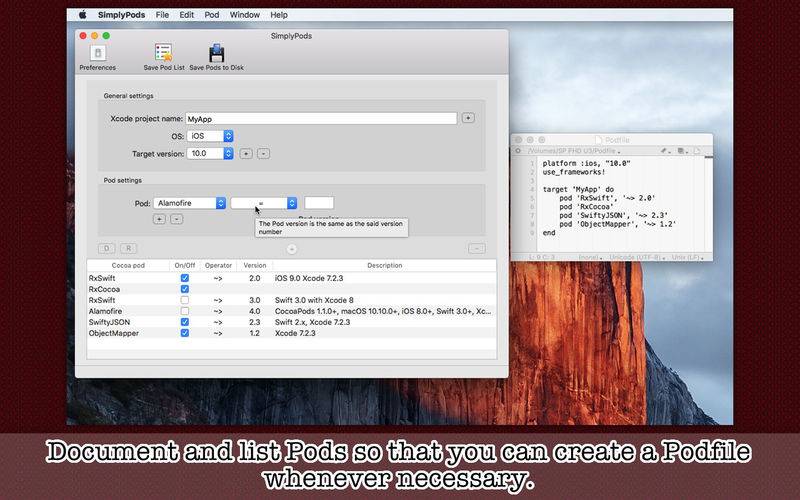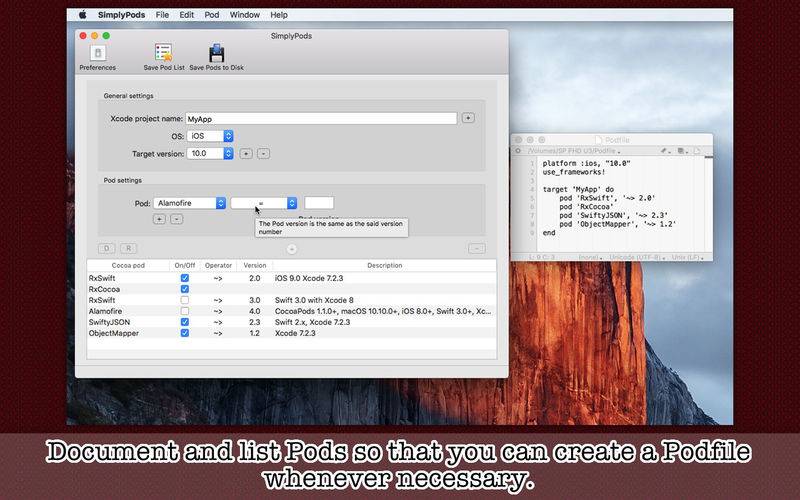Ever since I switched to Swift last April, the way I write code has changed dramatically. These days, I use CocoaPods and include one or more libraries in my Xcode project. Ones that I often test these days are Alamofire and SwiftyJASON although none of the desktop applications that I submit to Mac App Store utilize them. Since I use both Xcode 7 and Xcode 8, I have to use different versions of those Swift libraries. In fact, I was going to use RxSwift with Xcode 8 under OS X 10.1 El Capitan when I was developing the last desktop application. But I was not able to install RxSwift 3.0 through CocoaPods. So things are messed up. We have completely different versions of Swift – 2.3 and 3.0. We have to use one Xcode version over another. We then have to consider whether or not a particular Swift library runs under a certain OS version. Oh, boy… Life is so confusing. That’s behind the idea of developing this application.
SimplyPods is a desktop application that lets you document and list Pods that you frequently use so that you can pick ones that you need from the list when you start out a new Xcode projects.
- Features -
1. Choose which Pod to include in your Podfile with a checkbox on and off.
2. Let the application save a list of Pods so that the application can restore it when you return to SimplyPods.
3. The application supports the retina screen. (tested with 2014 2.6 GHz 13" MacBook Pro)
4. Languages: English only.
5. Application file size: 29.8 MB.
6. The application comes with a built-in 15-page user guide. Choose Show Quick Tour under SimplyPods whenever you need to see it.
- System requirements -
1. 10.11 (tested with 10.11.6), 10.12 (tested with 10.12.1)
2. 64-bit system
- Limitations -
1. The user cannot use their own pictures as group icons.