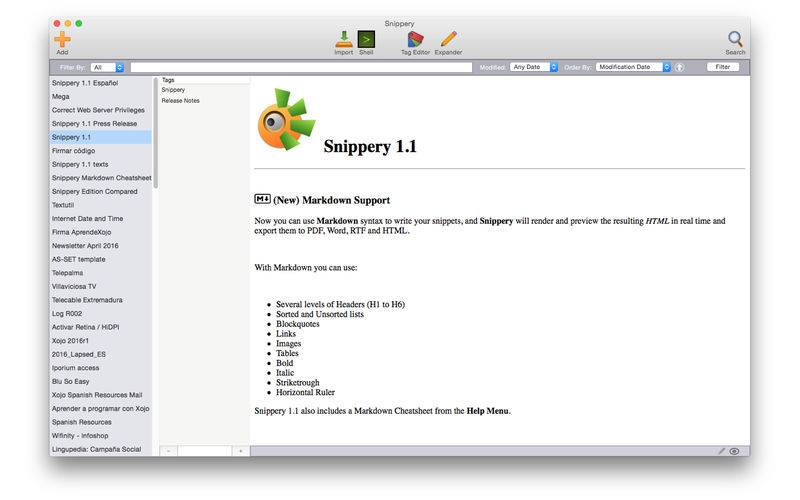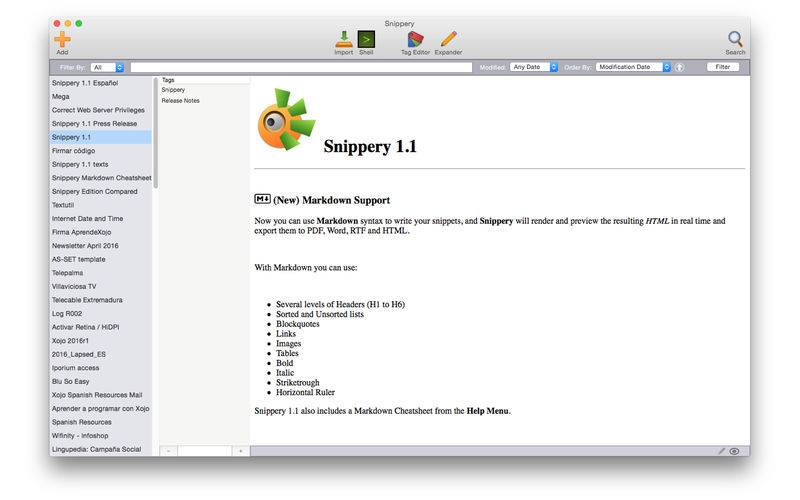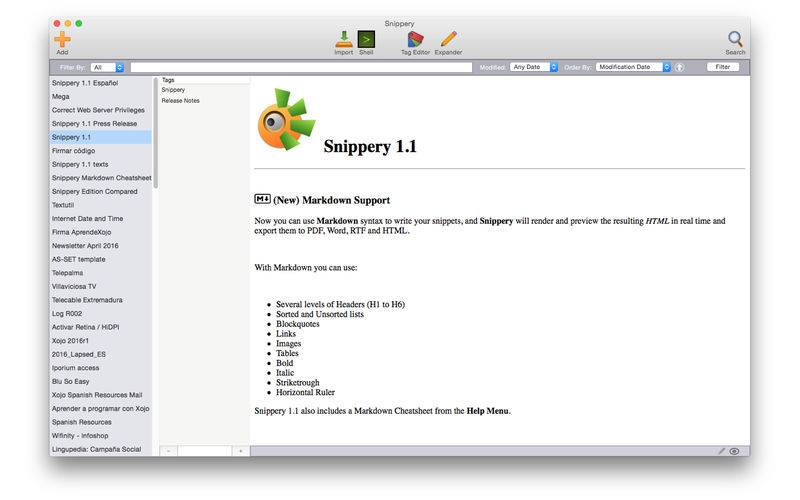Snippery allows any user to securely save and categorize all their snippets of text, from a few lines to very big text fragments: written from scratch, imported from HD, downloaded as HTML from the specified URL, or with the output obtained from any Shell session done in Snippery's Terminal Mode.
These snippet creation modes are powered with a wide set of text edition operations, RegEx support, and some automatizations, as for example the definition and use of text templates with on-the-fly placeholders substitution.
Snippery’s main window is designed to be as clean, fast and functional as possible for the task at hand. This way, it is possible to hide some elements, like the main Toolbar, the Tag section and the Find bar, providing the maximum work area for text edition.
From the security point of view, Snippery users can activate the encryption of the data, and create as many backups as desired.
Main text edition operations:
Add/Remove Line Numbers
Add End of Line
Concatenate Lines with…
Capitalize Words
Capitalize Sentences
Exchange Characters
Change text to Lowercase
Change text to Uppercase
Prefix / Suffix…
Delete Duplicated Lines
Repeat Last Line
Repeat Last Line with Substitution
Shift Right
Shift Left
Sort Lines
Straighten Quotes
Trim Lines
Trim Selection
Export selected Snippets as text or JSON
Send Snippet via email
Snippery in Shell Mode
For all those Geeks, Shell lovers out there… there is a really powerful mode inside Snippery that brings all the shell windows you may need to unleash your mojo! From executing remote commands over an SSH session (with password pause detection), and save the resulting output, to type all those arcane commands to list directories or to execute and combine more complex scripts.
**** NOTE TO THE USERS OF THE MAS App version: Due to the limitations present in Sandboxed applications, this feature is limited to the commands allowed to be executed inside the own sandbox app folders structure!! ****
The best of all is that you can create your own automated shell scripts from Snippery! No rocket-science needed, just have to add the commands you want to execute and reorder them in the wanted sequence; you can include even any of the text expansions added to Snippery during the Shell script creation! The “Run Shell” scripts can be created from scratch or using the history of already typed commands from the current Shell session.
This way, it is possible to combine in a single shell script all the power to reproduce a sequence of commands, with the flexibility to vary some of the parameters represented by the placeholders used when defining a Text Expander entry.
Text Expander Editor
Use all the power of this feature to create dynamic templates that can be expanded later typing just a few characters! The Text Expander entries can contain placeholders that you can substitute with the real content during the expansion process. You can think about that like some kind of variables inserted in the template and whose values you’ll assign at a later time. This way a same template can expose several key texts when you’re ready to use them!
Create new Text Expander entries from scratch or from current text selection!
HTML Preview… and Edition!
Preview every downloaded webpage… and even edit and see on the fly all the changes applied! From one side, this is the best way to preserve the content of a webpage that you are interested in. From other side, you can find in Snippery a way to sketch HTML ideas and check how they look in real time.