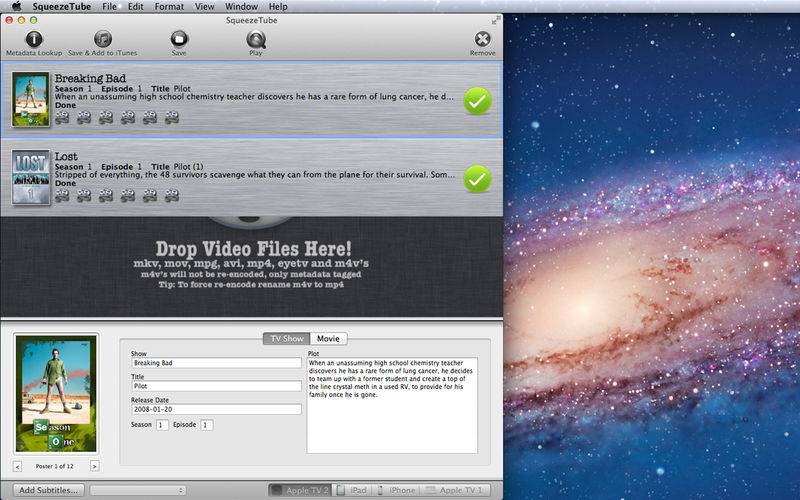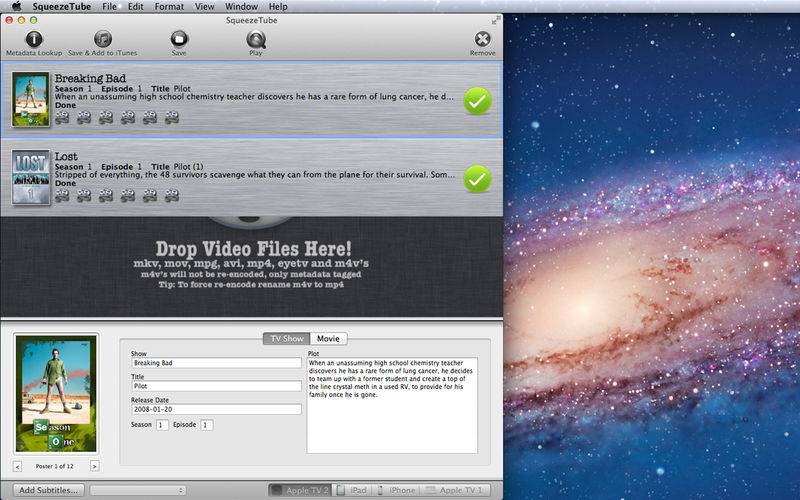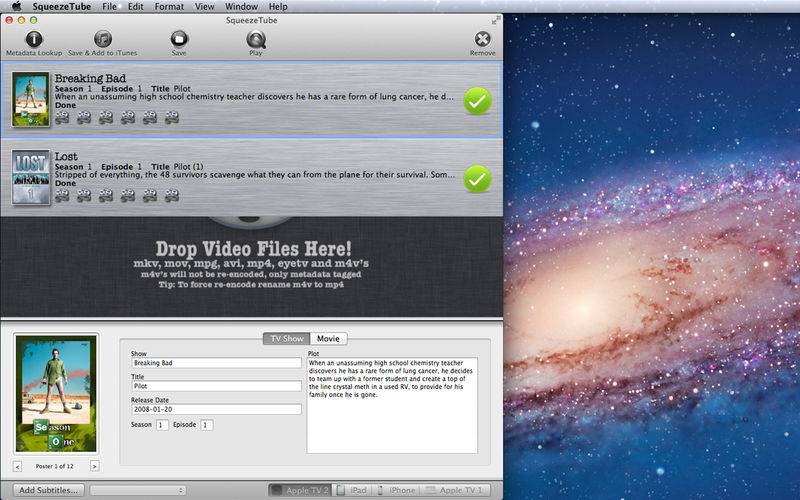The only App that lets you batch convert, tag and add to iTunes in one step.
Tag results are great and accurate.
If you are spending to much time double handling your video files this app is a real timesaver.
Get all media ready for iTunes and iOS devices.
Just drop your video files on to the application drop area and that's it! Also supports subtitles in MKV's and SRT format...
Video files accepted: mkv, mov, m4v, mp4, mpg, avi and EyeTV recordings.
Based on filename SqueezeTube automagically gets metadata for:
Movies
- Cover art (many versions to choose from)
- Title
- Director
- Actors
- Genres
- Plot
- Release date
TV Shows
- Cover art
- Show
- Episode title
- Season
- Episode
- Plot
- Release date
You can fine tune the metadata while SqueezeTube encodes, to get it exactly the way you like.
When you click "Save & Add to iTunes", or if you use "Auto add to iTunes", metadata is saved and the video file is added to your iTunes library.
- Updated for Mountain Lion
- Drag and drop rearrange to prioritize the encoding queue
- Optimal video/audio quality for all Apple devices
- Prevents system sleep while encoding
- EyeTV metadata support
- EyeTV export: You can point the "hot folder" to the EyeTV Archive folder and SqueezeTube will export and metadata tag all finished EyeTV recordings and delete them from EyeTV when exported.
- Enhanced support for EyeTV recordings. Added preference: "Only add EyeTV recordings, if they have been edited (compacted)"
- Add button to add video files as an alternative to drag and drop
- Updated HandBrake engine to version 0.98