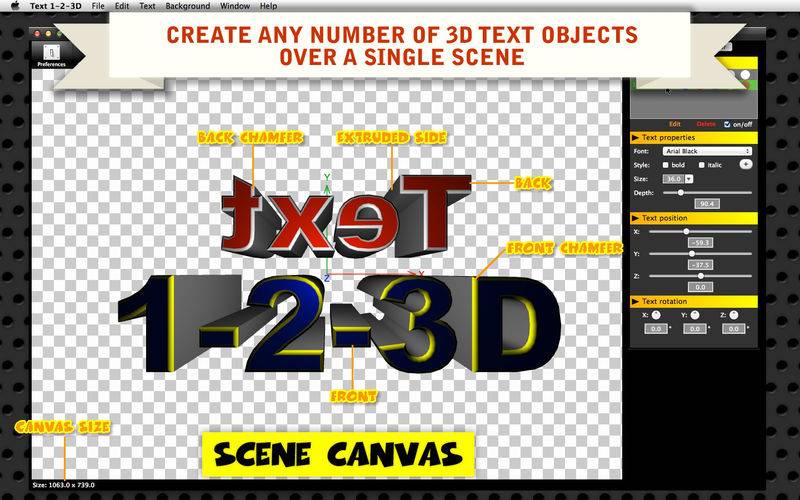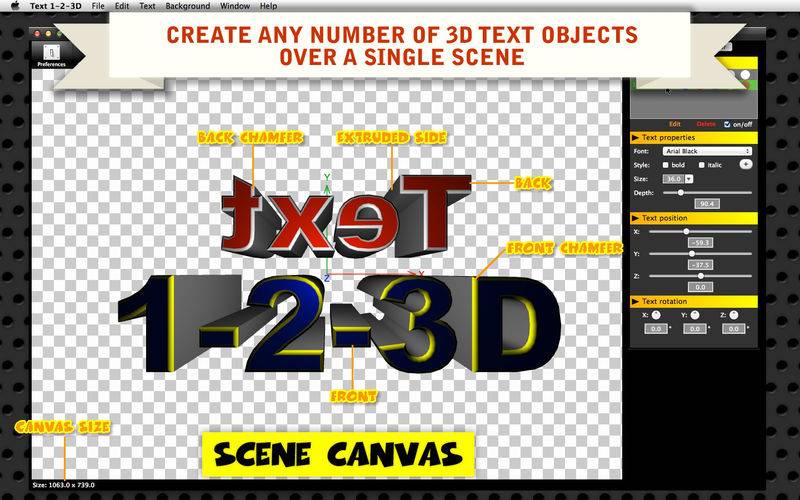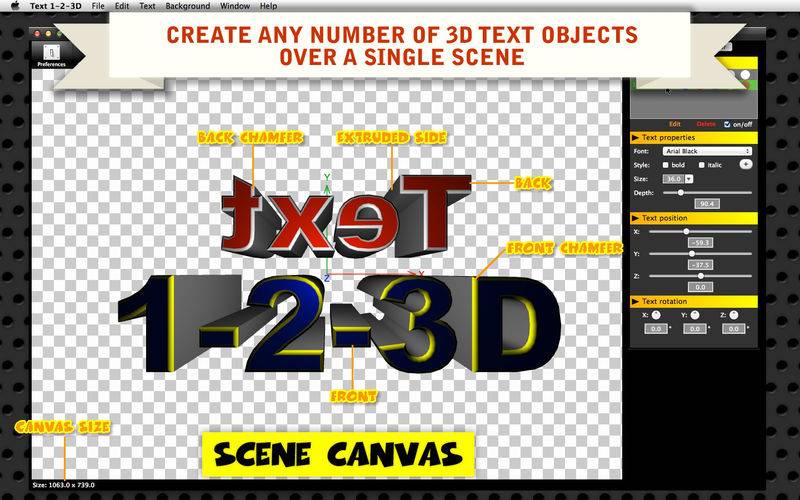- Easily create multiple 3D text objects in a 2D scene -
* Description *
Text 1-2-3D is a desktop application that utilizes the SceneKit framework that lets you create 3D text objects over a 2D scene plane. There is no limitation as to how many 3D text objects you can create. Grab a 3D text object, which you freely move with your mouse pointer around the scene canvas. Adjust the position of the light source and also change light types to illuminate text objects dramatically. You have an option of showing or not showing a floor that displays the reflections of 3D text objects.
* Features *
1. Create any number of 3D text objects.
2. Assign a different color to each of five sides (front, back, extruded sides, front chamfer, back chamfer) of a 3D text object.
3. Position the light source. Change light types (Omni, Spot, Directional, Ambient)
4. Show or not show a floor that displays the reflections of 3D text objects.
5. Apply the bold and/or italic typefaces to the selected font when possible.
6. The application supports the hit test, which means that the user can grab any of text objects, which they can move freely around the scene canvas.
7. Rotate a text object along X, Y, Z-axes.
8. Copy the properties of the selected text object. Then apply them to another.
9. Make the selected text object invisible instead of deleting it.
10.Undo/Redo the position after moving the selected text object with mouse.
11.Save the current scene as a picture (BMP, GIF, JPEG, JPEG 2000, PNG, TIFF). What you see over the scene canvas is exactly what you will get (except the background color).
12.Save current progress as a project file. Just double-click on a project file to reproduce the progress you made last time.
13.The application supports the retina screen. (tested with 2014 2.6 GHz 13" MacBook Pro)
14.The application does NOT support the fullscreen mode.
15.Languages: English and Japanese only.
16.Application file size: 10.9 MB.
17.The application comes with a complete user's guide written in English. (Choose Help > User's Guide.)
18.The application comes with a 11-page introduction window, giving the user a quick tour over how it works.
* System requirements *
1. 10.9 (tested with 10.9.5), 10.10 (tested with 10.10.0), 10.12 (tested with 10.12.5)
2. 64-bit system
* Limitations *
1. The application allows the user to use bold and italic typefaces, which doesn't mean all fonts support them. Note that selecting an ill-designed font can drive the application into crash.