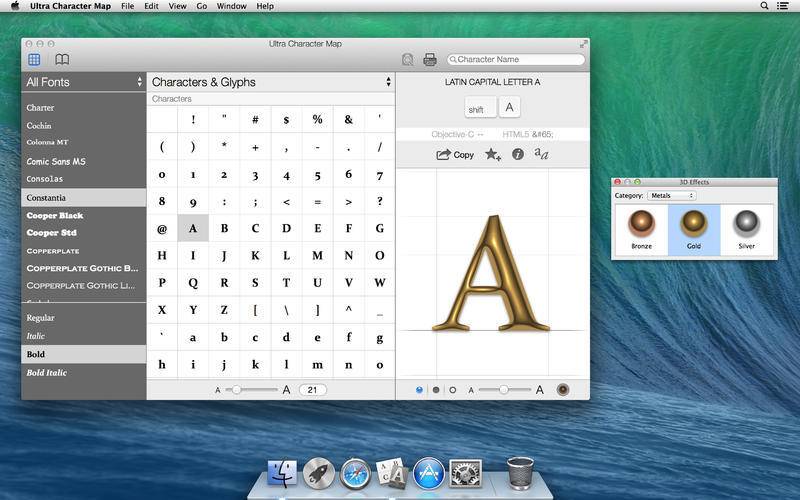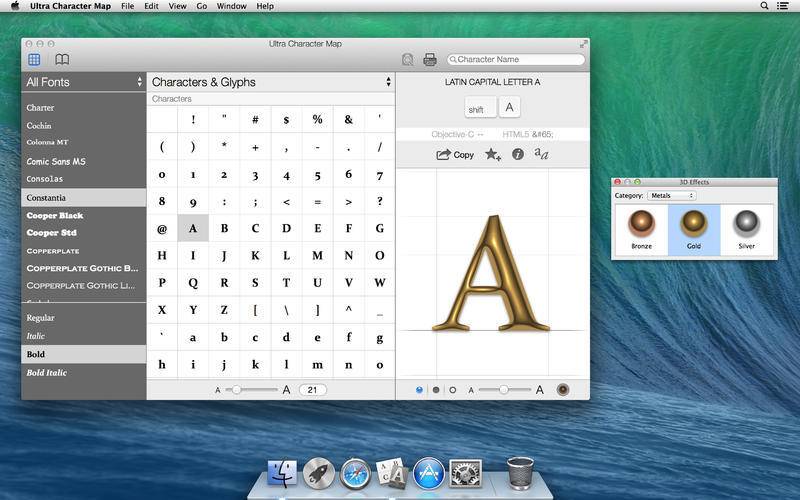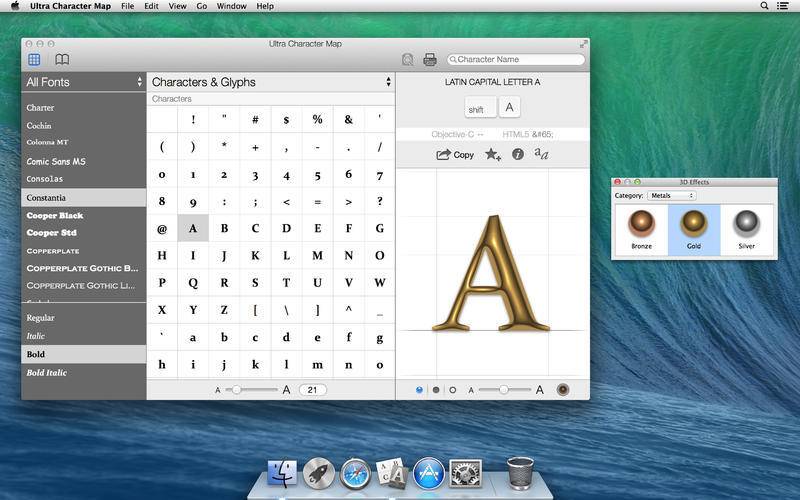Ultra Character Map lets you access any character or glyph in any font and use it in other apps. It also lets you do side-by-side font comparisons, print font catalogs, view detailed character and font information (including the keystroke combinations that produce special or accented characters), and much more. Features Unlock everything your fonts have to offer. Access any character, symbol, or glyph in any font and use it in your documents. Say it in Emoji. Ultra Character Map gives you access to all Emoji characters available in OS X. To use an Emoji character, just drag or copy it into your document. Compare fonts the easy way. Enter text once, then simply scroll through a list to see a preview in every font. Don't want to look at all your fonts? You can filter the list by style, classification, collection, or name. Ultra Character Map lets you preview header or paragraph text and includes preset samples to save you even more time. Rediscover your fonts. Looking for a handwritten font? Or maybe for some decorative fonts to spice up your design? Ultra Character Map can use your fonts' information to show you specific types of fonts, so you can quickly find what you're looking for. Print font catalogs and font samples. Ultra Character Map lets you print custom font catalogs, font samples, and character maps, or save them as PDF documents. Useful tools for graphic designers, webmasters and app developers. Ultra Character Map shows all the glyphs in your fonts (even glyphs that are not associated with a character) and lets you view Bézier curves and copy them to other apps. It also features an HTML entity palette, a Unicode 6.1 grid and panels that display extensive character and font information. But wait, there's more. Ultra Character Map lets you pick favorite fonts and characters, view characters or text copied from other apps, view the keystrokes that produce specific characters (even if they require multiple steps, such as "Option-N then Shift-N"), and much more.