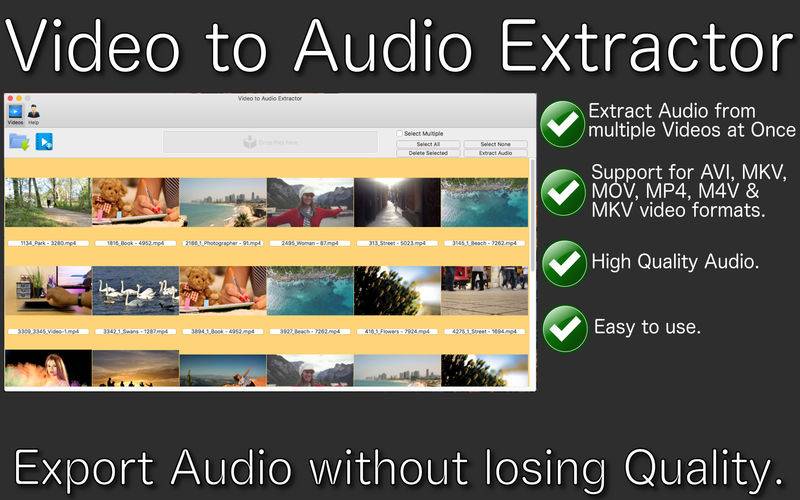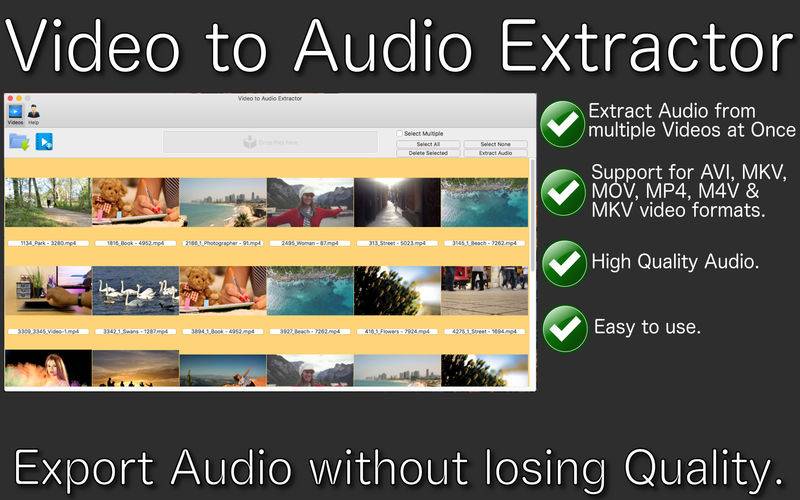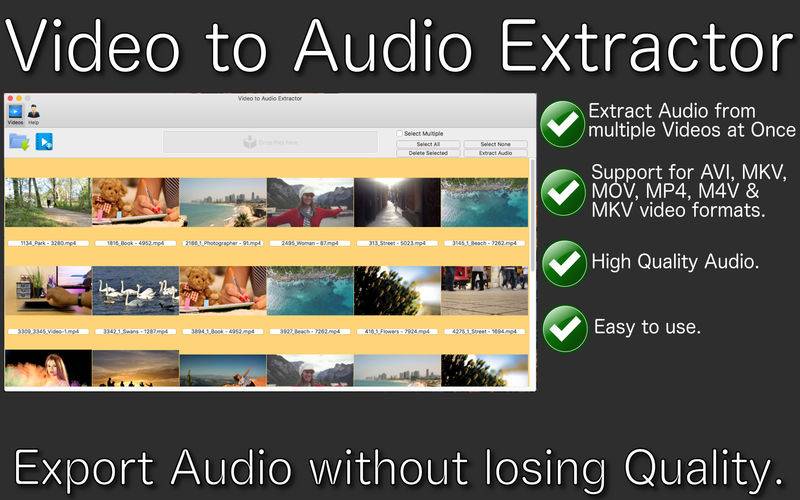Extract Audio from Videos without compromise in Quality.
Video to Audio Extractor can export the Audio from single or Multiple videos at once.It supports batch processing as well.The audio is extracted in the highest quality.The extracted Audio is saved as a separate file on the computer.
Below are the benefits of the app :
a) Extract audio from Song Videos.
b) Extracted Audio could be later on used in other Video editing applications.
c) Save disk space by only keeping the Audio from the Videos files.
d) Extracted Audios are far lesser in the size . Hence, these could be easily shared with other people.
e) Due to lesser size of Audio, these could be shared over emails as well.
Below are the details on how the application could be used :
a) Import a folder : Using this functionality, all contents i.e. the Videos from a folder could be imported inside the application. In the Videos section, this application will import all videos from a folder.using this option multiple Videos could be imported at once into the application which could be later on used to batch export Audios from Videos. i.e. This could be helpful in extracting audio from multiple videos at once.
b) Add file(s) : Using this option, individual Videos could be added to the app.
c) Select Multiple : In order to select multiple items from the app, please make sure that this option is checked. Once this option is checked, multiple items could be selected and operations like delete and export could be performed on them.
d) Export selected : Once this button is clicked, the Audio is exported from all selected videos and the Audio files are saved in AAC format to the specified folders in the computer.
e) Delete selected : This option deletes the selected Videos from the list of Videos of the app.
Note: It does not delete the Original Video or the Exported Audio files.