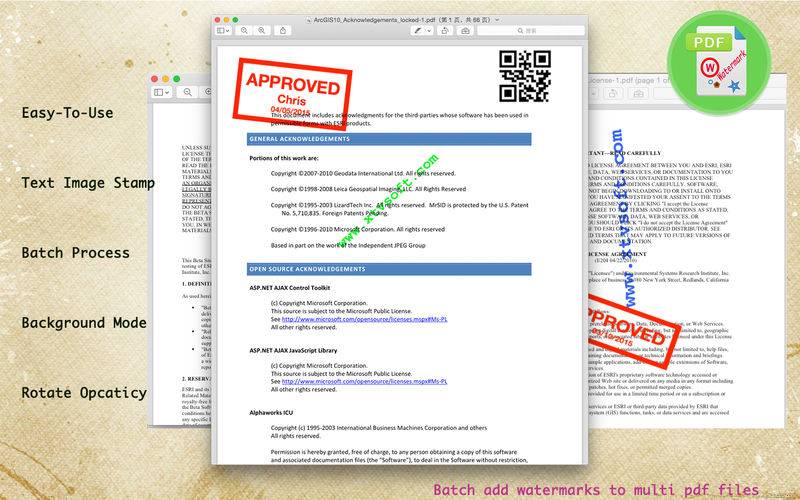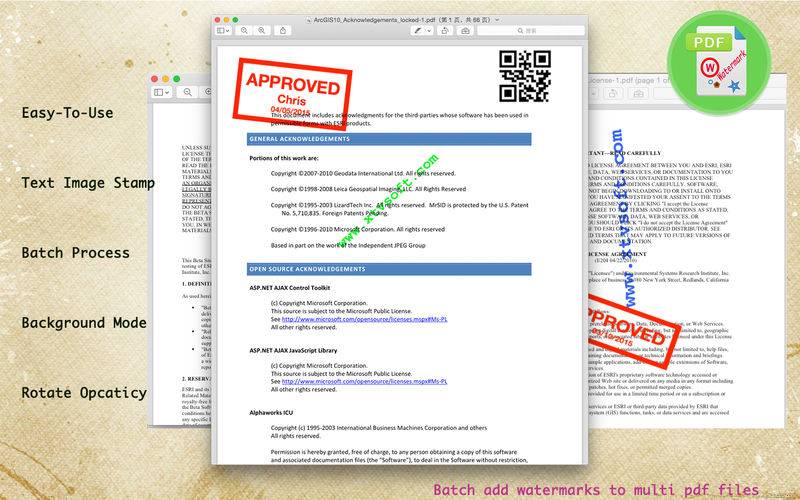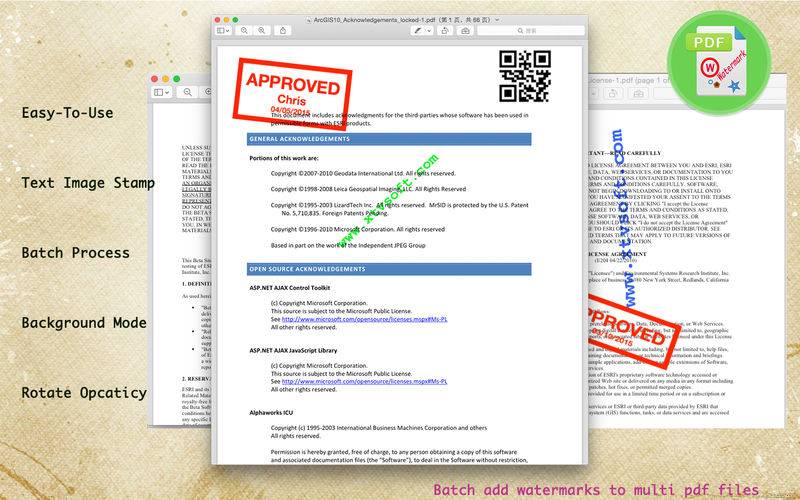A simple-to-use pdf watermarking tool,
Support text watermark, images (company logo) watermark, stamp watermark, qrcode watermark.
Supports almost all image formats. All watermark supports rotation, transparency and other effects.
Main Features:
1. Text Watermark
2. Pictures (company logo) watermark
3. Stamp watermarks
4. QRCode watermarks
5. Batch generate watermarked pdf files
6. Give your pdf file encryption
7. The table of contents will be reserved
8. Links in the PDF document will be retained
9. Generate image pdf file. Watermark protection
How to use:
- Drag and drop file to the bottom view to add pdf file
- Drag and drop the logo image to the main view to add a watermark logo
- Click the "stamp" button on the toolbar will add stamp watermark
- Click the "T" button on the toolbar, will show a window, and input the string, and set the font,will add text watermark.
- Click the QRCode button on the toolbar, will add a QRCode watermark to your pdf, The initial position of the lower left corner, you can select it and change the content what you wanted.
- Click the watermark in main view to select a watermark, in view of the right of property can adjust the angle of rotation, transparency, etc.
- After selecting the watermark, you can adjust the upper and lower levels of the watermark
- You can set the background mode watermark. :)
Stamp watermarks
After clicking the stamp button on the toolbar button to add stamp watermarks -
1. Select the stamp watermarks
2. Adjust the angle of rotation
3. Select Transparency
4. Change the text stamp
5. Add date
6. Add your own (company) name
*************************************
if you have any problem , please email us at
support@xtvsoft.com, thank you