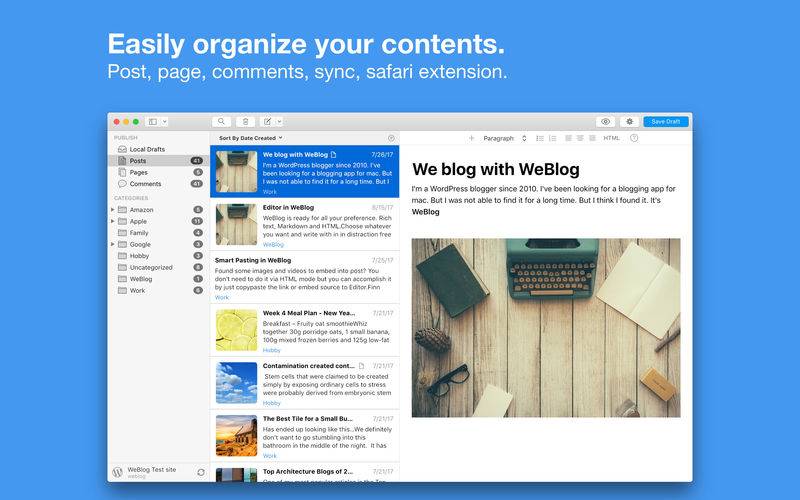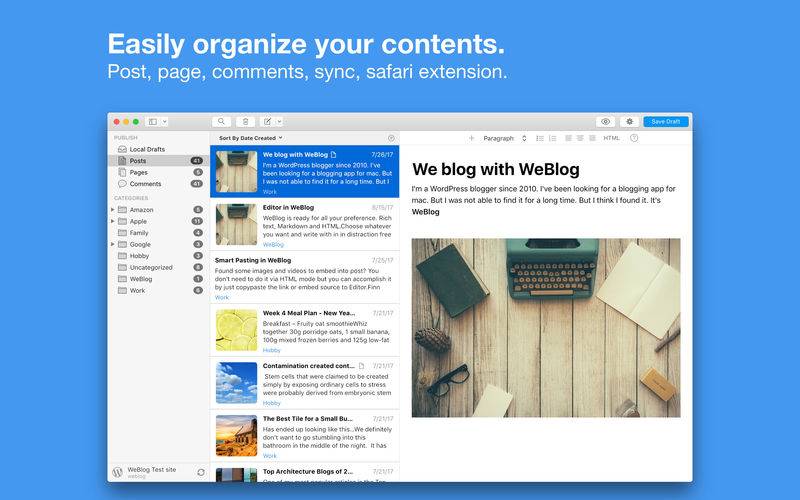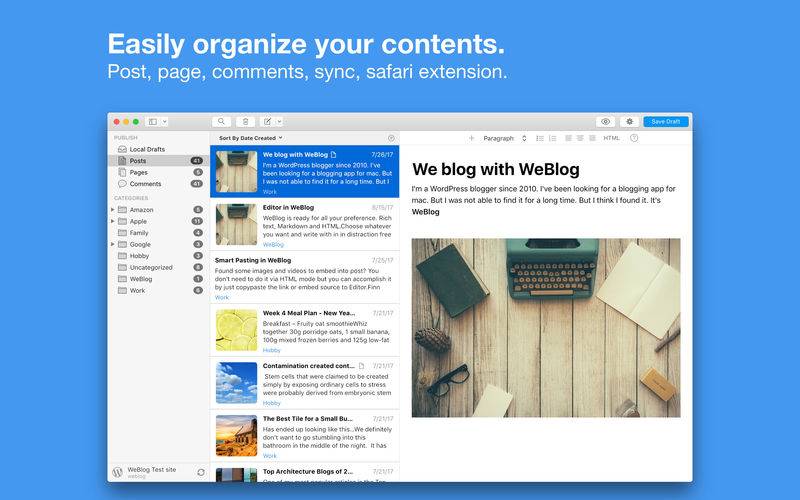WeBlog is fast, clean and powerful blogging app for WordPress. Blogging with WordPress can be more pleasant work with WeBlog.
### Organize your contents ###
WeBlog provides convenient ways to access and manage all your contents. Those are always at your hand in sync.
- Browse : Posts, pages, comments and posts belong to specific category. Just choose what you want and the contents will appear instantly.
- Category : Easily group related posts together. Create, edit, delete, and change its hierarchy with convenient way.
- Sync : When you make changes such as publishing a post, uploading a media item, they’re kept to date on your server. And vice versa.
- Content List View : Skim through all your contents in a beautiful look. You can also search, filter, and order the contents.
- Comments : Having a discussion with your website’s visitors. And manage, moderate, and reply comments.
- Safari Extension : When you find something on the web you want to blog, just use Safari Extension. It will help you to create a post with selected images or text.
### Write with all-around editor ###
WeBlog is ready for all your preferences. Rich text, Markdown and HTML. Choose whatever you want and just write with it in distraction free environment.
- Rich Editor : From simple to full featured, create your content with powerful rich editor.
- Markdown : Use Markdown for becoming more productive.
- Distraction-Free mode : A distraction-free mode helps you concentrate on what really matters.
- Media Library : Manage all your media items such as images, videos, audios, and documents in one place.
### Post as you want ###
All settings such as status, visibility, date, categories, tags, featured image and any other settings are available for post. And preview your post in your site before it is published.
### Other Features ###
- Multiple Blogs : Manage unlimited your dotcom and self-hosted blogs.
- Media Library : Manage all your media items in one place.
- Filters : With filters you can narrow down your contents according to post type, media type, or comment status.
- Search : Search your posts, pages, comments, and media items with title, status, or content.
- HTML Mode : Write your posts in HTML or edit a post’s HTML.
- Drag and Drop : Found something want to attach? Just drag and drop into your post.