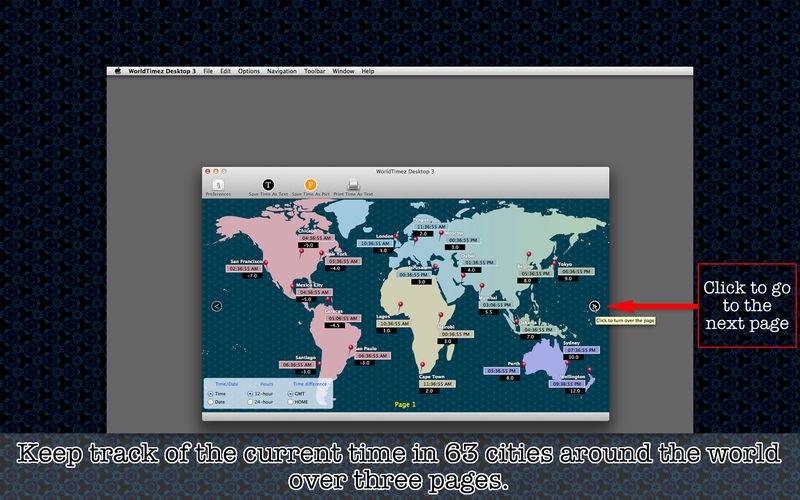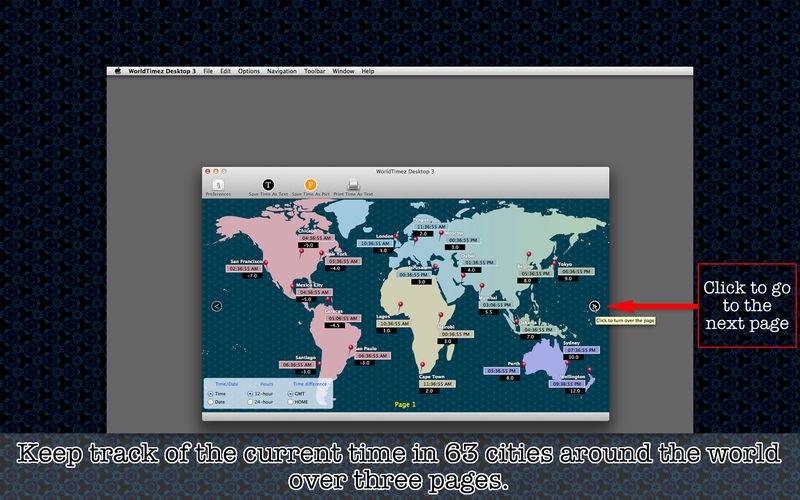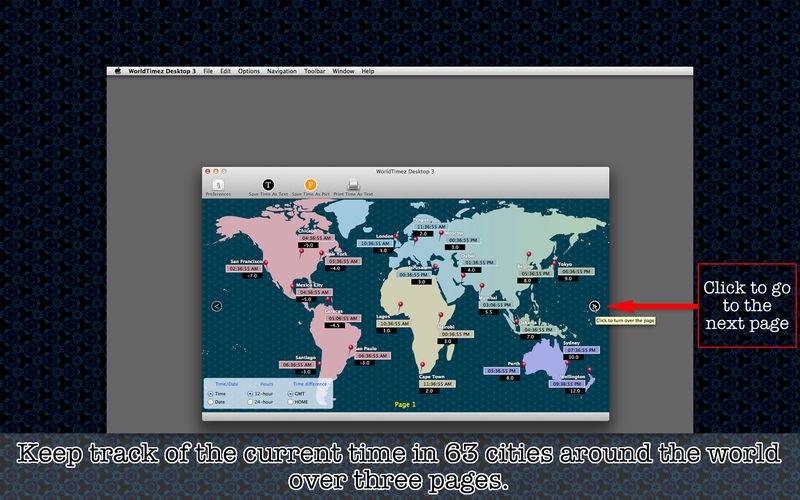* Keep track of the current time and the time difference in more than 60 locations around the world *
WorldTimez Desktop 3 is the 3rd installment of an application that first started as an iOS project a few years ago. WorldTimez Desktop 3 lets you keep track of the current time in multiple locations around the world at a glance. This upgrade covers 86 cities over 4 pages (v. 3.1.0). Each time field is accompanied by another field, which shows the time difference between the city and Greenwich or home (area under your time zone), whichever you prefer. Page 1 covers the following cities: Tokyo, Beijing, Mumbai, Jakarta, Sydney, Perth, Moscow, Dubai, Prague, Jerusalem, Nairobi, Cape Town, Lagos, London, New York, Chicago, San Francisco, Mexico City, Caracas, Sao Paulo, Santiago, Wellington. Page 2 covers the following cities: Madrid, Dublin, Oslo, Istanbul, Novosibirsk, Singapore, Taipei, Islamabad, Seoul, Cairo, Toronto, Denver, Buenos Aires, BogotaÌ, Adelaide, Havana, Lima, Antananarivo, Honolulu, Amsterdam. Page 3 covers the following cities: Lisbon, Geneva, Kiev, Saint Petersburg, Hong Kong, Manila, Shanghai, Bangkok, Rangoon, Colombo, Kabul, Vladivostok, Riyadh, Dakar, Kinshasa, Vancouver, Dallas, Boston, Ottawa, Rio de Janeiro, Melbourne, Quito, La Paz. Page 4 covers the following page: Stockholm, Rome, Warsaw, Tehran, Dhaka, Ho Chi Minh City, Kuala Lumpur, Hobart, Guangzhou, Pyongyang, Denpasar, Tripoli, Addis Ababa, Maputo, Calgary, Philadelphia, Houston, Tijuana, Guatemala City, Montevideo, Manaus.
- What’s new -
1. The application covers additional 3 dozen cities, extending the number of pages to 4 (v. 3.1.0).
2. The user can save the current window screen as a picture to their disk.
3. The user can choose 1 of 10 background patterns.
4. The user can choose 1 of 10 city markers.
5. The user can show/hide navigation buttons and others.
- Features -
1. Keep track of the current time at 86 cities around the world. (v. 3.1.0)
2. Save the current window screen as a picture to your disk.
3. Save a list of the current time in all locations as a text file to your disk.
4. Send a list of the current time in all locations to the printer.
5. Choose one of ten background patterns.
6. Choose one of ten city markers.
7. Choose one of eleven languages (English, French, Spanish, Portuguese, German, Italian, Russian, Japanese, Chinese, Afrikaans, Polish) to show city names. (v. 3.0.6)
8. Choose one of two date formats (MM/DD or DD/MM).
9. See the time difference between each city and Greenwich or home (area under your time zone).
10.Click in any of the time fields and press RETURN to copy the current time to the system clipboard.
11.Show or hide the Options group box, page number, navigation buttons.
12.Switch between 12-hour system and 24-hour system in showing the current time.
13.The application supports the retina screen. (tested with 2014 2.6 GHz 13" MacBook Pro)
14.Languages: English and Japanese only.
15.Application file size: 54.8 MB.
16.The application comes with a 11-page introduction window, giving the user a quick tour over how it works.
- System requirements -
1. 10.8 (tested with 10.8.5), 10.9 (tested with 10.9.5), 10.10 (tested with 10.10.2)
2. 64-bit system
3. Preferably, a display size of at least 1,000 points x 624 points
- Limitations -
1. Regardless of original resolutions, a window screenshot will be saved to a disk with resolutions of 72 dpi x 72 dpi for non-retina screen models (144 dpi x 144 dpi for retina screen models with JPEG, PNG, TIFF).
2. The application window is not resizable. And the application does not support the fullscreen mode.