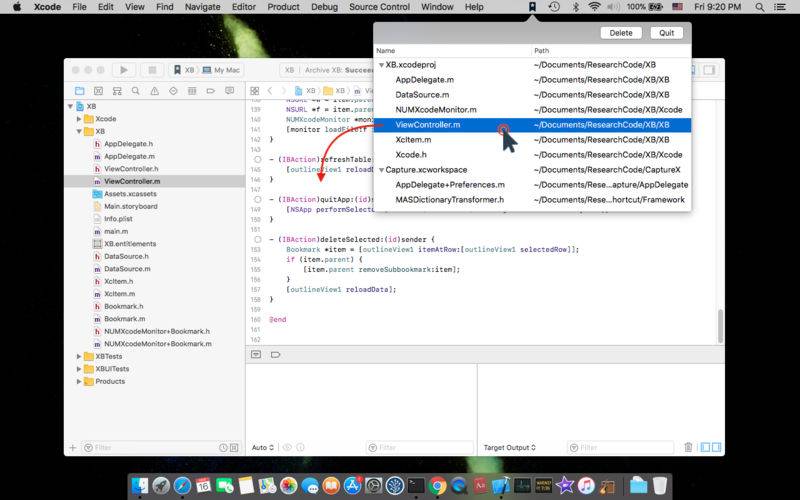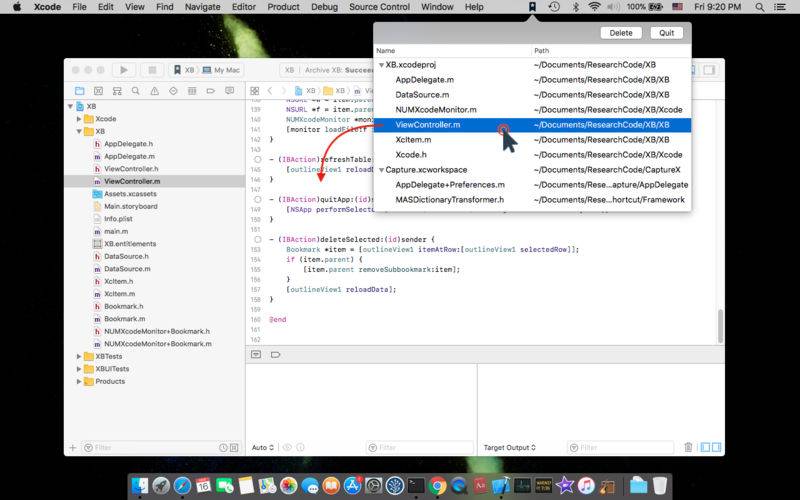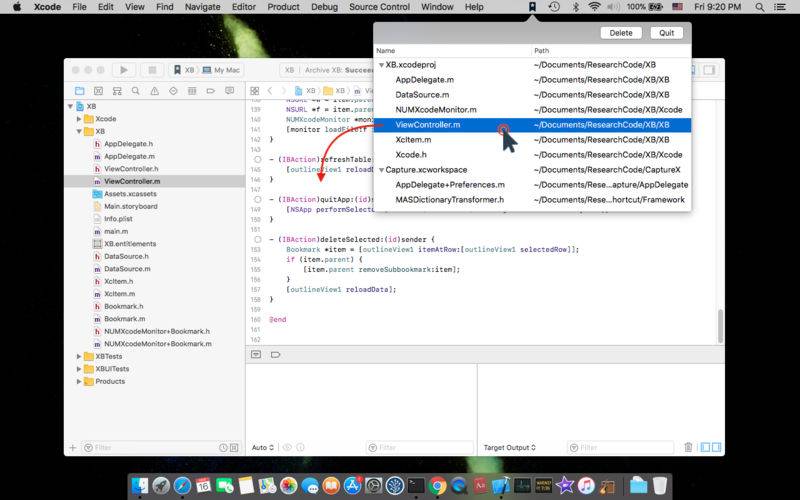X-bookmark provides a missing feature of Xcode --- bookmark. Even better, it creates bookmarks automatically for you. Just launch this app, and use Xcode as you normally would. Whenever you want to open the file you opened or edited, simply click the bookmark icon sitting on the status bar of your Mac, X-bookmark will show you a list of files and workspaces you have been working on. One double click is all it takes to instantly resume your work on a file. No need to go through the time consuming process of opening a workspace, spending time navigating through the projects and groups to find the file you were working on.
Usage:
1) After launched, the app will create a bookmark icon on your Mac's status bar.
2) Now, launch Xcode, and open a file and work on it for a while. X-bookmark will create a bookmark automatically.
3) Switch to other files, and click the bookmark icon, and double click on the bookmark created. It will bring Xcode back to the file you opened a moment ago. It works even Xcode isn't running.
Workspaces are ordered by accessing time, latest first. Files are ordered alphabetically. Even within the same workspace, it is faster to use it to jump to the file you just worked on vs using Xcode's back button.