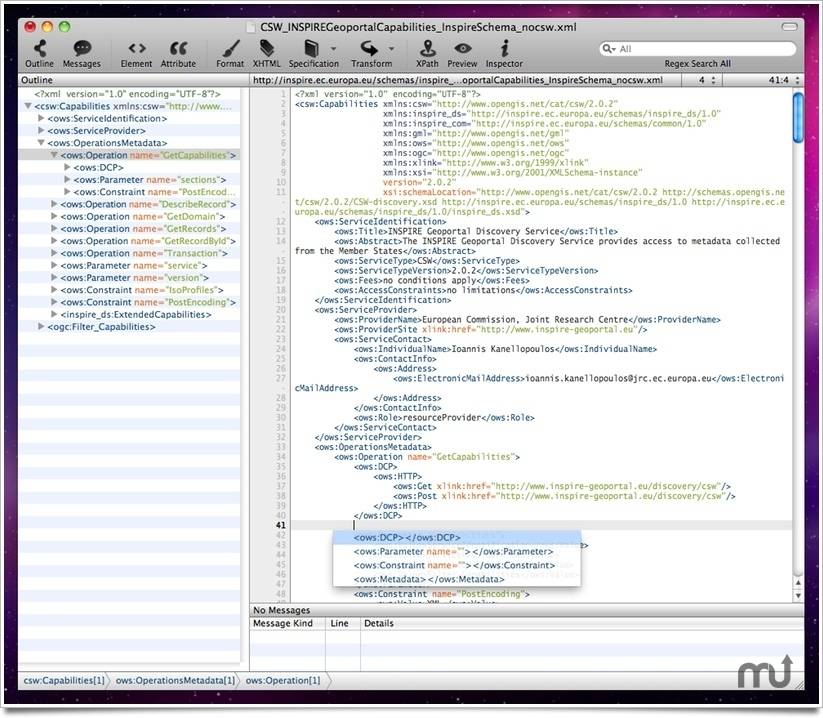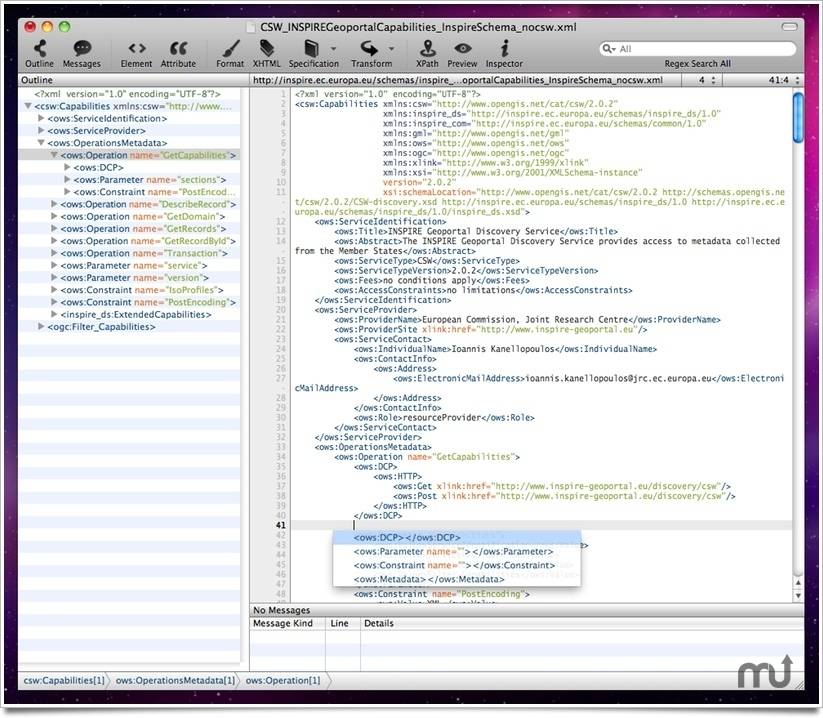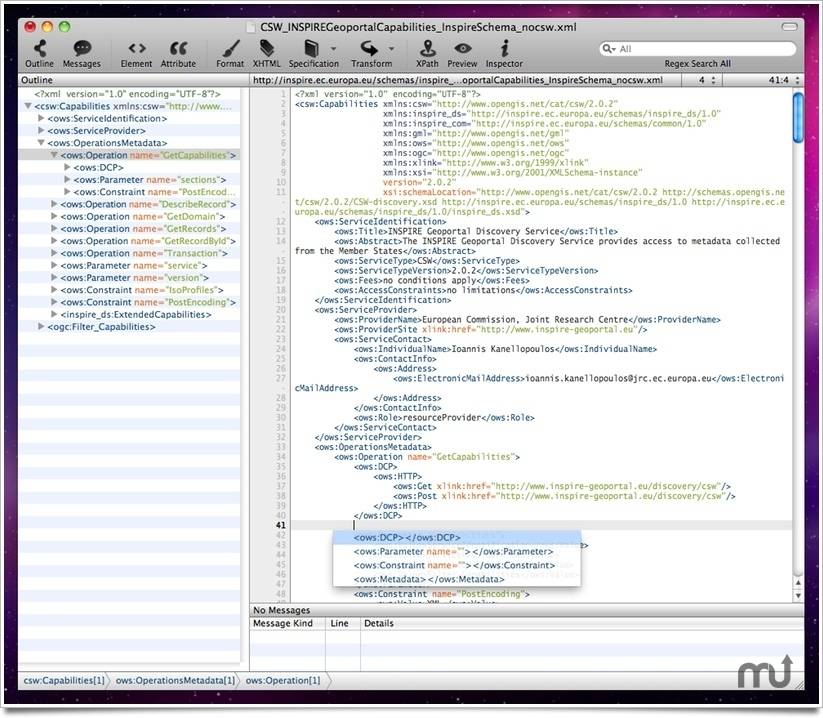Xmplify is a powerful new XML editor for OS X. It provides a number of powerful features to make working with and manipulating XML simple and intuitive: Features Fully XML-aware editing environment - Xmplify analyses your XML as you type, and maintains a rich set of metadata so it can provide intelligent editing aids and suggestions according to your document's content and the current editing context. See your document's structure at a glance - Xmplify provides an outline view of your document that shows its structure, and automatically keeps the outline up-to-date to reflect the latest edits. Auto-complete XML based on its DTD or W3C Schema - Xmplify uses its knowlege of your document's current structure and its definition (DTD or W3C schema) to provide intelligent auto-completion suggestions. Automatic schema derivation - If your document doesn't specify a DTD or W3C schema, Xmplify automatically derives one and seamlessly uses the derived schema for providing intelligent auto-completion suggestions. Xmplify updates the derived schema as you edit your document, so it can always offer accurate suggestions. Xmplify can also derive a schema from multiple source XML documents, so you don't need to compile a "master" source XML document with all possible cases in order to derive a comprehensive schema. Navigate quickly to element definitions - Xmplify's Goto Specification feature allows you to quickly jump to the location in your document's DTD or W3C XML schema that defines the elements you're working with. If your document doesn't have an explicit DTD or schema, Goto Specification will take you to the relevant entries in the schema that Xmplify has automatically derived for your document. Automatic document verification - If your document specifies a DTD or W3C schema, Xmplify automatically uses that to verify your document's content. The verification results are automatically kept up-to-date as you edit your document. XSL transformations - Xmplify makes applying XSLTs and working with their transformations easy, and with Xmplify's Web preview features you can easily check the output of XSLTs that produce (X)HTML. Web Preview - Xmplify's Web preview feature provides a preview of (X)HTML documents. Previews are automatically kept up to date as you edit your document. Powerful searching by both XPath and Regular Expressions - Incremental search with regex support is built-in, and Xmplify makes it easy to run XPath queries and select matching nodes in your document. Built from the ground up for OS X - Xmplify is a 64-bit native Mac app, designed and built from the ground up to leverage the power and elegance of OS X.