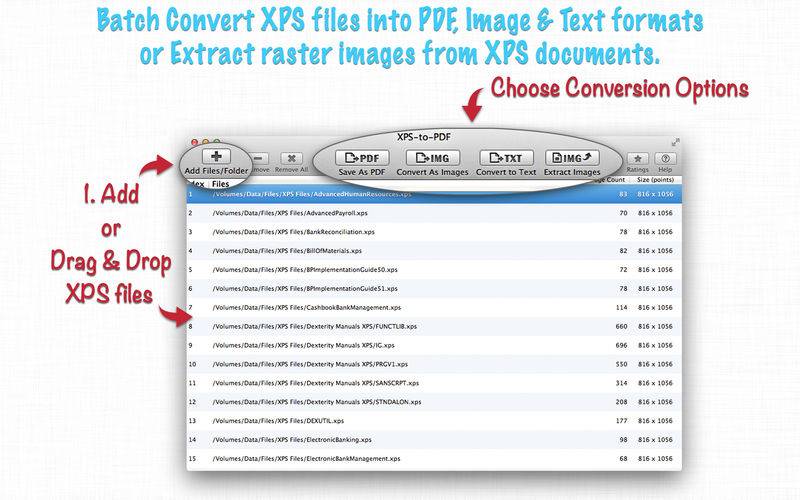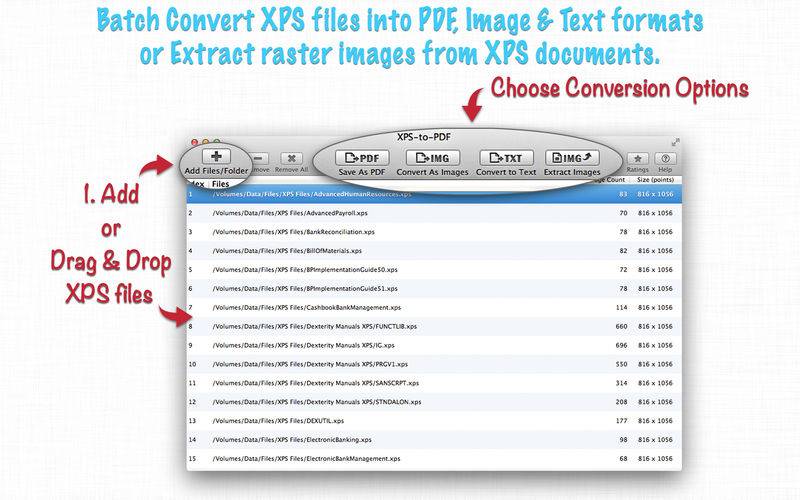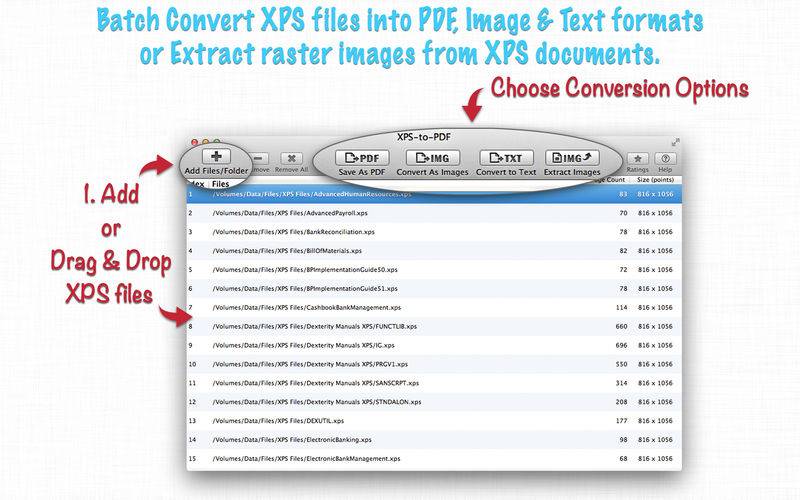XPS-to-PDF is a simple, fast and perfect way to batch convert XMLPaper Specification (XPS, *.xps) and Open XML Paper Specification(OXPS, *.oxps) documents into PDF.
In addition XPS-to-PDF offers XPS/OXPS file conversion into JPG, PNG, TIFF, Multi-Page TIFF, BMP and Plain Text formats. Also support to extracts raster images from XPS/OXPS documents. XPS-to-PDF supports JPEG, JPEG2000 and Flate image compression types along with output quality for PDF conversion.
KEY FEATURES:
◆ Converts XPS/OXPS files into PDF, JPG, JPEG2000, PNG, TIFF, BMP and Plain Text formats.
◆ Extracts raster images from XPS files as JPG, JPEG2000, PNG, TIFF, BMP.
◆ Batch conversion at lightning fast speed.
◆ XPS to Multi-Page TIFF conversion support.
XPS/OXPS to PDF CONVERSION FEATURES:
◆ Converts XPS to fully vector-PDF documents. Preserves text, vector graphics and raster images as editable PDF contents.
◆ Presereves Bookmarks (Outline).
◆ Preserves XPS internal and external topic hyperlinks into PDF. It automatically maintains XPS topic and page navigation links into PDF compatible annotations.
◆ Supports PDF conversion using JPEG, JPEG2000 and Flate image compression methods. Can set compression quality.
◆ Preserves metadata properties.
◆ Simply drag and drop out XPS file paths from conversion list in applications like Finder, Preview and other applications to start conversion. XPS-to-PDF will convert dragged XPS files into PDF at dropped destination.
XPS/OXPS to IMAGE CONVERSION/EXTRACTION FEATURES:
◆ Options to choose from Destination Image Types, JPEG image Quality, Image Resolution and Page Range.
◆ JPEG quality control. Set JPEG quality from lossless to least for JPEG and JPEG2000 image format. It allows you to control output image size and viewing quality.
◆ Option to convert to specified image resolution. Resolution supported for XPS to Image conversion only. Extracted images preserves original resolution of XPS documents.
SUPPORTED DESTINATION IMAGE FORMATS:
- JPEG 2000 Image (*.jp2)
- JPEG Image (*.jpg)
- PNG Image (*.png)
- TIFF Image (*.tiff)
- Multi-Page TIFF Image (*.tiff)
- Windows Bitmap Image(*.bmp)
XPS/OXPS to TEXT CONVERSION FEATURES:
◆ Plain text conversion option to choose from UTF8 and UTF16.
OTHER FEATURES:
◆ Very flexible options to add XPS files into conversion list. Simply Drag & Drop into list or Right click Open With in Finder or Drop on "XPS-to-PDF" application to add files for export beside direct Add File/Folder buttons.
◆ Add XPS files recursively from subfolders into conversion list.
◆ An advance option to maintain source directory hierarchy at destination with converted files in respective folders. While conversion XPS-to-PDF automatically creates intermediate directories of input XPS path in target folder with converted images.
You can refer User Manual from menu "Help -> XPS-to-PDF Help" for any assistance Or Contact Support.