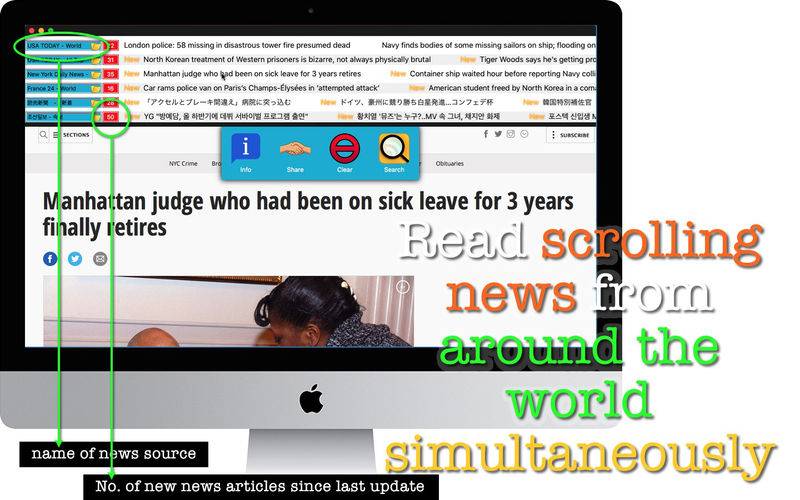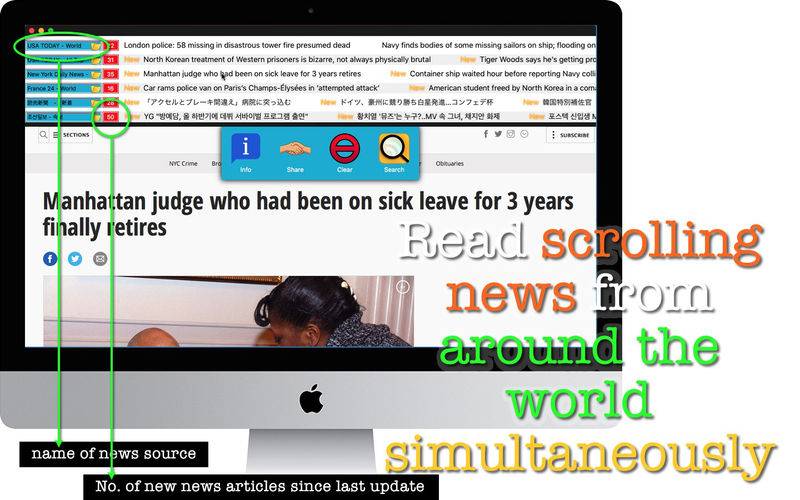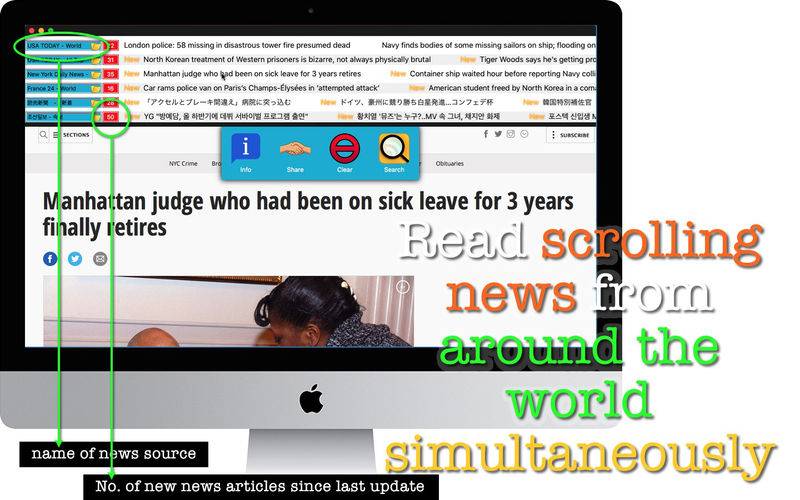- READ AUTOMATICALLY-SCROLLING RSS NEWS FEEDS-
Is it just me who doesn't own a TV set any more? There will soon be no network news. There will be no more ABC or CBC. But I do keep track of current events around the world every half an hour. Yes, I'm a news junkie.
AllNews Desktop is the 2nd installment of an existing desktop application (formerly known as NewsRoll). AllNews Desktop lets you read horizontally-scrolling lines of news from multiple sources around the world simultaneously. No, AllNews Desktop does the scrolling for you. You just sit relaxed and read news from multiple sources with your hands free.
- What’s new? -
1. The user can change the scrolling speed of news at run time. Select one of 10 speed phases.
2. The user can now change the main application window size freely.
3. Stop and run news by pressing Command + R.
4. The application comes with a built-in library of nearly 900 RSS news links from more than three dozen new media organizations across the globe.
5. The user can share the news they are currently reading with friends through social media applications including Mail, Facebook, Twitter.
6. The user can search all news titles for a keyphrase that you specify.
7. The user can save a news source profile they select as an XML file to their disk. They can then send the file to the iOS version of application through AirDrop.
- Features -
1. Let the application scroll news from multiple sources you select from right to left simultaneously. You just sit relaxed and read scrolling news.
2. Get access to nearly 900 RSS news links from more than three dozen news media organizations around the world.
3. Change the order by which lines of news appear and scroll.
4. The application will automatically gives a news title the New tag when it finds ones that were not available in the last new update.
5. Let the application automatically update news periodically. The user can choose one of the several intervals (10 minutes, 20 minutes, 30 minutes, 40 minutes, 50 minutes, 1 hour, 2 hours).
6. Select one of 10 phases to change the speed by which the application runs news.
7. Stop and run scrolling news by pressing Command + R whenever necessary.
8. Click on a news title and get the web content. The bottom view serves as a simple web browser.
9. Share news you are currently reading with your friends through social media applications including Mail, Facebook, Twitter.
10.Run a search to find articles containing titles that match your search phrase.
11.Save a news source you have registered as an XML file to your disk. Send the file to the iOS version of application (AllNews) through AirDrop.
12.The fullScreen mode is supported.
13.The application supports the retina screen. (tested with 2014 2.6 GHz 13″ MacBook Pro)
14.Languages: English and Japanese.
15.Application file size: 25.3 MB.
16.The application comes with a built-in 14-page user guide. Choose Show Quick Tour under AllNews Desktop whenever you need to see it.
- System requirements -
1. 10.11 (tested with 10.11.6), 10.12 (tested with 10.12.2 and 10.12.5), 10.13 (tested with 10.13b Build 17A362a)
2. 64-bit system
3. In order for the application to periodically update data, you need the Internet connection.
- Limitations -
1. A desktop computer must have a monitor capable of displaying at least 680 x 552 points of pixels.