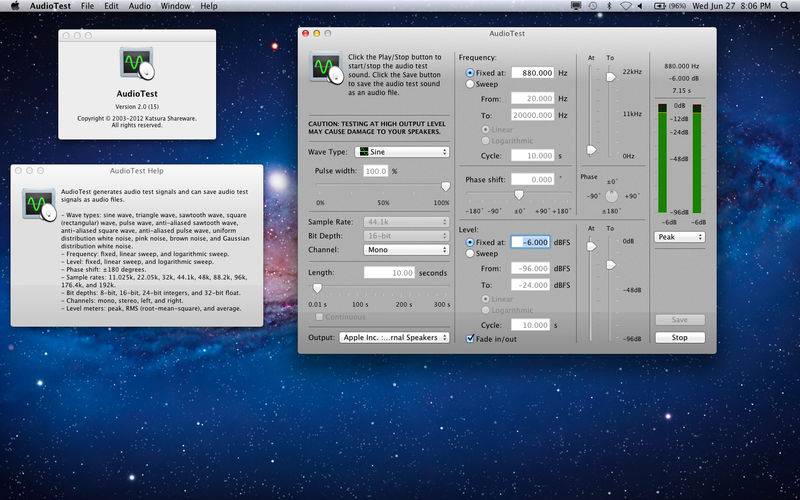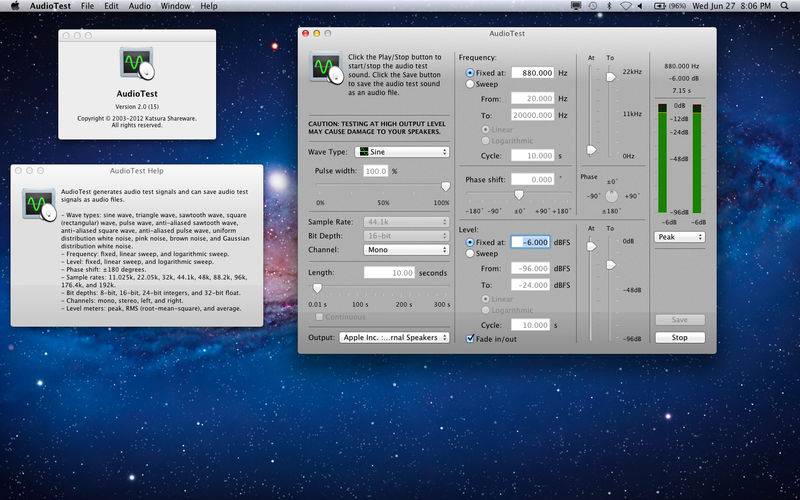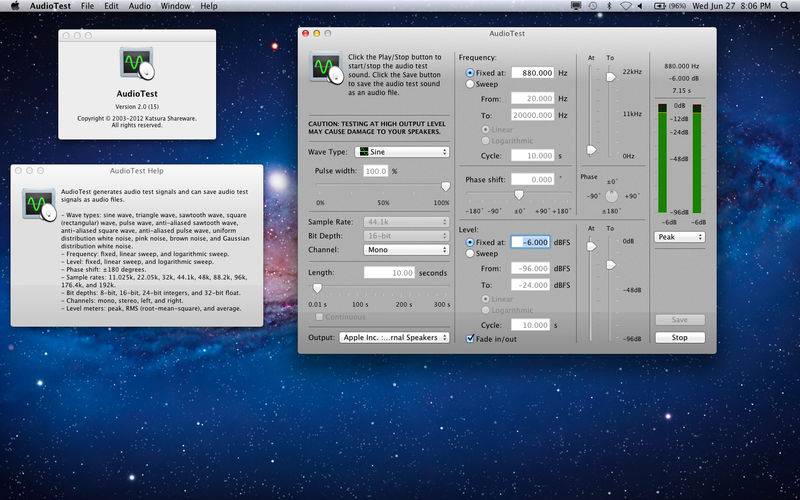AudioTest generates audio test signals and can save audio test signals as audio files.
• Wave types: sine wave, triangle wave, sawtooth wave, square wave, pulse wave, anti-aliased sawtooth wave, anti-aliased square wave, anti-aliased pulse wave, uniform distribution white noise, pink noise, brown noise, and Gaussian distribution white noise
• Frequency: fixed, linear sweep, and logarithmic sweep
• Level: fixed, linear sweep, and logarithmic sweep
• Phase shift: ±180 degrees
• Sample rates: 11.025k, 22.05k, 32k, 44.1k, 48k, 88.2k, 96k, 176.4k, and 192k
• Bit depths: 8-bit, 16-bit, 24-bit integers, and 32-bit float
• Channels: mono, stereo, left, and right
• Level meters: peak, RMS (root-mean-square), and average
• Save audio test signal as an audio file
• Keyboard shortcuts to adjust various parameters
• Undo/Redo support for parameter changes
• AppleScript scripting support
NOTE: iTunes doesn't accept caf files. On OS X 10.8 and up, you can open the caf file using QuickTime Player, and export directly to iTunes by choosing "Export To iTunes..." from the File menu. On OS X 10.7 and earlier, you can covert the caf file to an m4a file using QuickTime Player, then add it to the iTunes Library. To convert, open QuickTime Player, open the caf file, choose "Export..." from the File menu, save, and drag & drop the saved m4a file onto "LIBRARY" on the iTunes window or choose "Add to Library..." from the File menu in iTunes and select the saved m4a file.