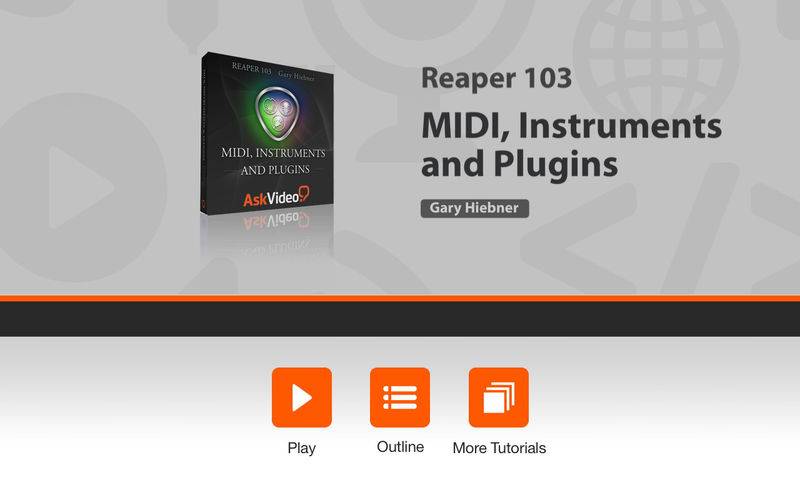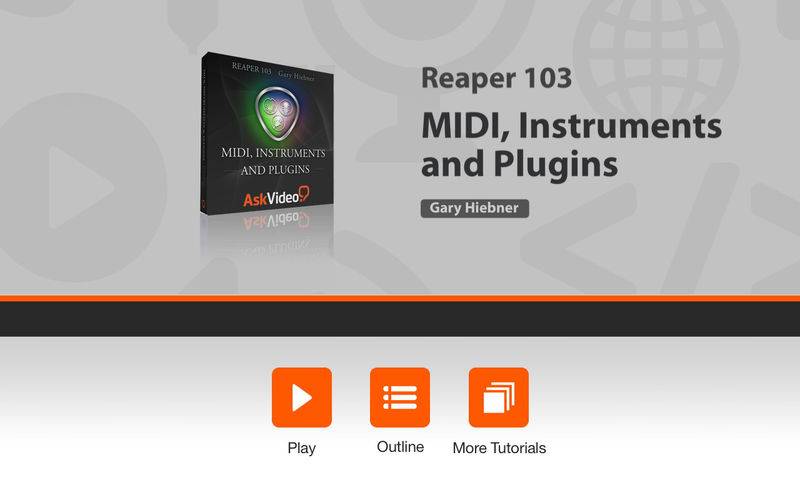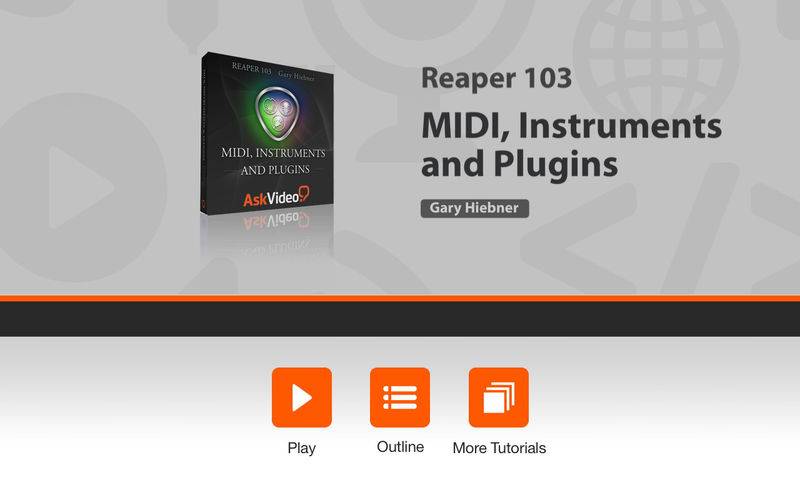Composer/producer Gary Hiebner is back with a deep course on Reaper’s powerful MIDI implementation. So if you make music using MIDI, check it out!
In Gary’s previous course you saw what a full-featured a audio workstation Reaper really is. In this course, you'll dive deep into making music using MIDI and Reaper's proprietary collection of FX and virtual instruments.
Reaper has lots of ways to record and edit MIDI, and in this course you’ll see its amazing power and all the musical transformations you can create. You’ll learn how to create in-scale transpositions, powerful note quantizations and even "humanizing" your overly tight MIDI performance to give your tracks a real-world feel. This one-of-a-kind DAW also has a lot of visual editing options available when displaying your MIDI data. See how to maximize your MIDI to make editing a digital breeze.
In the final section of the course, Gary introduces you to some of the full-featured plug-ins and virtual instruments that are included with Reaper. He explains how different combinations of FX chains create different sounds giving you subtle sonic soundscapes to explore.
Table of contents:
1. Tracks
2. Setting Up a MIDI Track
3. Setting Up a Virtual Instrument
4. Adding Effects to Tracks
5. Adding Comments to Plugins
6. The Virtual MIDI Keyboard
7. The MIDI Editor
8. The MIDI Edit Functions
9. MIDI Velocity and Humanization
10. MIDI Quantization
11. MIDI Transpose
12. MIDI Step Recording
13. The MIDI Navigation Menu
14. MIDI Data Views
15. Overview of Reaper's Bundled Plugins
16. JS Plugins Explained
17. Quick Add FX & Send Effects
18. Adding Instrument or Plugin Parameters to Track Vie...
19. Plugin Parameter Modulation
20. The Reaper Instruments
21. Resampling Audio
22. FX Instances and FX Chains
23. Using Take Effects
24. Multichannel Routing of Instruments
25. Separate and Dedicated Effects
26. Conclusion