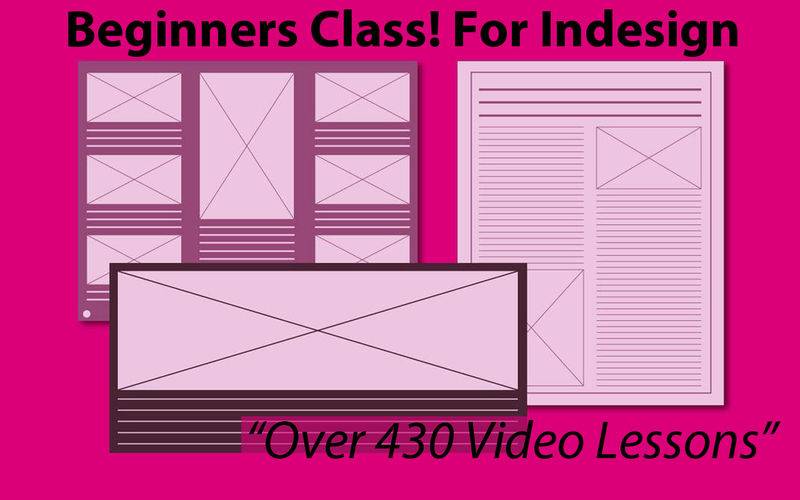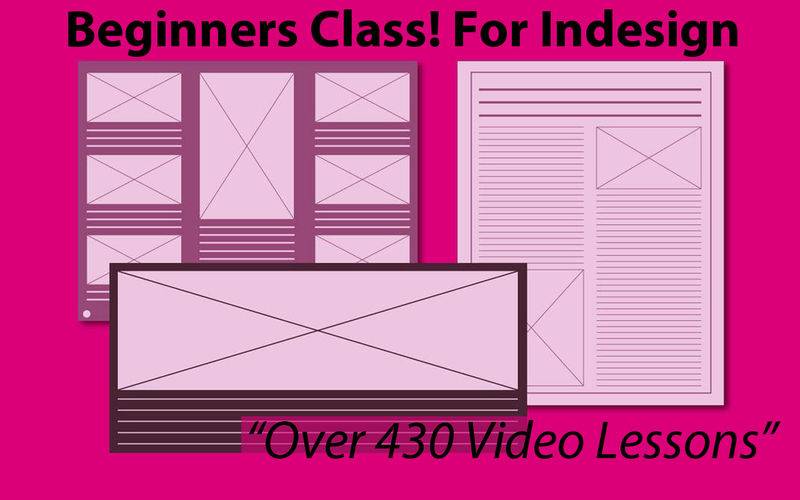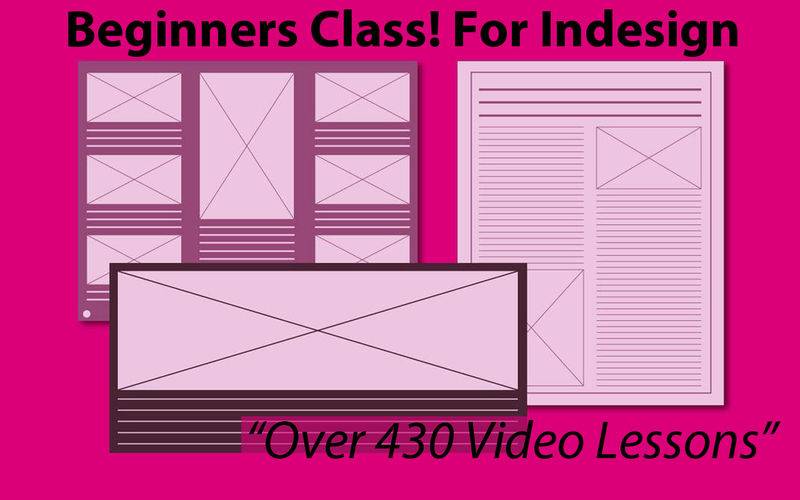Adobe InDesign is a desktop publishing software application produced by Adobe Systems. It can be used to create works such as posters, flyers, brochures, magazines, newspapers, and books. InDesign can also publish content suitable for tablet devices in conjunction with Adobe Digital Publishing Suite.
there are many skills to learn and this app with it's collection of Over 430 tutorial video lessons will quickly get you started and up to speed.
Use this app as a “Video Referencing Library” where you can come back for a refresher lesson or search for how to do something new.
App features:
** Edit the video title, subtitle and keep your own set of user notes.
** Move the video around it's group and even change it's group.
** Make videos your favourites and give them your own rating
** Search by title or notes
** View by favourites or rating
** View by history the last ten played or visited videos
Lessons include:
Adobe InDesign CC Tutorial Changing Defaults Is So Easy
Adobe InDesign CC Tutorial Making Your Rulers Measure Up
Adobe InDesign CC Tutorial Pages - All The Basics
Adobe InDesign CC Tutorial Pages - Beyond The Basics
Adobe InDesign CC Tutorial Cornering Objects At High Speed
Adobe InDesign CC Tutorial Fun With Impossible Objects
Adobe InDesign CC Tutorial To Edit Text You Have To Select It
Adobe InDesign CC Tutorial Tricks To Editing Text
Adobe InDesign CC Tutorial Powerful Paragraph Alignment Features
Adobe InDesign CC Tutorial Positioning Paragraphs With Indents And Spacing
Adobe InDesign CC Tutorial InDesign AI And PSD Are Made For Each Other
Adobe InDesign CC Tutorial Creating And Using Swatches - Part 1
Adobe InDesign CC Tutorial Glowing Effects
Adobe InDesign CC Tutorial An Advanced Dialog About Printing
Indesign CS5 Tutorial - How to Use the Frame tool
Chapter 01 Introduction Part 01 Who Am I
Chapter 01 Introduction Part 02 Laying Out The Future
Chapter 02 Workspace And Preferences Part 01 Customize The Workspace
Chapter 02 Workspace And Preferences Part 02 The Magic Of Auto Recovery
Chapter 02 Workspace And Preferences Part 03 Get In Total Control Of The Control Panel
Chapter 02 Workspace And Preferences Part 04 Whats Your Preference Part 1
Chapter 02 Workspace And Preferences Part 05 Whats Your Preference Part 2
Chapter 03 Layout Part 01 Creating Saving And Opening Documents
Chapter 03 Layout Part 02 Making Your Rulers Measure Up
Chapter 03 Layout Part 03 Your Guide To Ruler Guides
Chapter 03 Layout Part 04 Outside The Box Thinking With Grids
Chapter 03 Layout Part 05 Pages All The Basics
Chapter 03 Layout Part 07 Pages Mastering Master Pages
Chapter 03 Layout Part 08 Pages The Problem Solving Of Sections
Chapter 03 Layout Part 09 Pages Using Alternate Layout
Chapter 03 Layout Part 10 Pages Using Liquid Layout
Chapter 03 Layout Part 11 Stacking Order
Chapter 03 Layout Part 12 Layers Of Efficiency
Chapter 04 Frames And Objects Part 01 Drawing Objects
Chapter 04 Frames And Objects Part 02 Secrets To Selecting And Moving Objects
Chapter 04 Frames And Objects Part 04 Transforming Objects
Chapter 04 Frames And Objects Part 05 Align Objects Like Never Before Possible
Chapter 04 Frames And Objects Part 06 Working Smart With Smart Guides
Chapter 04 Frames And Objects Part 07 Use The Content Collector To Grab Hold Of Efficiency
Chapter 04 Frames And Objects Part 08 Harness The Power Of Pathfinder
Chapter 04 Frames And Objects Part 09 Cornering Objects At High Speed
Chapter 04 Frames And Objects Part 10 Fun With Impossible Objects
Chapter 04 Frames And Objects Part 11 The Object Of This Project Is To Play With Objects
InDesign CS6 Tutorials for BeginnerChapter 05Part 01 Placing Text from Word Processing Application
Chapter 05 Working With Text From A To Z Part 02 To Edit Text You Have To Select It
Chapter 05 Working With Text From A To Z Part 04 Find or Change For The Power User
Chapter 05 Working With Text From A To Z Part 05 GREP For Designers