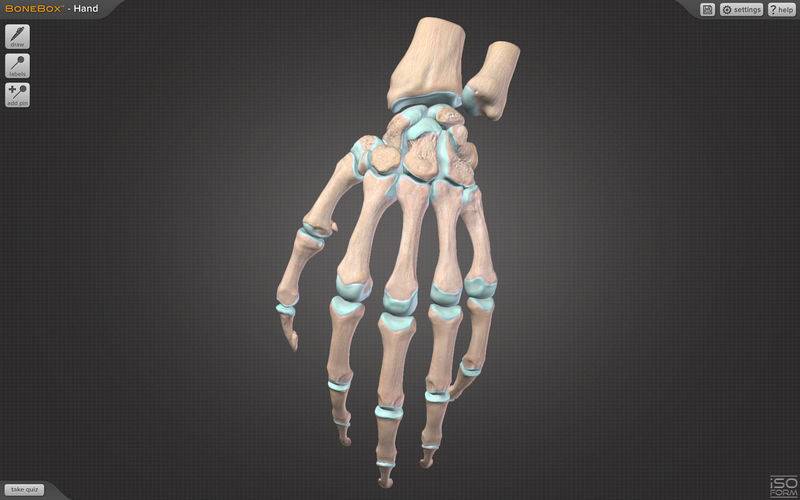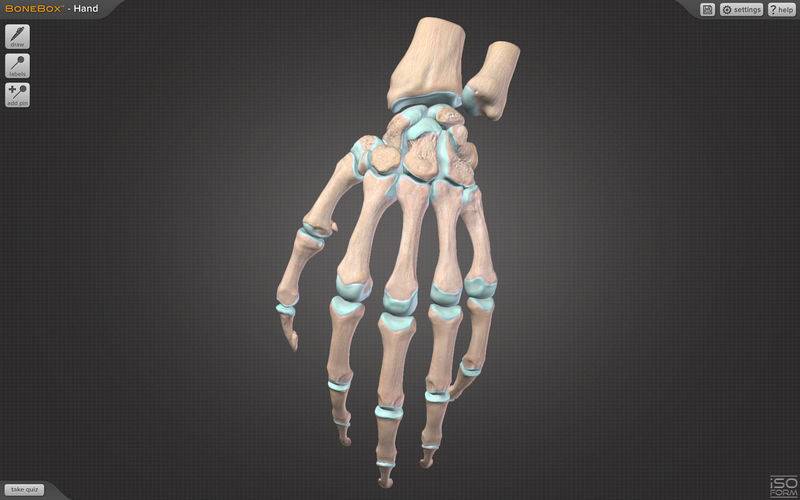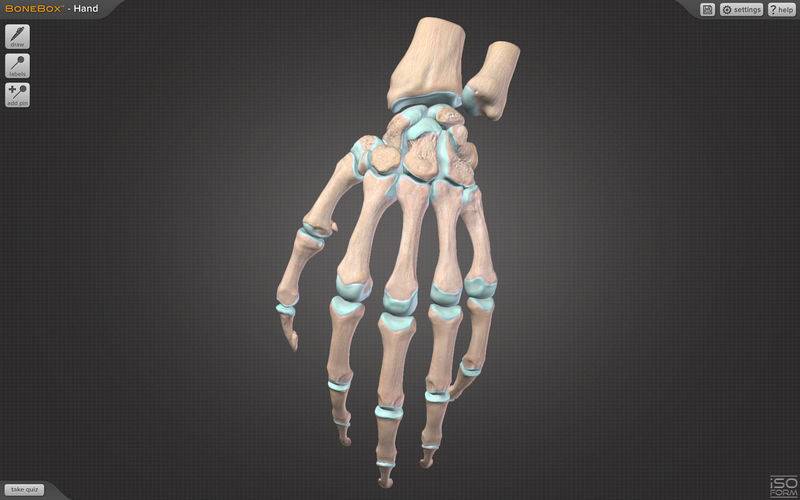BoneBox™ - Hand
NEW FEATURES to the BoneBox™ series:
• The ability to save out and load in custom pins and lines drawn by the user.
• A new quiz mode where the bones fall with real gravity into a virtual bone box.
OVERVIEW
The BoneBox™ - Hand is a real-time 3D medical education and patient communication tool, featuring incredibly detailed anatomical models of the bones of the human hand. It is a member of a series of apps developed by a team of anatomists, certified medical illustrators, animators, and programmers using actual human CT imaging data, and the most accurate 3D modeling technology available.
Interaction with the BoneBox™ - Hand utilizes true real-time 3D. Unlike many other anatomical apps and programs, there are no pre-rendered frames or animations. Therefore, the user can place the incredibly detailed hand in any position and zoom in to explore all of the anatomical structures. The user can learn by using the pre-positioned labels, study by using the interactive quizzing feature, or teach by creating and saving custom labeled pins or by drawing directly on the hand in 3D.
The BoneBox™ - Hand is appropriate for use by secondary students, undergraduate and graduate students, and medical professionals.
FEATURES
Views:
As the program opens, the user can explore the bones of the human hand in real-time 3D at the gross anatomical level. By selecting an individual bone, the user will see only that bone on screen where the detailed features and specific labels will be presented.
Pins:
By turning on the pre-positioned color coded pins, the user can study the names and locations of over 150 anatomical structures, including: bone names, articular surfaces, and prominent anatomical markers. The pins and labels remain on screen and in the exact anatomical location during all real time 3D user interaction.
Using the custom pin tool, instructors can place color-coded pins at a location of their choosing. Once placed, the instructor simply writes a question concerning that specific bone or location.
Pen tool:
Drawing with the multi-colored pen tool allows the user to draw on the surface of the 3D bones in order to highlight features, locations, and anatomical structures. Perfect for lectures, labs, or study groups.
Save/Load Function:
Custom pins and pen tool drawings that have been created by the user can be saved and reloaded for continued study or quizzing. Perfect for subsequent visits to the app for study by students, and for use in an entire lecture series by instructors.
Quizzing:
The BoneBox™ - Hand is a must for any anatomy lecture or lab. By selecting to take the quiz, the user will experience an exciting, fully interactive feature that will test their knowledge of the bones of the hand. As the bones randomly disperse around the screen, the user may select any bone and is prompted to correctly name that bone.
About iSO-FORM
iSO-FORM is a team of award winning medical artists, programmers and dreamers who believe that we are on the verge of a new era of learning, where the user doesn’t just memorize facts, but discovers them through interaction and curiosity. We love science, technology and art and we strive to live and work at that intersection. If we’ve piqued your curiosity, check us out at: www.iso-form.com.