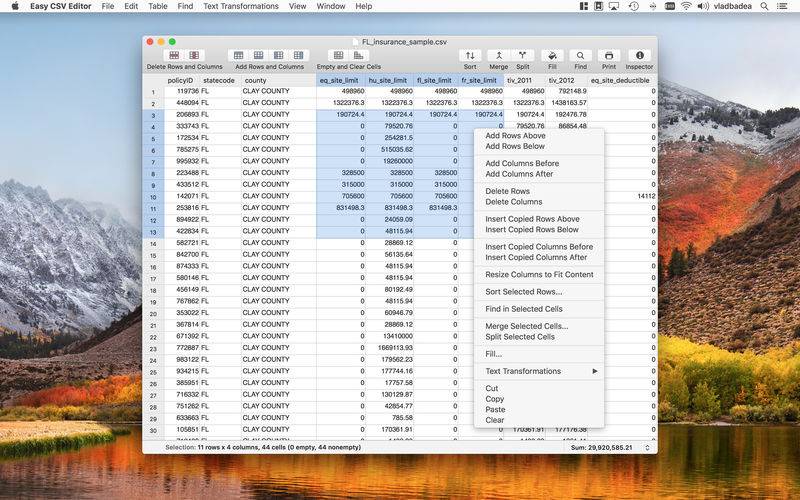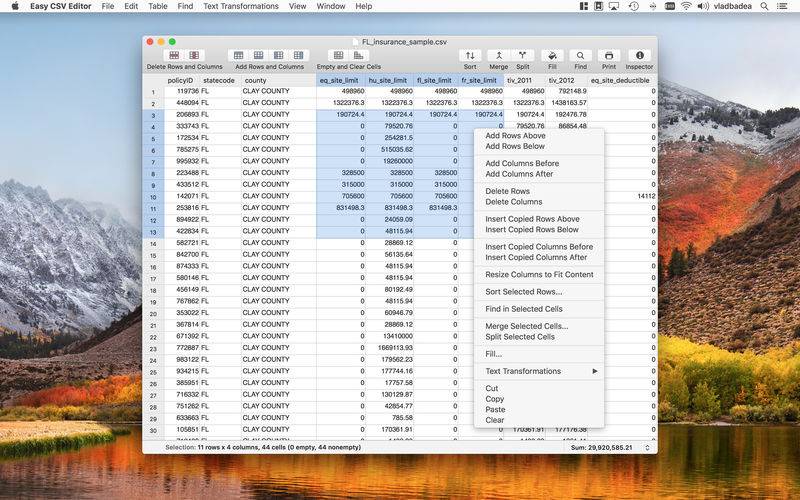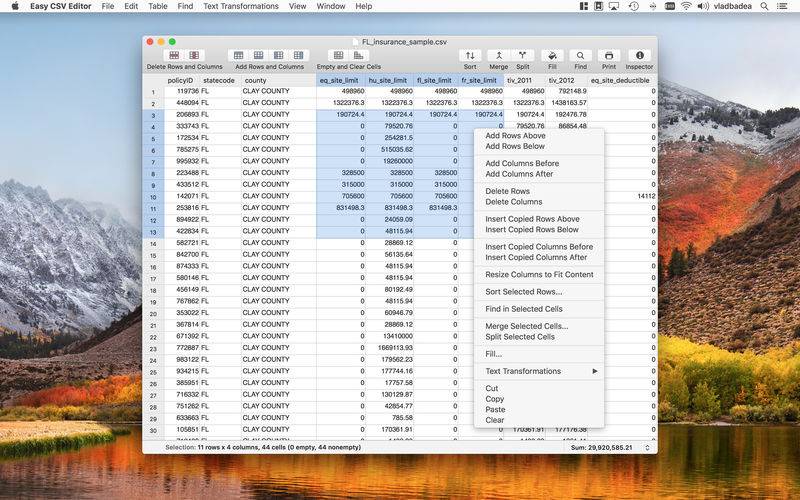Easy CSV Editor is one of the best editors for CSV and TSV data files you'll find on the market. In a clean and user-friendly interface, it offers simplicity and flexibility to edit both small and large documents.
KEY FEATURES
• Open, create, edit and save CSV & TSV documents even if they are not properly formatted, like don't have the same number of fields in each row!
• Sort the entire document or a range of rows, based on multiple sorting rules.
• Merge or split the selected cells or even entire columns. Multiple options lets you configure how the merge or split is performed!
• Fill the selected cells using text of your choice.
• Find and Replace text using a familiar, yet powerful, interface.
• Find and Replace is supported in the entire document as well as in selected columns/rows/cells. To search in your desired range you right click on the selection and choose "Find in" menu item or click the "search" image in the find bar and then access the options from "Find In" submenu.
• Find also lets you configure where in the cells' text to look for matches: "Contains", "Equals To", "Starts With" and "Ends With".
• Use "Clear" menu item to "cut" the last fields from a row (or even entire rows!). This way you can produce beautiful documents, without the usual clutter produced by the in excess field separators.
• Auto-detection of CSV format, while providing you the option to adjust the detected parameters.
• Select a group of cells to copy, cut or clear. This is in addition to selecting entire rows and columns!
• Full support for Undo & Redo.
• Copy & Paste data between Easy CSV Editor and other applications (i.e. Excel, Numbers). Works the other way around, too!
• Text transformations which allow you to cleanup and beautify your documents.
• Customize the font used to display the CSV data. You can even increase or decrease the font size per document window (from "View" menu). These changes are persisted between application relaunches!
• You can configure, from "Preferences" -> "General" tab, whether or not you want to be prompted for CSV input properties each time you open a file that has been opened before. If you choose to not be prompted then the application will use the last known properties for that file to open it.
• Status bar at the bottom of the CSV window. On left, it shows the following: number of rows, columns and cells, either for the entire document or for the selection. Also shows the number of cells which are empty and nonempty. On the right, it shows a calculation performed on the selected cells. You can choose one of the following calculations: Sum, Average, Min, Max, Count Numbers.
OTHER FEATURES
• Customize the CSV properties when the document is saved.
• Quickly visualize and change the properties of an opened document - just hit Command + I or tap "Inspector" button in the toolbar.
• Use first row from the CSV as table's header.
• Drag & Move entire columns and rows.
• Select a range of columns or rows by clicking the first column/row header in the range, and then hold down Shift key while you click the last column/row in the range.
• Change the width of individual columns by dragging the column separators.
• Double click the column separator so the column to the left to resize its width to fit the content.
• Add rows or columns, via existing shortcuts or menu items, to the left/right/up/down of selection.
• Insert copied rows/columns above or below the selection.
• Quickly jump to a row (Command + L).
• Quickly jump to the cells which are selected (Command + J).
• Quickly move, via existing shortcuts or menu items, to document's left/right/top/bottom margin.
• Preferences - among other things you can change the visibility of gridlines, headers, footers and line numbers.
• Print - among other things you can customize if the headers and line numbers are printed or not.
• Full screen support.
• Tabs support (macOS Sierra and above) - hit Command + T to create a new tab in the current window.