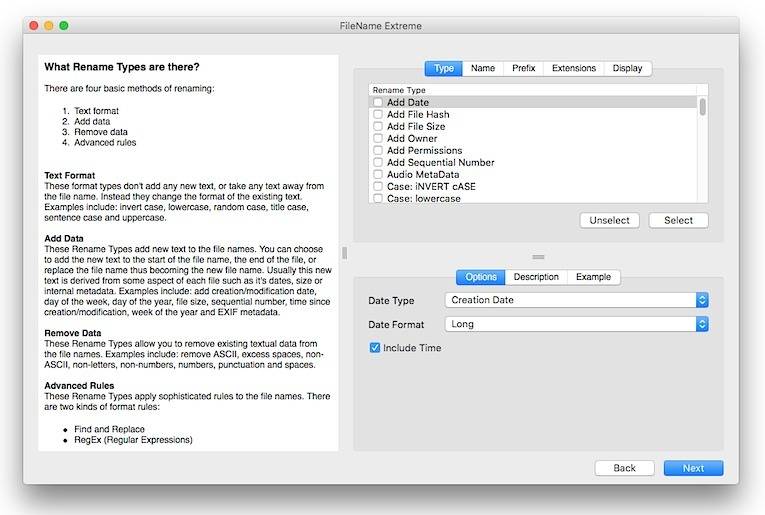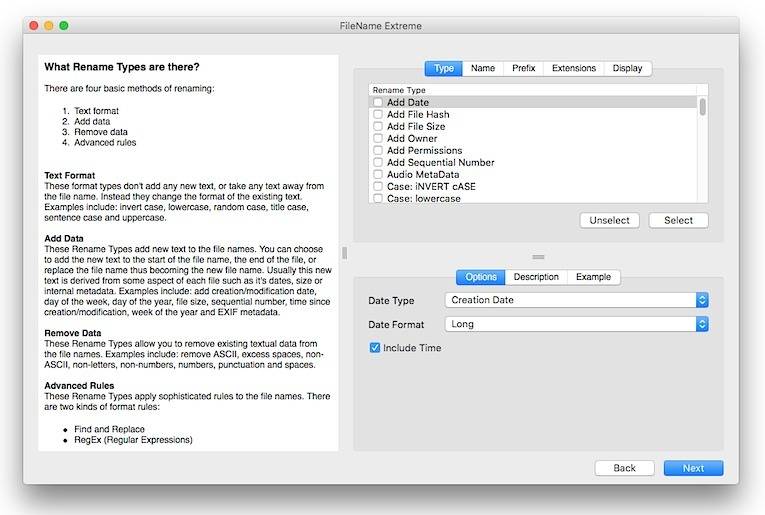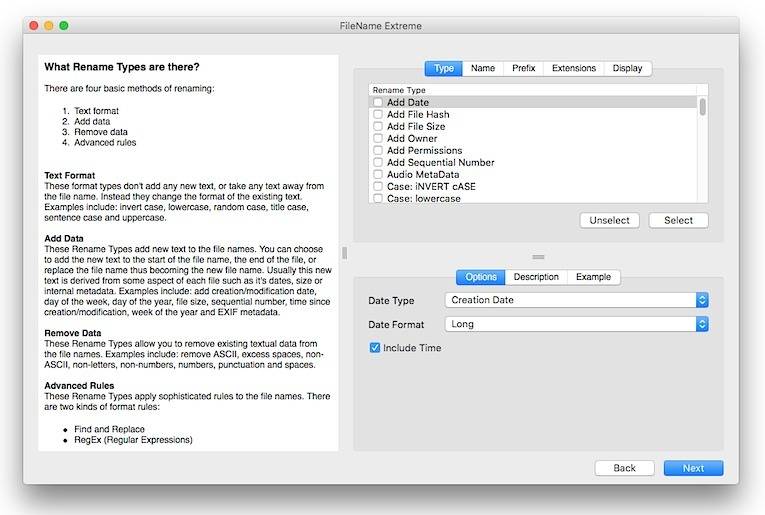SubRosaSoft FileName Extreme allows you to change the names of files within a folder much more quickly than renaming them manually. There are many transformations available, from adding a prefix or suffix, to cleaning a file name for posting online, to renumbering and batch labeling. You can filter out certain file types, or you can select individual files within your preview, and FileName Extreme lets you see a preview of what your new file names will be before actually renaming them, giving you the option to refine your choices. Features Batch convert file and folder names Make file naming consistent, e.g. covert all .JPG extensions to .jpeg Prepare files for posting online, e.g., replacing spaces with underscores, making everything lowercase, and removing special characters Correct errors in naming convention, e.g., batch replace the phrase 'New Zeeland' with 'New Zealand' Add date information to file names, either as a prefix, a suffix, or a complete replacement Perform complex search and replace within filenames using either delimiters or (for advanced users) regular expressions. Export a list of the files for inclusion with the files for a client Resequence a batch of numbered files using their modification dates to provide the new numbering order. View and export file’s metadata e.g. Author, digitized dates, lens, GPS, and etc… Batch convert filenames for use in another operating system. Export iTunes music artwork to JPEG (or PNG) Export iTunes song lyrics to text files Save all your files’ metadata into a spreadsheet e.g. Artist, Lens or Camera Make and Model, song titles, track numbers, and etc… Obtain a detailed list of your files (for example, modification dates, owner, permission, plus many others) Use EXIF meta data embedded in Camera RAW or JPEG files to rename a file, e.g., ‘10000123.jpg’ to ‘2013-07-16 19-05-36 Nikon.jpg’ Use Audio meta data embedded in music files, e.g., ‘200220997.mp3’ to ‘Morning Phase Beck Cycle 1.mp3’ Add sequenced and labeled names to recovered files within the same project. Add MD5 hash data to file names, then export a list for later data integrity verification