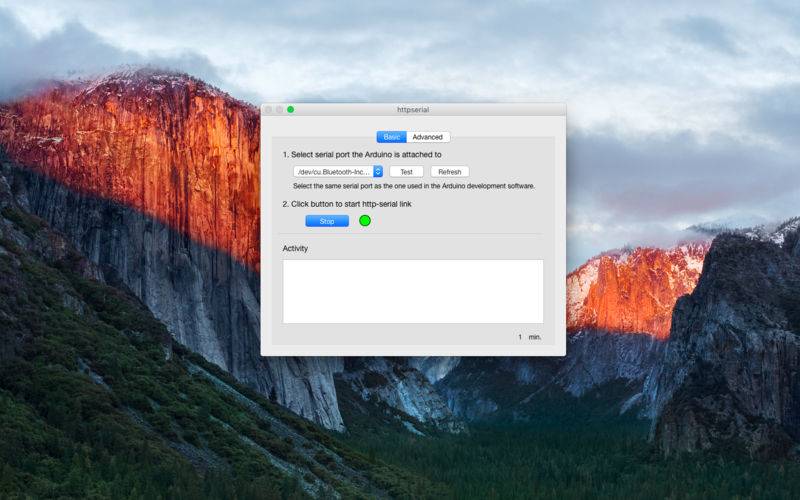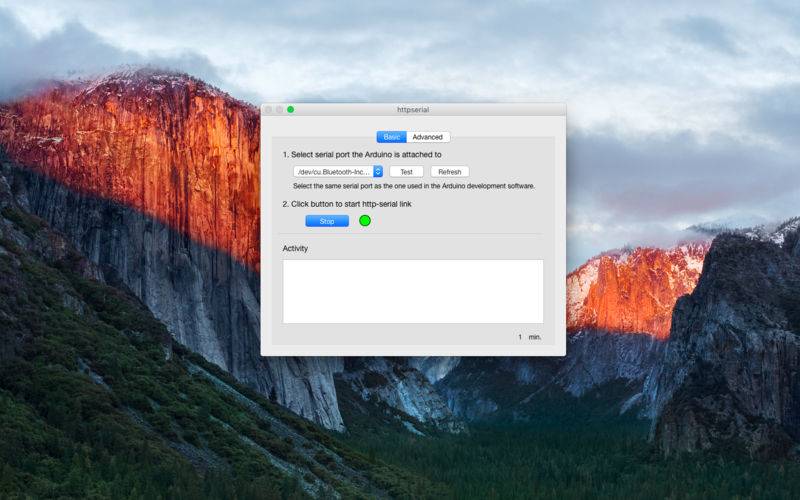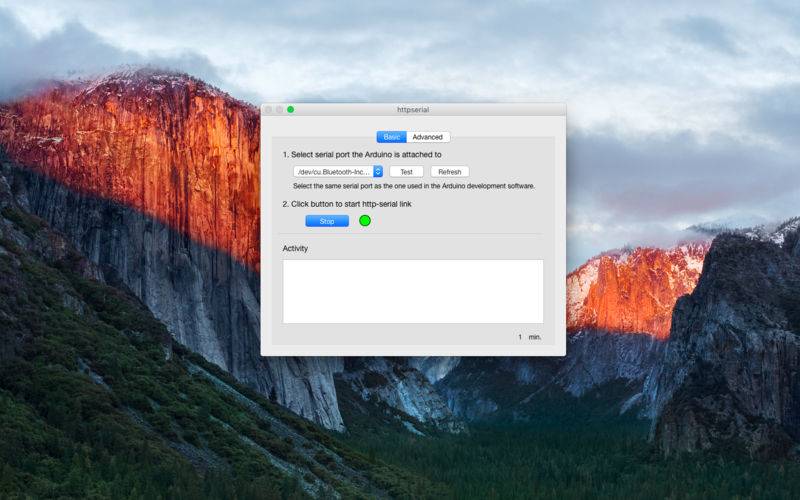Httpserial bridges a connection between the http protocol and serial
devices on your computer. This app was specifically written for serial
devices connected to a USB port, such as the Arduino, or other
microcontroller. This allows for communication with such devices using
only your web browser. With this app running, you can send data to
serial devices directly from URLs in your browser's location bar, or by
using Javascript.
When running, Httpserial listens to URL requests to "localhost" at the
port specified under the "Advanced" tab. For example, with the port set
to 9080, the URL http://localhost:9080/hello, will send the text "hello"
over the serial port at the baud rate (and N,8,1) specified under the
"Advanced" tab. Note that after issuing this URL, the browser will await
a response. It is thus necessary for the serial-device to send a
response back, which Httpserial will route back as the proper
http-response.
It is thus necessary to have software running on the microcontroller to
process and otherwise respond to serial text sent to it. The user will
find such sample code for the Arduino, under the app's "Arduino Code"
tab, that responds to the following serial text strings. (Note: Below,
"Response from Arduino" means the Arduino will send the said information
back over the serial port, which Httpserial will route back to the
http-caller, as the response to the http-request. If, for example, you
send data to the serial port via a URL (as above), you'll see the
response directly in your web browser.)
Send: hello
Response from Arduino: Hello
Send: di,n
Response from Arduino: set pin n to a digital input
Send: do,n
Response from Arduino: set pin n to a digital output
Send: dw,n,x
Response from Arduino: digital write x (1 or 0) to pin n
Send: dr,n
Response from Arduino: digital read from pin n
Send: ar,n
Response from Arduino: analog read from pin n,converted to a
voltage (0..5V)
Send: dl,x
Response from Arduino: delay the Arduino code execution by x
milliseconds
Send dm,n1,v1,n2,v2,n3,v3...
Response from Arduino: Stands for "digital
many," and writes v1 to pin n1, v2 to pin n2, v3 to pin n3, etc.
Send: arm,n1,n2,n3...
Response from Arduino: Stands for "analog read
many," and reads analog values from analog ports n1, n2, n3
The app itself contains sample Javascript code, that will drive the
basic Arduino functions as delivered by the "Arduino Code," with browser
buttons and text-fields. For the LED functionality, just observe the
LED connected to pin 13, or insert your own LED with the anode of the
LED inserted into pin 13, and the cathode into ground.
Note that Httpserial also carefully handles (and allows for) cross site
scripting via the JSONP protocol. This means that a website may
drive your Arduino using Javascript. Demonstrations of this
functionality can be found on Codebymath.com, where simple programming
exercises that make use of mathematical concepts with Arduino programming
can be found. That is, user interactions with the Codebymath.com website end up
sending serial strings to the Arduino attached to the user's computer,
making the Arduino respond in kind.