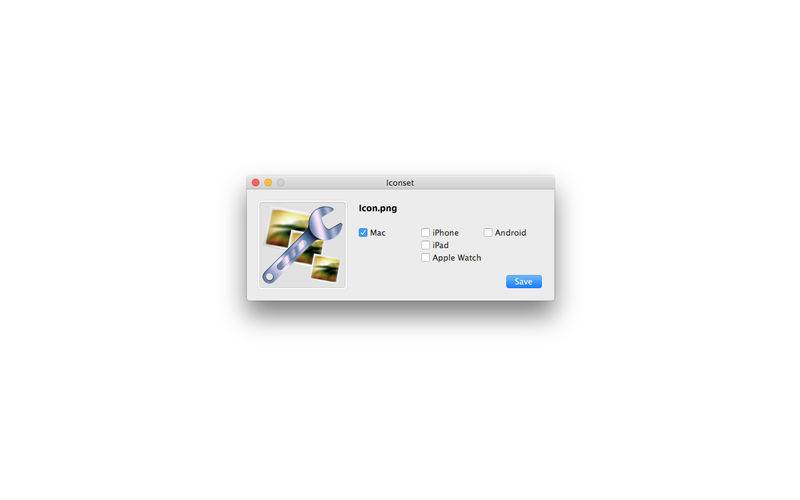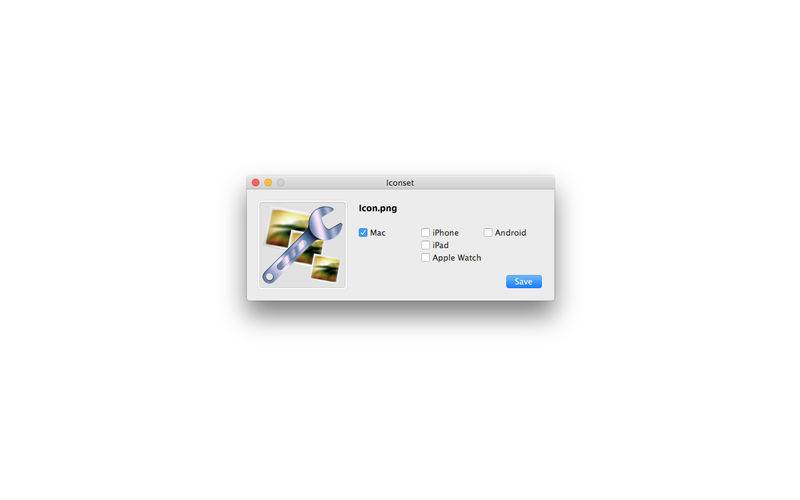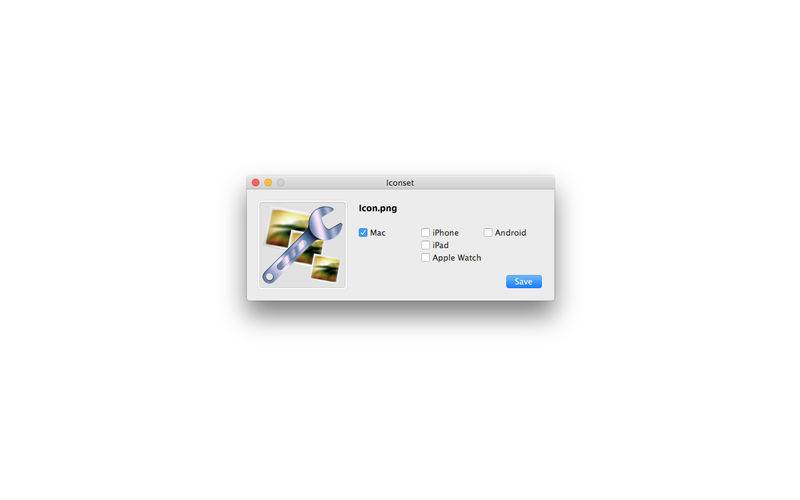A simple developer tool for creating the complete macOS, iOS and watchOS icon set from a 1024x1024 png picture file. The “AppIcon.appiconset” folder is created on your hard drive. All you need to do is to add the “AppIcon.appiconset” folder to your Xcode project to the “Assets.xcassets” folder (or replace the existing folder). Compatible with Xcode 8 or later only.
It is possible to create also Android icons.
A complete Mac icon set, required for the latest Xcode, consists of the following:
icon_16x16.png
icon_16x16@2x.png
icon_32x32.png
icon_32x32@2x.png
icon_128x128.png
icon_128x128@2x.png
icon_256x256.png
icon_256x256@2x.png
icon_512x512.png
icon_512x512@2x.png
A complete iPhone icon set consists of the following:
Icon-Small@2x.png
Icon-Small@3x.png
Icon-Small-40@2x.png
Icon-Small-40@3x.png
Icon-60@2x.png
Icon-60@3x.png
Icon-20@2x.png
Icon-20@3x.png
Icon-1024.png
A complete iPad icon set consists of the following:
Icon-Small.png
Icon-Small@2x.png
Icon-Small-40.png
Icon-Small-40@2x.png
Icon-76.png
Icon-76@2x.png
Icon-83.5@2x.png
Icon-20.png
Icon-20@2x.png
Icon-1024.png
A complete Apple Watch icon set consists of the following:
icon_40x40@2x.png
icon_24x24@2x.png
icon_27.5x27.5@2x.png
icon_86x86@2x.png
icon_98x98@2x.png
icon_29x29@2x.png
icon_29x29@3x.png
icon-1024.png