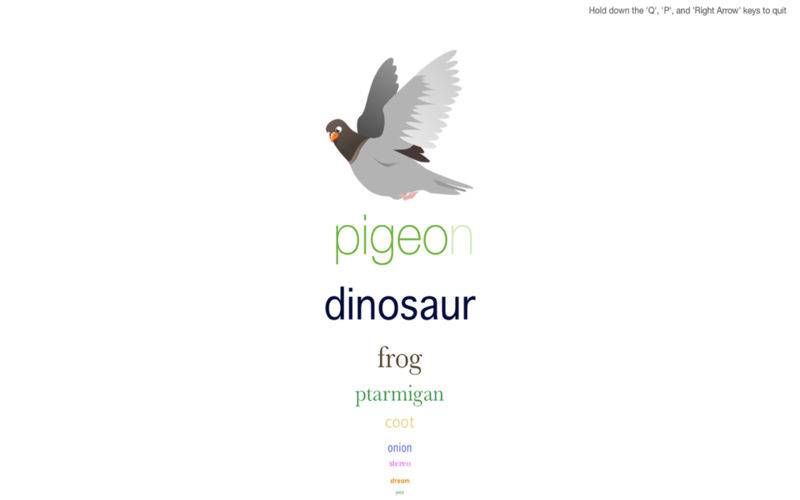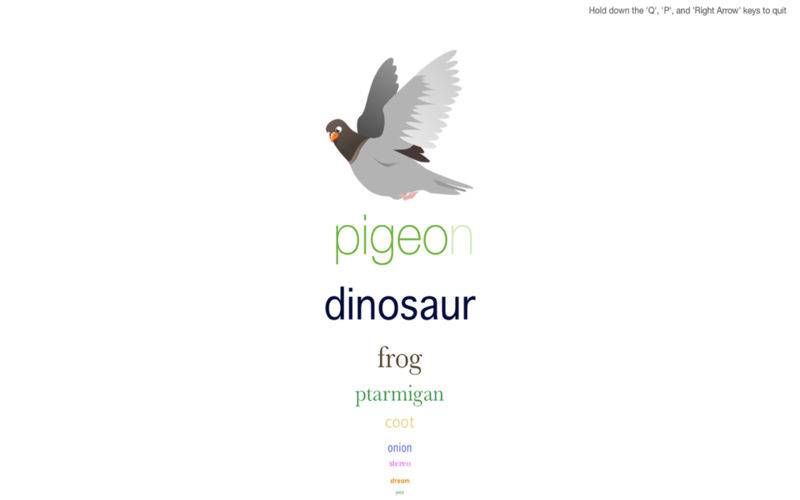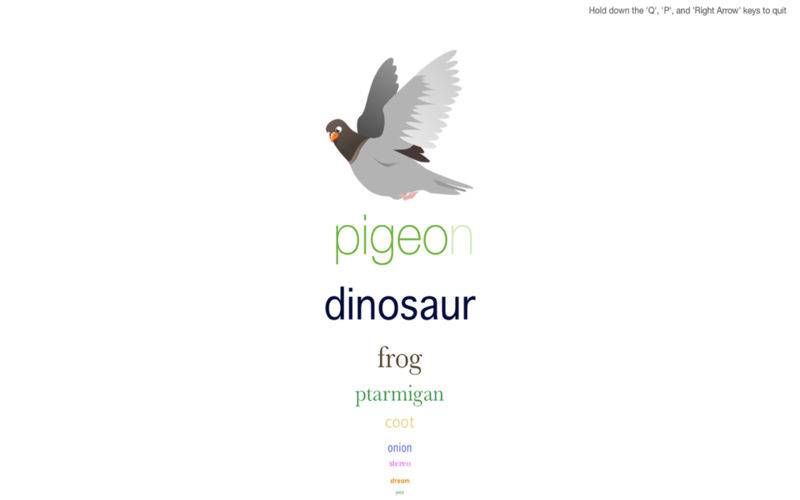My kids like to smash the keys on my keyboard - this causes a lot of problems.
This app takes over the screen and allows kids to hit whatever keys they want. The 'words' typed by the kids show up on the screen and are spoken by text to speech whenever the return key is hit. This entertains my 2 year old a great deal.
If the kids are a little older, the app serves as a type of typing / spelling tutor by showing potential words that can be typed and associated pictures (about 700 pictures, many more words). For instance, a child might type the letter p and the word pigeon might come up. As they type more of the word the image of the pigeon gets bigger. When they hit return, the computer speaks the word. My 4 year old really likes learning how to spell words this way.
To exit the app simply hold down the 'Q', 'P', and 'Right Arrow' keys simultaneously. This prevents key mashing from disabling the app. These instructions stay visible on the screen so you don't need to worry about forgetting them. The screen saver will still come on as prescribed by your system settings.
Send any improvement suggestions to support@rectangled.com.