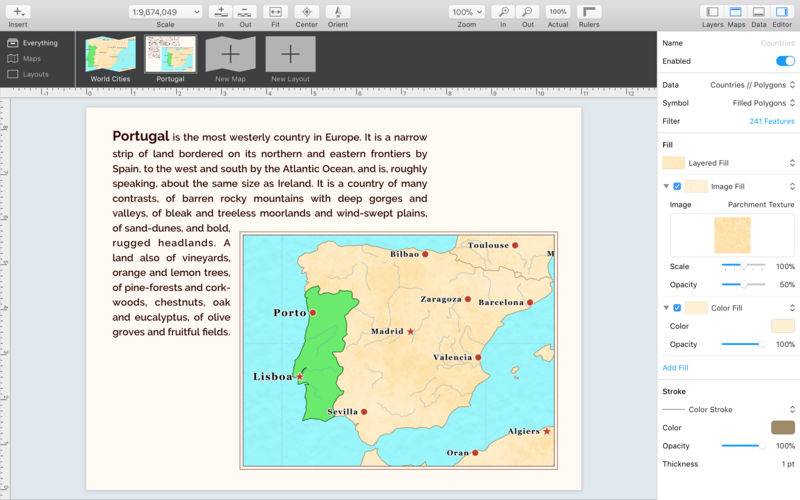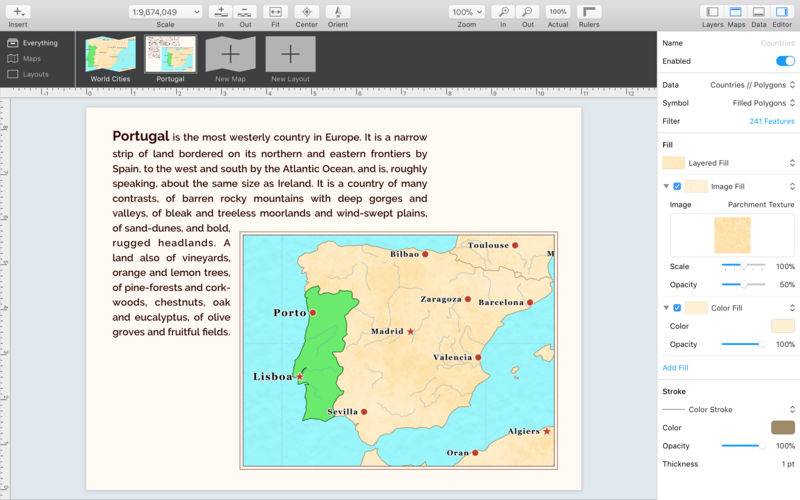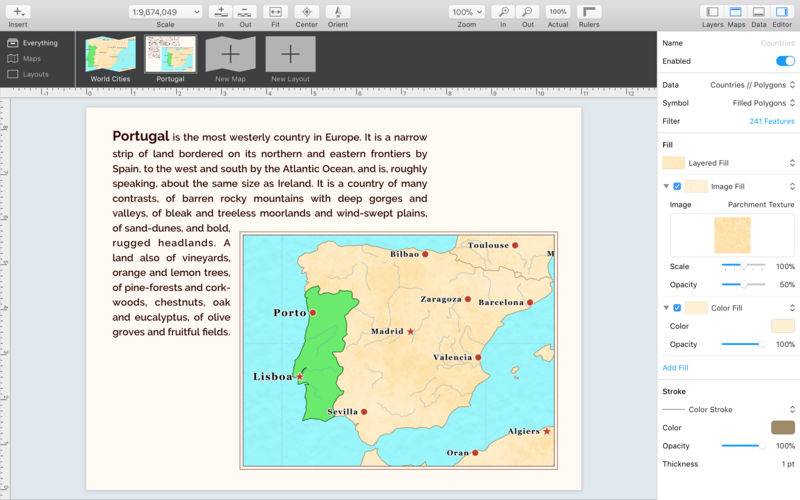Mapcaptain is the cartography app for designers. Turn your geospatial data into beautiful, effective maps with Mapcaptain's powerful and user-friendly mapmaking tools.
Maps
• Design rich maps with layered geography, labels, and basemaps
• Pan, scale, and rotate maps using trackpad gestures
• Project maps into common projections including Mercator, Lambert Conformal Conic, and Albers Equal-Area
Geography
• Classify and symbolize your geospatial data
• Easily set the fill and stroke color of your symbols
• Represent point features with common shapes or your own icon images
• Set image fills for polygon layers
• Achieve advanced looks with layered styles
Labels
• Label features with their attribute data
• Specify the font, case, spacing, size, color, alignment, placement, and rotation of labels
• Emphasize labels with text halos
Basemaps
• Add context with satellite imagery or prebuilt maps from Apple Maps, Bing Maps, Mapbox, and Stamen
• Use other basemaps from around the web via customs URLs
• Specify your own Mapbox styles from Mapbox Studio
Layouts
• Create layouts with maps, text boxes, and rectangles
• Pick from preset layout sizes or specify your own
• Export layouts to PDFs or images
• Print layouts directly from Mapcaptain
Text Boxes
• Tell the story of your map by adding rich text to your layouts
• Wrap text around layout layers
Data
• Import Shapefile, GeoJSON, and CSV files
• Filter features by their attribute values
• View and edit attribute and coordinate values
Free Trial
• Mapcaptain comes with a 14-day free trial
• After the trial, document viewing and exporting remain free, but editing requires a one-time in-app purchase
Important Notes
• Mapcaptain does not guarantee spatial accuracy and should not be used in cases where it is required, such as navigation, surveying, or law.
• Mapcaptain and Stereochrome Co are not affiliated with nor endorsed by any data or basemap providers.
• Bing Maps and Mapbox basemaps require access tokens.
• All datasets and basemaps are subject to their respective licenses and terms. Users alone are responsible for following usage requirements, including proper attribution.