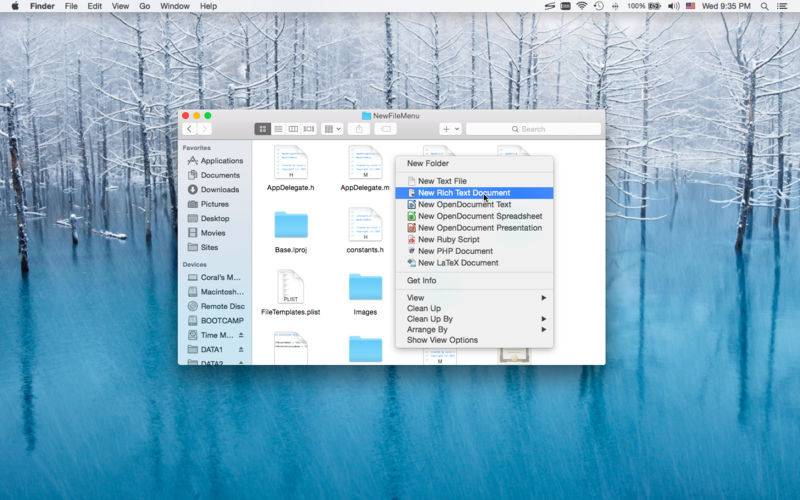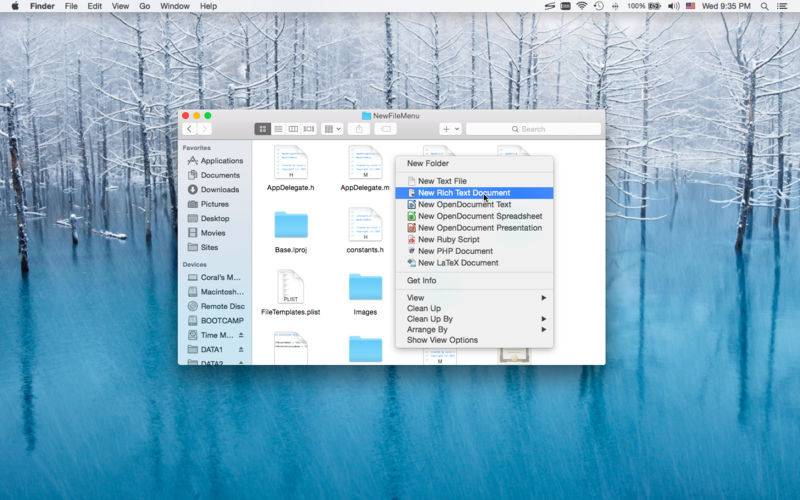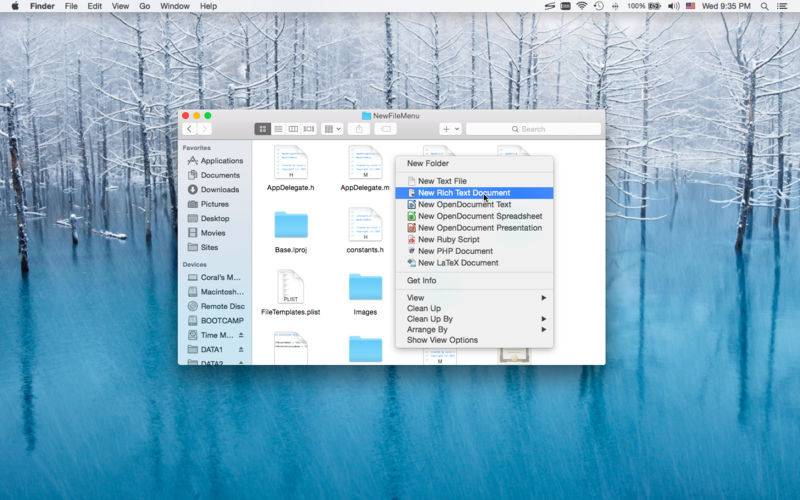New File Menu allows you to create new files quickly via the Finder context menu.
* If you upgraded to macOS Sierra, you may need to reinstall New File Menu Free.
New File Menu is simply the coolest way to create a new file on the Mac OS X platform, you can right click in any Finder window to create a new file! You can even right click on the desktop to create your files!
Important: New File Menu is implemented as a Finder extension, you need to enable "New File Menu Free Extension" in "System Preferences » Extensions" to make the context menu appear.
** New File Menu Free supports only one file type at a time, please consider buying New File Menu full version if you would like to support multiple file types.
* Features
- Right click in any Finder window to create a new file
- Over 30 built-in file templates (please enable the templates you need in the New File Menu Preferences)
- Custom templates are supported, New File Menu is able to create virtually any kind of document
- Path extension is appended automatically
- A sound is played on file creation finish
- The newly created file is revealed in Finder
- You can chose to open the newly created file automatically by enabling the "Open file on creation finish" option in the preferences
* Built-in File Types
- Plain text document
- Rich text document
- MS Office documents (Word, Excel, PowerPoint)
- iWork '08 / iWork '09 (Pages, Numbers, Keynote)
- OpenOffice / LibreOffice documents (Text, Spreadsheet, Presentation, Drawing)
- Scripts (Shell, Python, Perl, Ruby, etc.)
- Many other kinds of documents
* FAQ
Q: I can't find the context menu to create a new file?
A: Please make sure that you've enabled "New File Menu Free Extension" in "System Preferences » Extensions", and make sure that you've added the specific location to New File Menu preferences.
If the problem persists, please disable "New File Menu Free Extension" in "System Preferences » Extensions" and then enable it again. The last resort is to relaunch Finder or restart your computer.
Q: There is no file templates available, what can I do?
A: Please remove the "~/Library/Group Containers/85P8ZUTQL8.net.langui.NewFileMenuFree/Templates" folder and relaunch New File Menu Free, then the folder should be recreated. (Do remember to backup any important data in the folder before removing it.)
Q: How to create a document with arbitrary path extension?
A: Please enable the "Blank Document" template in New File Menu preferences and create the new file with this template, you'll be able to enter arbitrary path extension.
Q: Is it possible to add the context menu to mounted volumes?
A: Yes. You need to add the volumes to New File Menu preferences first.
Q: Is it possible to make the save panel appear faster?
A: Please enable the "Keep the helper app running in the background" option in the New File Menu preferences, so that the app launching process is skipped.
Should you have any further questions, please visit http://langui.net/new-file-menu/ and leave a message.