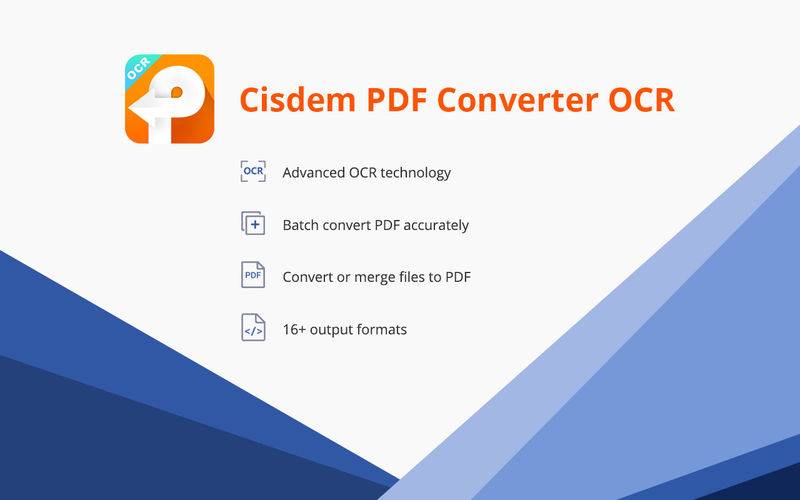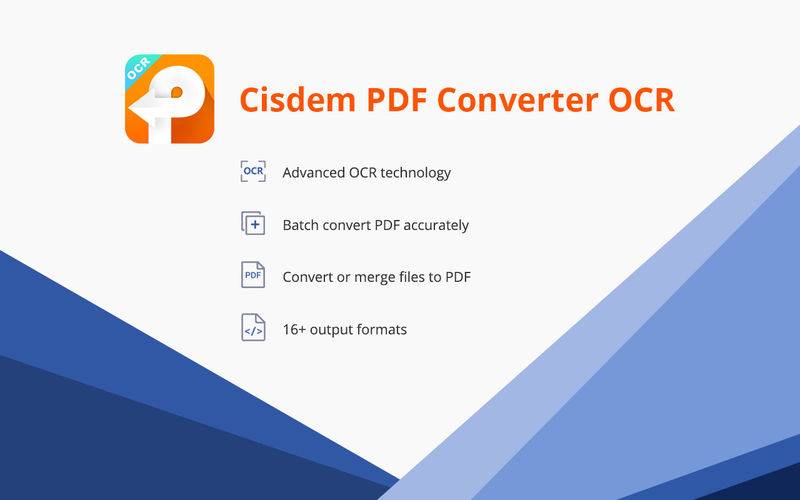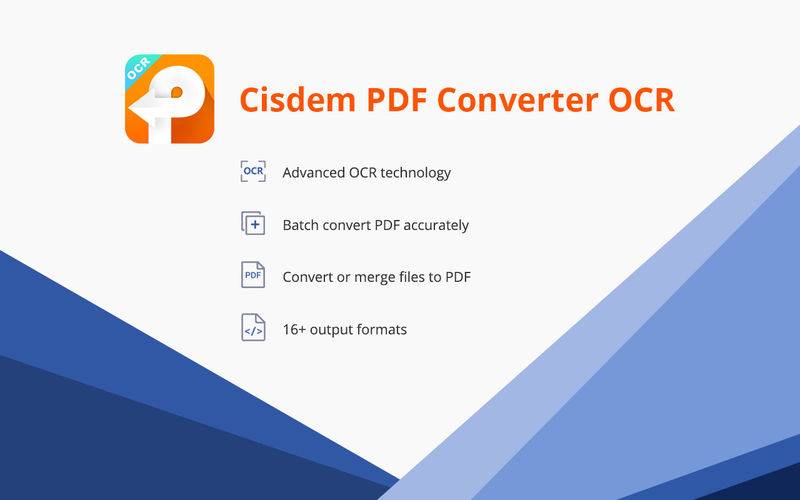Cisdem PDF Converter OCR is an advanced OCR PDF Converter to perform OCR and convert any PDFs (both native PDFs and scanned PDFs included) or images into a range of editable documents easily and accurately. With this OCR PDF conversion software, users can easily search text in scanned PDFs and export PDFs as diversified document formats for editing. Besides, it supports create professional looking PDF document from existing files including Word, EPUB, PowerPoint, RTFD, CHM, Plain Text, HTML and Image files.
What PDF Converter OCR can do for you:
- All-round PDF Converter with Advanced OCR Technology
• Convert native & scanned PDFs to editable Word, Excel, Keynote, Pages, EPUB, PowerPoint, Text, Images and more.
• Convert scanned PDFs to editable and searchable PDF document with ease.
• Obtain best OCR results: Perform OCR on scanned PDF precisely, get up to 99.8%-character recognition accuracy with advanced OCR technology.
• Process PDFs in batch or partially: You are able to convert a bunch of PDF files or convert PDF selected specified pages (e.g. 1,3-10,21 or all pages).
• Convert large PDF files (500 pages or more) in mins.
• Convert encrypted PDFs supported.
• Convert images and extract the text out of images for editing.
• Convert PDFs to 16 formats: PDF, DOCX, DOC, PPTX, PAGES, XLSX, RTFD, TEXT, KEYNOTE, EPUB, HTML and Image (JPEG, BMP, PNG, GIF, TIFF).
• Recognize approx. 200+ languages. And multiple languages supported, you can convert a PDF document with mixed languages.
- Works as a Great PDF Creator for Mac
• Convert Word, ePub, PPTX, RTF, CHM, Txt, HTML files into PDF files with clicks.
• Convert or merge files to PDF easily.
• Create professional looking PDF from multiple documents at a time.
• Supports merge files into one PDF file. Just Drag-n-drop to rearrange multiple documents and designate certain pages to merge into one PDF.
• You are able to set the PDF size you want to create, such as the A3, A4, Envelope etc.
• Select the quality (high, medium, low, original quality) of output PDFs to save the space.
• Supports adding Password to your PDF files for protecting the data.
How to convert PDF files into Word and other formats with PDF Converter OCR:
1. Import PDF document(s);
2. Select pages and output format as needed;
3. Convert PDF document(s).
Listen to the Authority:
"It is a handy tool for saving PDFs as editable documents or as image files. The OCR function is outstanding, supporting a large number of popular languages."- Macdownload.informer
Feel free to contact us directly if you need any kind of support: https://www.cisdem.com/support.html