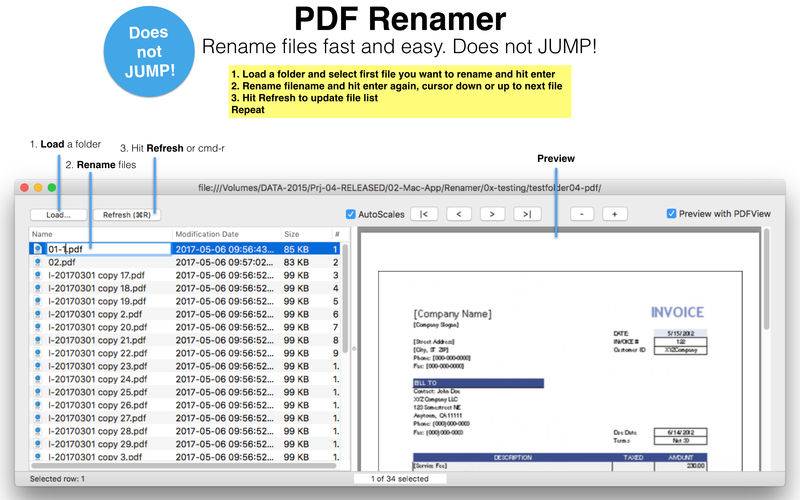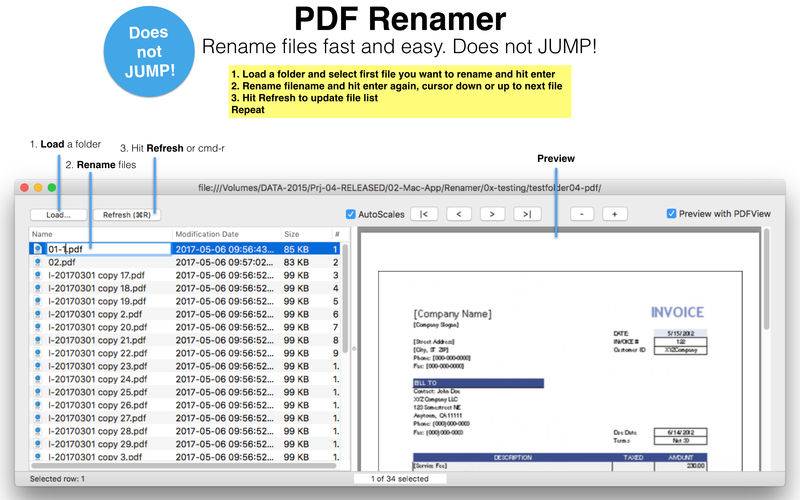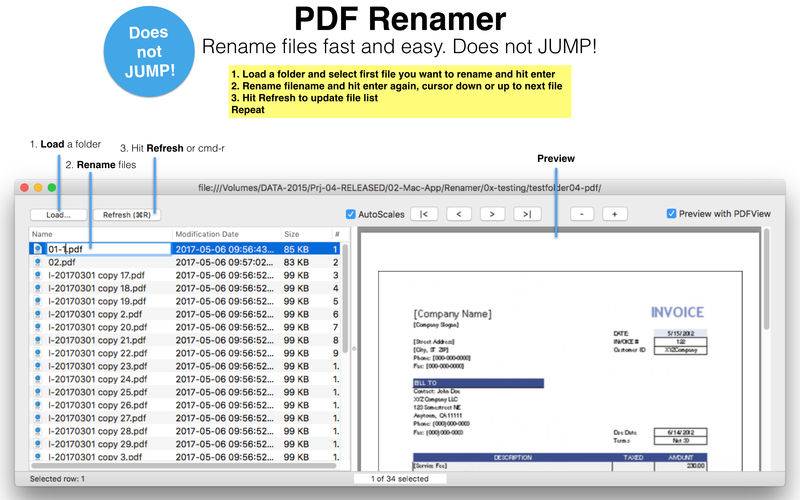Rename PDFs. If you need to batch process your Invoice PDFs this can be your time saver. Renamer is a PDF Preview and Rename utility that increases your productivity. Accountants and book keepers have to do a lot of renaming PDF files.
Just load a folder, start renaming, hit CMD+r or push reload button when you are done. Repeat.
Does it work ?
Answer: Sure it works.
With Renamer you can quickly rename your files like photos from SD cards or PDF files.
The key is that file Renamer does *not* jump after renaming.
** Use case: Accountants and book keepers
Accountants and book keepers often have a lot of PDF with invoices etc. Those files must be renamed according to a given order.
With PDF Renamer you can do that with ease.
*** Use case: Sort out photos from SD Card
I just want to quickly sort-out photos from my SD Card. I'm doing so by go through them and sort-out the one I don't want by putting a little dash (-) in front of it, like so:
d001.JPG
d002.JPG
-d003.JPG -- this one I don't want to keep, so I added a dash (-) in front of it
d004.JPG
So I can easily and quickly go through a huge list of files. After renaming, I hit Refresh to reflect the changes.
View demo of this "Finder does jump after renaming files" problem here: https://www.youtube.com/watch?v=j_Y1MTgqmfw
You can quickly rename files.
How renaming files (should) work:
1. Select the file you want to rename
2. Hit ENTER to edit file name
3. Rename the file
4. Hit ENTER to accept the change and QUICKLY hit key-down arrow to go to the next file you want to rename
- Lion: On Lion etc. this worked like a charm.
- El Capitan: So, this procedure worked until about El Capitan. After renaming the selection "jumps" away with an animation from user control.
- macOS Sierra: On macOS Sierra it works again (they fixed it some kind), but you have to be VERY VERY fast, not easy to do.
Usage (READ THIS !!!)
1. Load a Folder
2. Rename your files (only rename a single file ONCE ! Then hit Refresh to update the view.)
- Just hit ENTER
- Rename
- Cursor down (or click with mouse) to go to next file you want to rename
3. Hit Refresh
You can rename a file by hit Enter on it.
Problem demo with OS X El Capitan
1. Start renaming file ENTER
2. Hit ENTER to close renaming and then cursor down key very fast to jump to the next file you need to rename
With Renamer you do not have this problem.
If you have any problem please contact us via Support URL include screenshots, movies from your screen and OS version and an exactly what you did to reproduce it if possible.