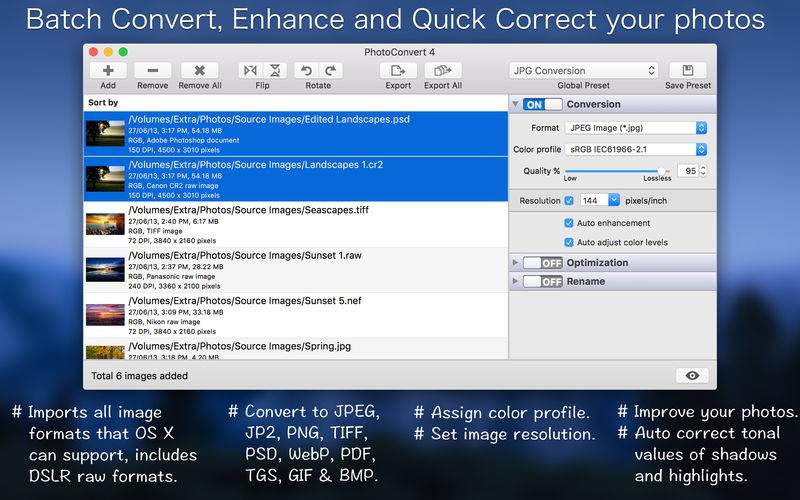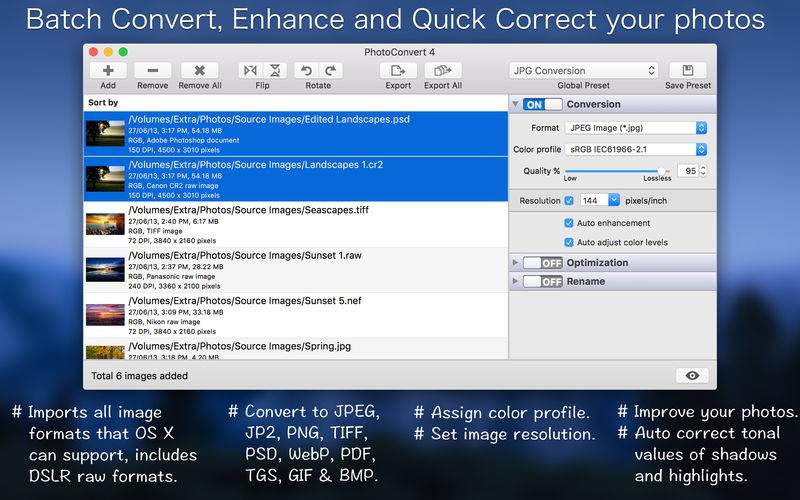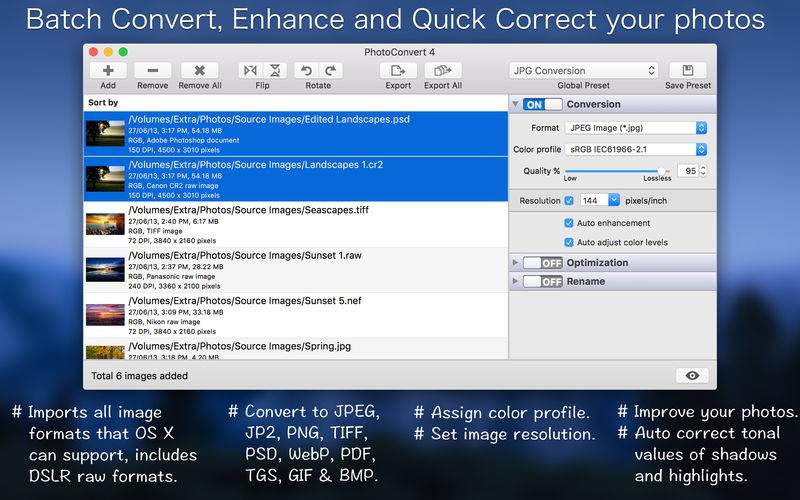PhotoConvert 4 is a powerful and intuitive utility to convert and rename your photos in batch. PhotoConvert 4 offers features like image format conversion between JPEG, JPEG2000, TIFF, PNG, GIF, WebP, BMP and more formats. It can import most of all RAW image types of various DSLR cameras. In addition, PhotoConvert 4 has options to preserve metadata properties (EXIF, RAW, TIFF, etc.), time stamp and also maintains source folder photo storage hierarchy. Rename feature to give meaningful name to your photos.
KEY FEATURES:
• BATCH PROCESSING: Easy steps to resize hundreds & thousands of images/photos at amazingly fast speed
1) Add or Drop images/folders.
2) Select desire export options.
3) Choose target folder and Export/Export All.
• CONVERSION: Image format conversion from most of all supported source image types into JPEG, JPEG2000, PNG, TIFF, PDF, PSD, GIF, TGA, EXR and BMP. You can adjust quality for JPEG and JPEG2000 images. Lower the quality for higher image compression to get smaller file size. It also support to assign color conversion profile.
• AUTO ENHANCEMENT: Improve your photos. Evaluates the image and then applies the White Balance, Enhance, Curves, and Highlights & Shadows adjustment values in a manner that suits the photo.
• AUTO ADJUST COLOR LEVEL: Auto correct tonal values of shadows and highlights in an image based on image analysis. Auto detecting white and black clip point values and constrain to evenly redistribute the tonal range of the pixels between black and white. This is a fast and good way to make a quick correction to bunch of photos.
• RENAME: Give your photos meaningful names. Use predefine preset or create new file name using combination of text and tokens. Token tags like index, date, time, metadata properties, image size helps you generate dynamic name for photo. You can save your customized name as new preset.
• Optimize JPEG and PNG images without much losing its quality and format.
• Global presets for efficient reusability for faster batch processing in future.
• Export option to maintain source folder structure hierarchy at destination.
• Preserves source image metadata properties like, EXIF, TIFF, GPS, RAW etc.
• Export option preserve source image Creation and Modification date.
• Export option to set destination folder. It set forever.. even after relaunch.
• Source image formats supported are JPEG, PNG, TIFF, BMP, JP2, GIF, PSD, ICNS, TGA, EXR, ICO, XBM, SGI, PNTG, and RAW image types (like .raw, .nef, .cr2 etc.) from most of all DSLR cameras are also supported.
You can refer User Manual from menu "Help -> Help PhotoConvert 4" for any assistance, Contact Support.
The Lite version has limitation to export only one photo at a time. Get full version to remove all restrictions and start batch exporting an unlimited number of photos.