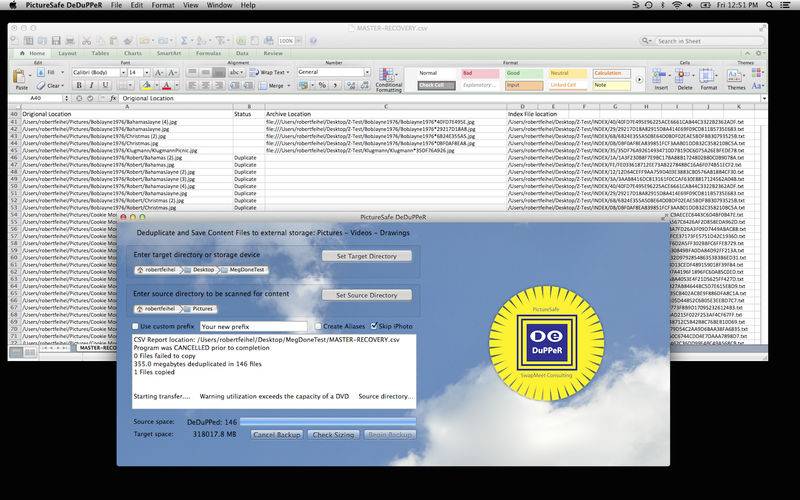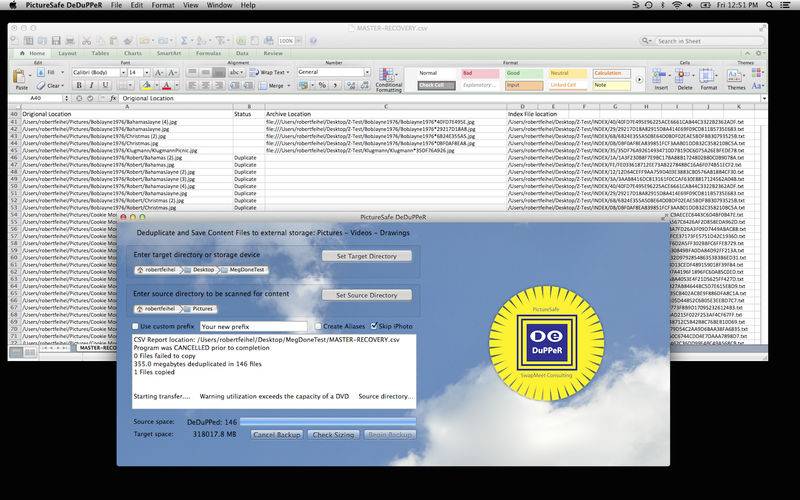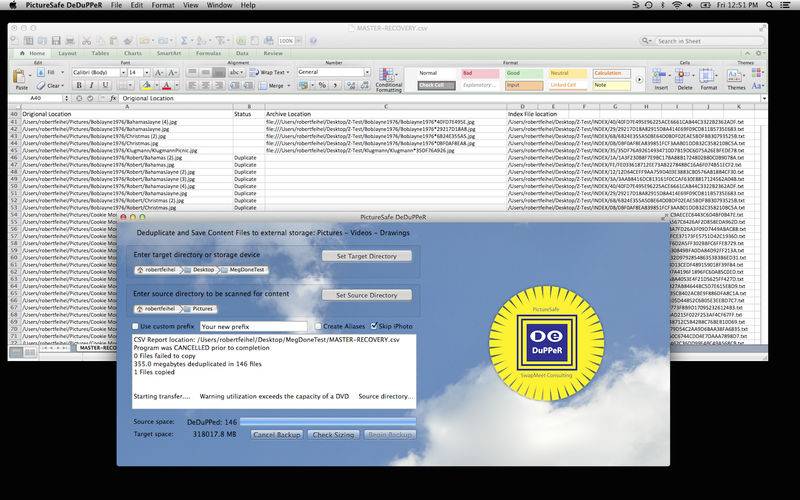PictureSafe DeDuPPeR
- Consolidate Pictures from multiple Macs
- Save money on cloud storage by eliminating duplicate files on your Mac
- Efficiently backup all your content to external media or cloud storage
- Deduplicates independently of the filename, directory or meta data
- Identifies duplicate content using a sophisticated hashing algorithm
- Save space on your Mac by replacing duplicates with links to original content
- Flatten nested directories
Produces a comprehensive report in CSV format easily opened with a spreadsheet or text editor (spreadsheet not included)
- Lists all duplicate files and there locations
- Lists all archived content produced by the process
- Quickly copies pictures, drawings movies and various content to a target storage device or CD for offsite protection
- Simple and fast backup process moves only new content
- Never puts precious content at risk by deleting the source
- Recoveries are easy as drag & drop of a URL
- Extracts iPhoto content to physical media
- Helps organize content with a custom prefix option
- Optionally create aliases to maintain a single content inventory
Try it. Explore, and send us your feed-backup. Don’t forget to get copies of your backups off site.
Best Practices:
- When backing-up the “Picture” directory skip the iPhoto directory on the first pass
- Use fast target devices
- Be aware of target device capacity
- DeDuPPeR will warn you about exceeding capacity
- OSX will automatically stage output to be sent a CD or DVD – you will need adequate space on your Mac to accommodate the staging
Do Not use the alias option if you plan to export a directory to another system.
Make the target device the final destination of your archive, as opposed to writing to a local directory and copying that directory to a CD or DVD. This will insure the URL links in the index point to the correct archive location.
Use the custom prefix option when transferring content to share
Quick start guide:
Identify a target disk or directory to receive your backup
Select a source directory to be backed-up
- The source must be a directory – individual files cannot be selected
- You can select a source directory with only one file
What DeDuPPeR does and how it works:
DeDuPPeR is designed to traverse directories on your Mac and make a copy of “content” files only.
A list of the file types (extensions) is provided below.
Anytime it finds an exact duplicate of a file previously moved to the target, it records the entry in a “RECOVERY” report and skips the copy process for that file.
All information (indices) included on the target system are in standard text format and easily readable with a text editor
All the content files are retained on the standard OSX file-system and accessible using “Finder”
You can use Finder search tools to drill down on any index entry
The “RECOVERY.CSV” report includes a cross-reference of all the original filenames with their new identifier on the target device
The recovery report is in CSV format and easily opened with at spreadsheet or text editor.
You may run backups on the same directory multiple times to capture new content without any impact on the indices
Content File Identification
Files included for backup are: jpg, jpeg, psd, psp, qt, swf, mpeg, , mp4, pspimage, mpg, mov, tif, png, bmp, gif, avi, pct, and visio- vsd, vsdx and vsdm:
Index Directory Organization:
Special note:
Alias cannot be applied to "iPhoto" libraries.
Different photo applications may save their content in a format different from the original. This means that if a content file has been saved or copied within the library with a different file size, or some other alteration of the file was made by the photo application, it will appear to DeDuPPeR as a different file, even if the picture it contains appears identical.
For questions or enhancements pleas post your requests to our website at:
www.SwapMeetconsulting.com