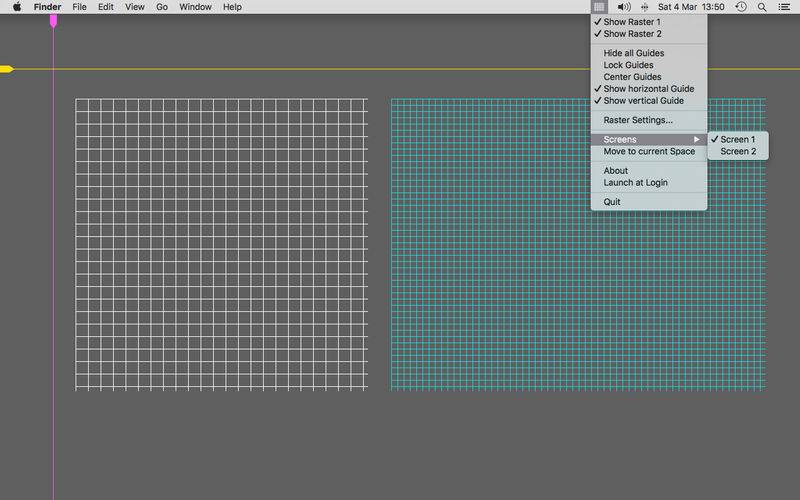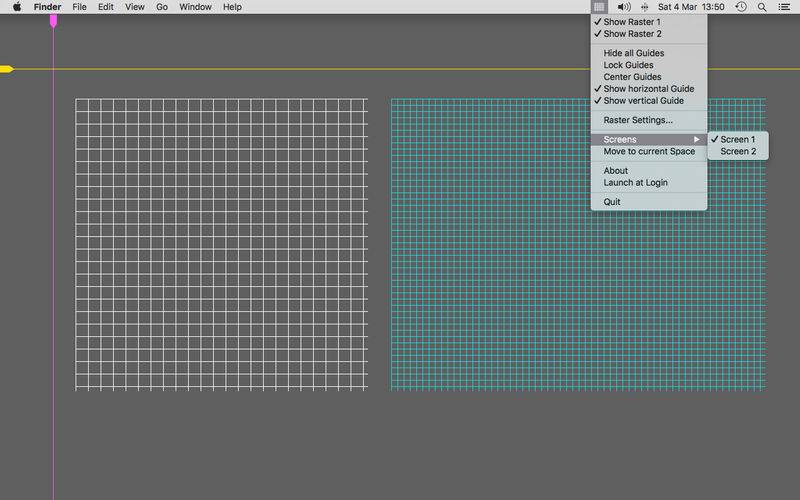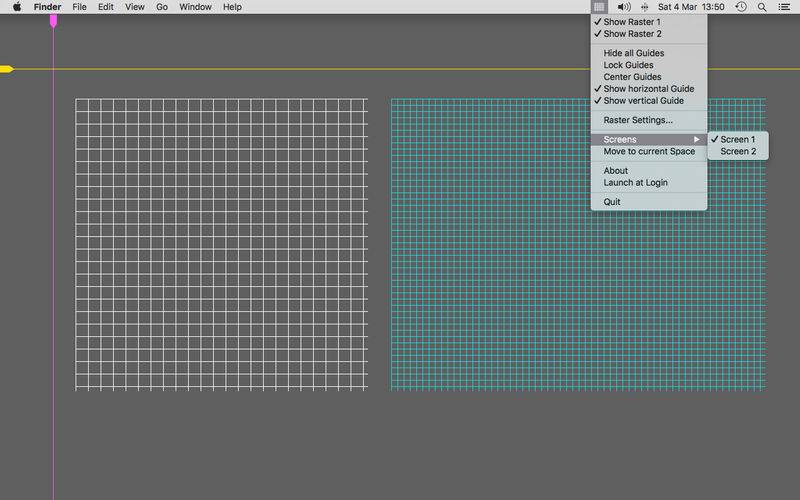Raster is a small tool for designers and developers that sits in your menu bar. It lets you display two grids and two guide lines to float above your Finder and application windows.
While Raster is being displayed, everything on your screen is still clickable, so you can seamlessly continue working with your applications. When running multiple displays you can select on which screen Raster is shown. If you're using Spaces you can choose to move Raster to the current Space you are working on.
Raster supports both Retina and standard displays.
Key features:
- Add global shortcuts to various functions
- Select on which screen Raster is shown
- Move Raster to the current Space you are working on
- Right click on menu bar icon or guide handles to open settings window
- Option to automatically launch Raster at startup
Grids
- Two grids
- Show / hide grids
- Separately toggle visibility of vertical and horizontal grid lines
- Display as solid or dotted grid
- Set the spacing between grid lines
- Change color of grid lines
- Change transparency of grid lines
- Set custom grid margins to the edge of the screen
- Draw grids with mouse
Guide lines
- Show / hide horizontal guide line
- Show / hide vertical guide line
- Both lines are draggable
- Display as solid or dotted lines
- Change line color
- Lock guide lines to avoid mouse interaction
- Center guide lines on the screen
- Change positions by mouse scrolling