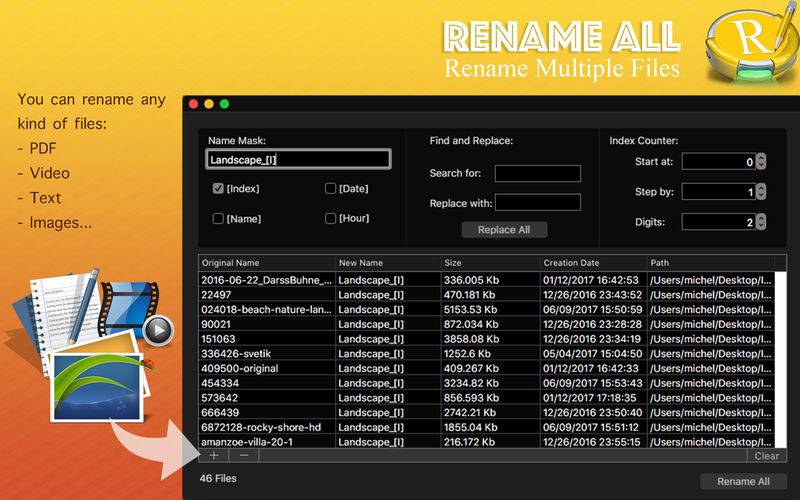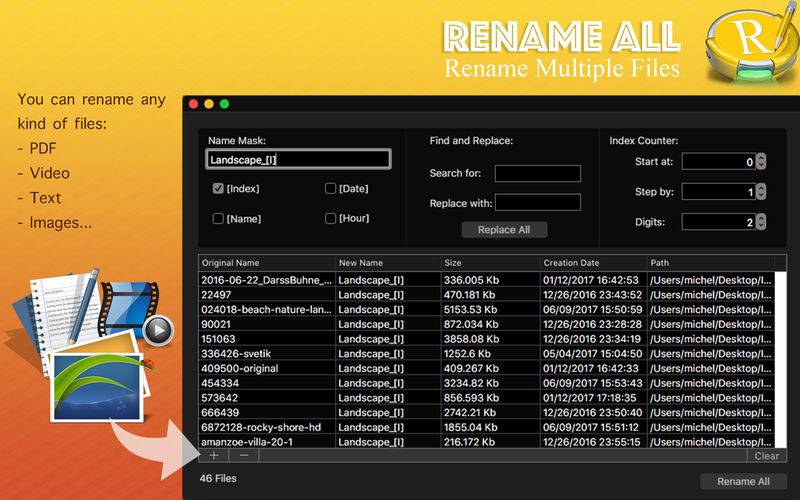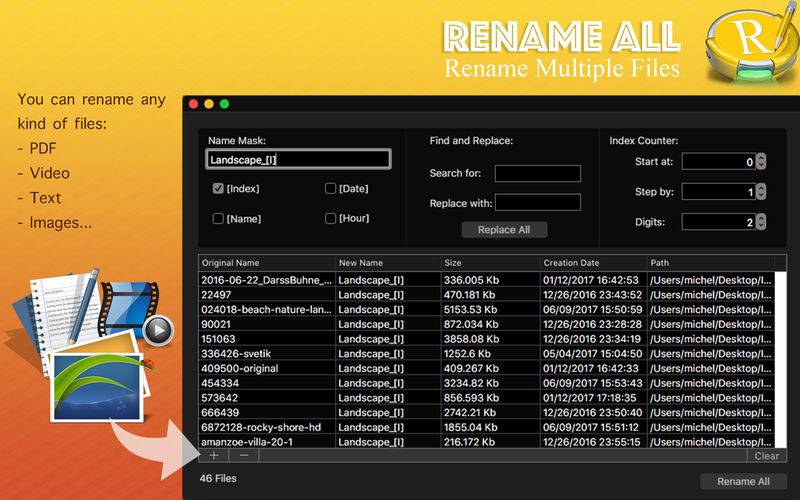••• 60% Off Time Limited Offer •••
Are you tired of renaming a lot of files one by one? This work can be a little boring sometimes. You have 100+ files that you want to rename all by just one click? Heres comes the solution for you: Rename All - Rename Multiple Files! It is your application to make your life easier!!
You can rename many files you want! Don't waste your time by doing things on the hard way.
Just add your files, put the new name mask, add your differentiator that can be a index, a date, a hour and by clicking on rename all you have all files renamed. Easy like that!
Are you think is just that? No its NOT!
If you want to find and replace any words on your files you can do it too! Just put the word on the find and replace location and replace for all!!
Don't need to be a advanced programmer to know how to use.
Enjoy this easy to use interface!
••••••••••••••••••••••••••••••••••••••••••••••••••••••••••••
Enjoy our features:
••••••••••••••••••••••••••••••••••••••••••••••••••••••••••••
• Any kind of file
• Easy to use interface
• Add a index counter
• Add the Old Name
• Add the current date
• Add the current time
• Find and replace feature
• Index counter modifier
••••••••••••••••••••••••••••••••••••••••••••••••••••••••••••
How to use:
••••••••••••••••••••••••••••••••••••••••••••••••••••••••••••
1. Click on the "+" Button to add your files.
2. Put a name Mask you prefer.
3. Put any differentiator you want by checking the respective boxes (ex: [Index], [Date], [Name])
4. If you want you can configure the index counter by your preference.
5. Click on Rename All.
6. Select the destination folder, it can be the same folder. And its done!
7. If you want to find and replace any word, just put the Word that you want to replace on the "Search for:" text space, put the word that you want to replace with on the "Replace with:" space.
8. Click on "Replace All" to finish the job!
••••••••••••••••••••••••••••••••••••••••••••••••••••••••••••
If you need help?
••••••••••••••••••••••••••••••••••••••••••••••••••••••••••••
Do you need any help? If you have any doubt or trouble with our products and company, like to make a suggestion or submit a request for a new feature, you can use the following tools:
Go to our website: ••• bravecloud.org
There you can find:
• Frequently Asked Questions
• List of applications
• Tutorials
and more…
You can also send an email to: ••• support@bravecloud.org
We’ll respond as soon as we can. Your contact is very important and with it we can constantly improve our apps.