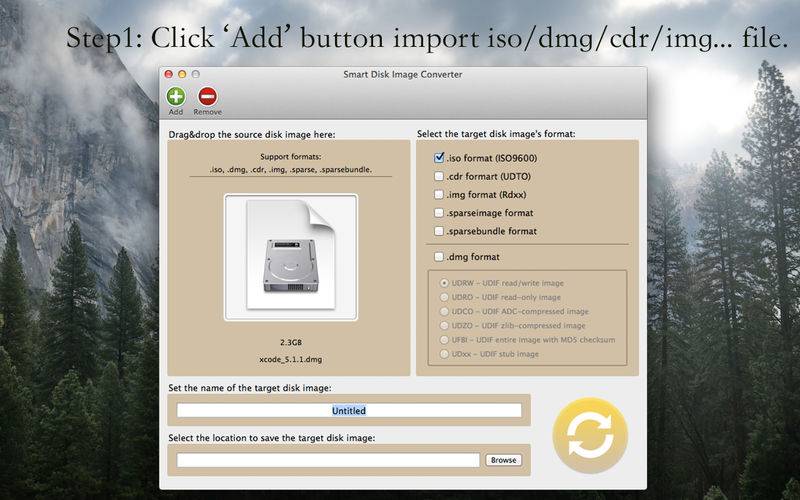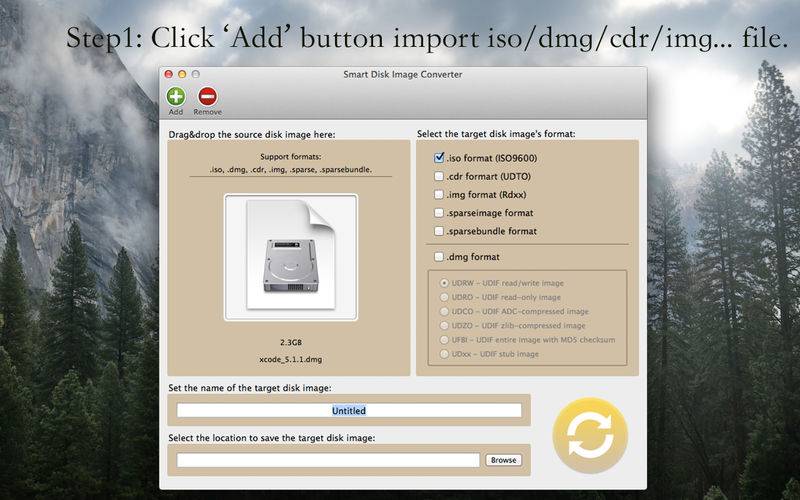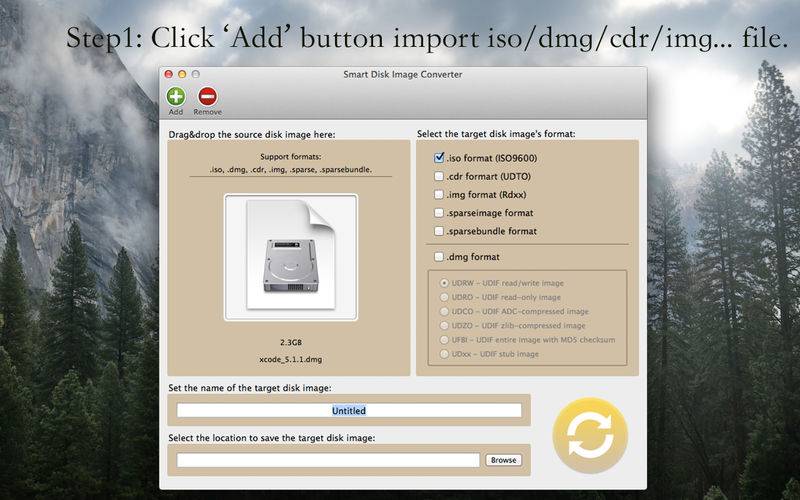Smart Disk Image Converter helps you easily convert the disk image file to .iso/.dmg/.img/.cdr/.sparse/.sparsebundle formats.
======Key features:
(1)Source disk image formats include .iso/.dmg/.udf/.cdr/.img/.sparse/.sparsebundle.
(2)Target disk image formats include .iso/.dmg/.udf/.cdr/.img/.sparse/.sparsebundle.
(3)Convert .iso file to .iso/.dmg/.udf/.cdr/.img/.sparse/.sparsebundle formats.
(4)Convert .dmg file to .iso/.dmg/.udf/.cdr/.img/.sparse/.sparsebundle formats.
(5)Convert .cdr file to .iso/.dmg/.udf/.cdr/.img/.sparse/.sparsebundle formats.
(6)Convert .img file to .iso/.dmg/.udf/.cdr/.img/.sparse/.sparsebundle formats.
(7)Convert .sparse file to .iso/.dmg/.udf/.cdr/.img/.sparse/.sparsebundle formats.
(8)Convert .sparsebundle file to .iso/.dmg/.udf/.cdr/.img/.sparse/.sparsebundle formats.
=====Support filesystem:
(1)iso format (ISO9600).
(2)cdr foramt (UDTO).
(3)img format (Rdxx).
(4)sparseimage format.
(5)sparsebundle format.
(6)dmg format, include UDRW/UDRO/UDCO/UDZO/UFBI/UDxx.
======Quick guides:
(1)Click 'Add' button or drag&drop import a source disk image file.
(2)Select the target disk image's format.
(3)Set the name of the target disk image.
(4)Select the location to save the target disk image.
(5)Click 'Convert' button start.
If you have any question, please contact us: drycocoadry@gmail.com