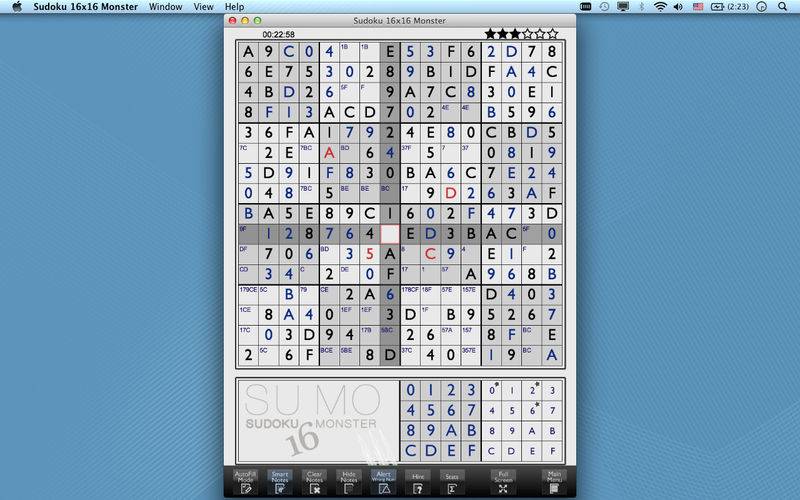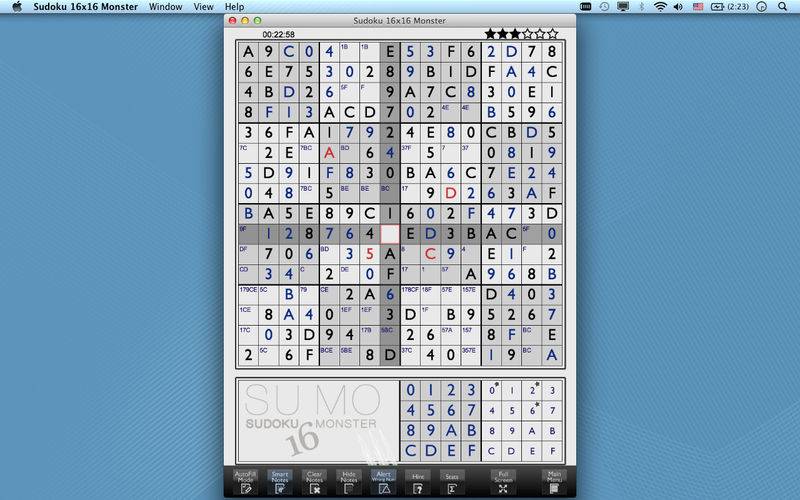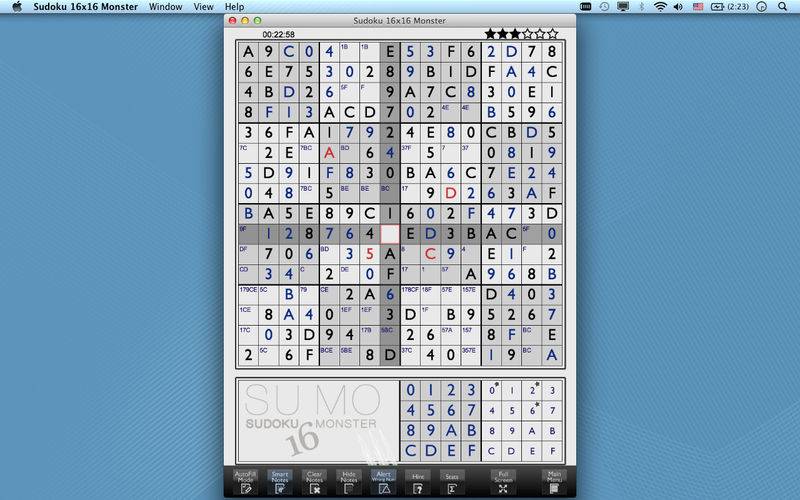16x16 Sudoku! 36,000 puzzles; 6 levels; 7 color skins; Notes; AutoFill mode; Smart shortcuts and much more!
FEATURES AND OPTIONS:
• 36,000 puzzles
• 6 difficulty levels
• 7 color skins for every taste
• 3 smart double-click/enter key shortcuts
• AutoFill mode
• Manual mode
• Manual mode with Smart Notes
• Conflict alert (With hidden conflicts warning)
• Wrong Number Alert
• Number-Finder feature
• Mark-Completed feature
• Hide/Show Notes feature
• Hint feature
• Clear notes and reset features
• Game statistics
• Timer
• Mouse/Pad and Keyboard play
• Full Screen Mode
APPROXIMATE SOLVING TIMES:
Level 6 - AutoFill:1 hour; Manual: ... well it depends
Level 5 - AutoFill:35 min; Manual: 2.5 hours
Level 4 - AutoFill:22 min; Manual: 1.8 hours
Level 3 - AutoFill:10 min; Manual: 1.3 hours
Level 2 - AutoFill: 5 min; Manual: 45 min
Level 1 - AutoFill: 2 min; Manual: 30 min
NOTE: Solving times of advanced Sudoku players. Your times may very and will get better with the number of puzzles you solve.
As in all Sudoku games with AutoFill notes mode enabled - it is just too easy to play level 1, so use it for higher levels.
Double-tap/Enter key shortcuts reduce the solving time by 10 - 20%.
FEATURES EXPLAINED:
• AutoFill Mode - all notes will be automatically populated and then kept in sync with the numbers you enter. You can remove notes. You can add notes only if you previously removed them. In this mode the game does everything for you and lets you do the thinking. You can switch back to manual mode - the auto-populated notes will remain.
• Manual Mode - you are responsible for adding/removing notes. No restrictions.
• Manual Mode with "smart notes" - you are responsible for adding/removing notes, but the game will auto cleanup the corresponding notes when you enter a new number. If you change your mind and remove the number the game will put them back. In manual mode you can use the "Clear Notes" button to clear all notes.
• Wrong Number alert - When the entered number doesn't match the real number it will be colored in red and you will hear an alert sound.
• Conflicts Alert - When the entered number conflicts with another number on the same row, column or box it will be colored in red and you will hear an alert sound. Hidden conflicts warning.
• Clear notes - in manual mode clears all notes
• Hide/Show Notes - temporary hide the notes
• Hint - press the "Hint" button to reveal one unknown number
DOUBLE-CLICK/ENETER KEY SHORTCUTS - very convenient for this type of big puzzle:
1. If you want to quickly remove a number you entered - just double-click it or select it and press Enter
2. When there is only one note in a certain square - double-click it(or press Enter) - the note will become the number
3. If a row, column or sub-square is populated with unique numbers and there is only one number left - double-click the square (or press Enter) - the remaining number will appear
Double-click/Enter Key shortcuts reduce the solving time by 10 - 20%.
NUMBER-FINDER FEATURE:
When nothing is selected click a number in the notes pad or in the number pad
All squares containing this note or this number will be highlighted;
This feature will allow you to solve the puzzle much faster: 40% in AutoFill mode and 10% in Manual mode.
For some players it is half of the fun to find the correct notes by themselves and solve it without any extra help. Don't use the feature if you are one of those players.
You can also use the keyboard keys (0-9,A-F) for numbers and Shift+(0-9,A-F) for notes.
*** Also available for iPad/iPhone/iPod ***
** NOTE
If it looks like you have solved the puzzle, but nothing happens or the numbers don't make sense - please don't write a bad review, but set the alert level to "Wrong Number" to see what is wrong.
CONTACT US
Click on the email address on the About screen or "Contact Us" from the "Help" Menu - we will give you hints and directions of how to resolve any problem.
Enjoy!