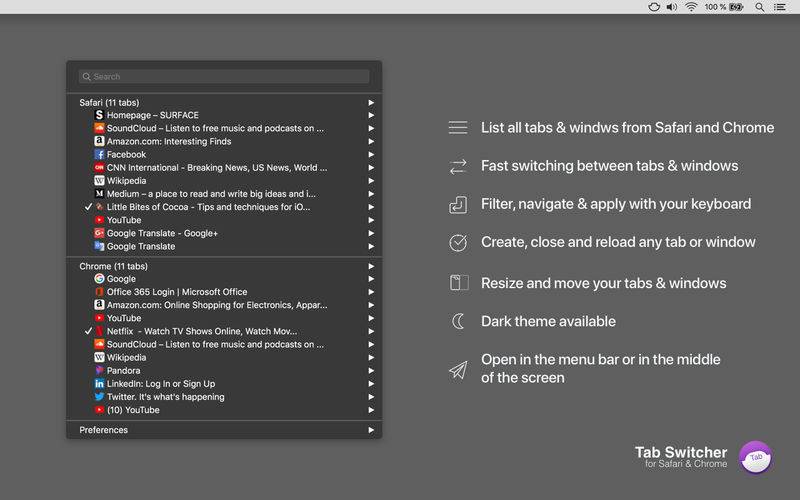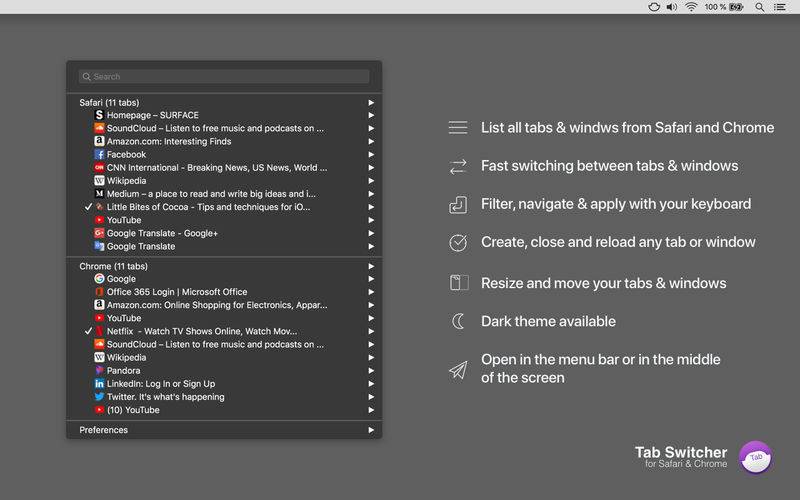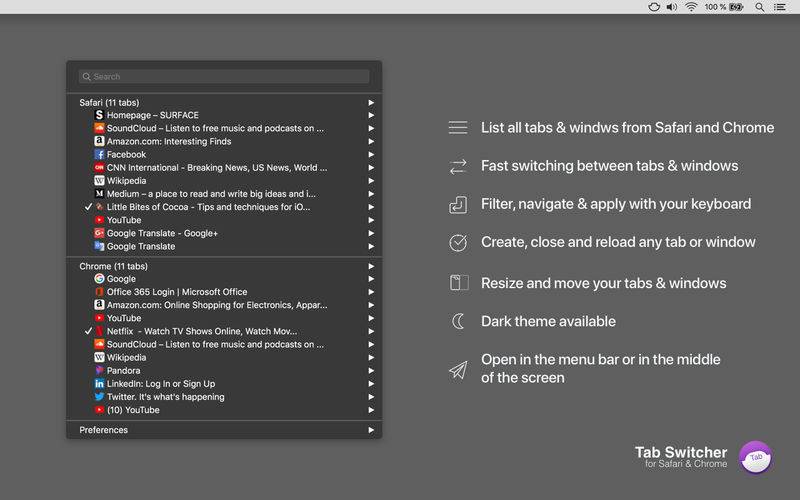When you have to deal with a lot of tabs in your browser it's very hard to find one you want and move to it.
Tab Switcher is a powerful browser manager for Safari and Chrome that provides fast switching between tabs and windows.
This app will list your tabs and you can switch or bring them in front instantly. You can also filter, navigate around and apply commands with your keyboard.
Get the job done fast even if you have 20, 50 or 100 tabs opened in multiple windows. Tab Switcher makes multitasking easier and faster.
Also, with one click you can keep your workspace organised like a pro: resize and move your tabs and windows fast. For example, you can put two tabs side by side in no time.
HOW TO USE THE APP
• Click the app icon from the menu bar or use the hotkey (Cmd + Enter)
• Navigate with your keyboard or click any tab to bring it to front
• Organise your workspace by resizing and moving your browsers in one menu click. You can put two tabs side by side instantly
• Options to create a new tab, close and reload are also available
FEATURES
• Show all your browser tabs and windows in one place for immediate access
• Fast search (filter by address and title)
• Navigate around with your keyboard
• Resize and move tabs and windows (layout to the left, right, bottom, top or maximise). Organise your workspace the way you want it
• Create, close or reload any tab or window
• Show the app in the menu bar or in the middle of the screen
• Customise the app with a dark theme
SUPPORT
We read your support emails every day, day by day.
Write with confidence any question, feedback or complain and you will receive an answer in a very short period of time.