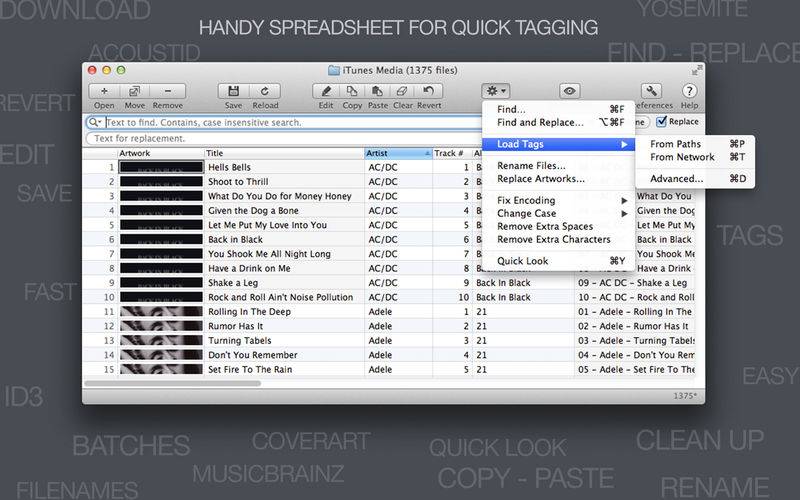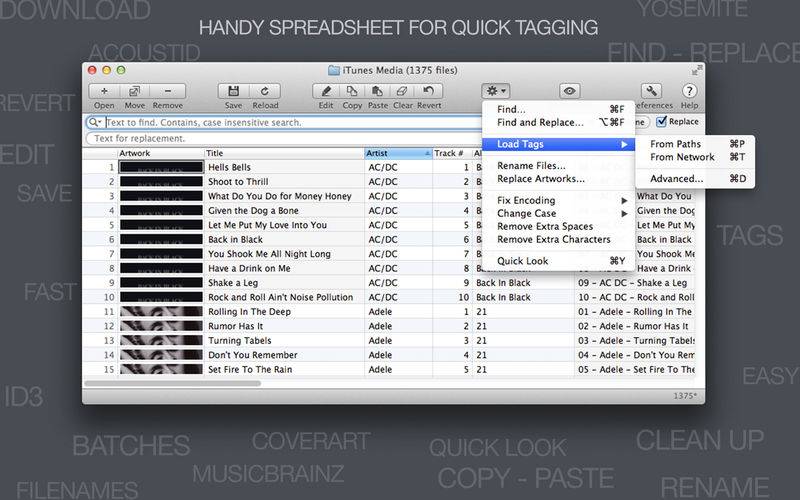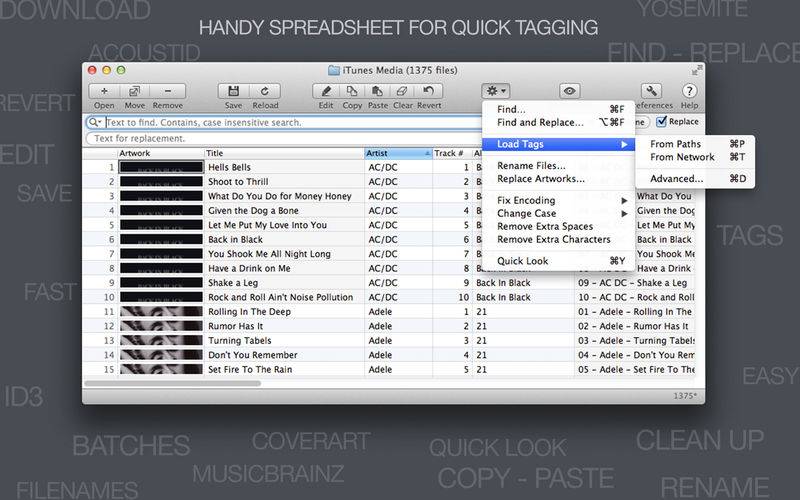QUICK AND EASY TAGGING
30% discount last 24 hours!
Tag Editor is handy spreadsheet for batch tagging and renaming audio files. You can download music metadata and artworks from network; load tags from files and folders names; rename multiple files simultaneously; edit, copy, paste, find and replace tags.
All these batch actions can be done in one window, using keyboard shortcuts, and with full control over your changes.
Trial version is available at amvidia.com/tag-editor .
Tag Editor supports ID3 tags for MP3, WAV, AIFF, FLAC, and MP4 tags for MP4 and M4A (Apple lossless) files*. You can edit and download Album, Album Artist, Artist, Artwork, Audio Codec, Audio Format, Bit Rate (kbps), BMP (Tempo), Channels, Comment, Composer, Copyright, Disc Number, Encoded By, Genre, Grouping, Key, Title, Track Number and Year tags.
Filenames can be changed in auto or in manual modes as well. Technical information, such as Duration, Extension, File Name, Folder, Path, Sample Rate (Hz), Size, Tag Format and others can be displayed and used for creation of tags.
TAG EDITOR CAN IN AUTOMATIC MODE
DOWNLOAD TAGS FROM NETWORK: select multiple cells or entire sheet and load tags from online databases, such as MusicBrainz and CoverArt. You can specify whether to load missing tags or update existing metadata. Tag Editor can identify songs by their fingerprints with use of AcoustID online service.
CREATE TAGS FROM FILE NAMES: Tag Editor can extract Title, Artist, Album, Artist Album, Year, Track # tags from files and folders names.
RENAME FILES BY BATCHES using Track Number, Artist, Title, Album Artist, Album and Year tags.
LOAD ARTWORKS FROM NETWORK OR LOCAL FOLDERS functions save lots of time for cover arts’ search if some of them are missing.
CLEAN TAGS OF EXTRA SPACES when opening files - pass this tedious work to Tag Editor.
REMOVE EXTRA CHARACTERS option can be used when you need to remove characters like leading digits, text in braces and punctuation characters at the start and at the end of tags.
FIX CASE to unify your tags. You can apply Capitalize Every Word, Sentence case, lowercase or UPPERCASE options to entire sheet or selection.
ID3v1 TO ID3v2: Tag Editor saves modified tags in ID3v2 format. So you will enjoy with correct displaying of music metadata on most audio players.
YOU CAN IN MANUAL MODE
EDIT, COPY / PASTE using single or multiple-selection.
FIND / REPLACE through entire sheet or within selection.
You can set some criteria for more accurate search: Ignore case, Starts with, Contains, Ends with, Matches.
SET ARTWORKS for as many selected files as you want. Just select artwork cells and drop in an image from browser or Finder. You also can copy/paste artworks in batch and select an audio file with artwork to create images for other audio files.
RENAME FILES by typing required name in the cells.
FIX ENCODING feature makes tags readable. You can choose suitable encoding from Cyrillic, Greek, Latin, Turkish, Japanese or WinLatin.
EASY AND QUICK TAGGING:
SELECT single cell, multiple cells, columns, rows or entire sheet to apply changes.
CONTROL ALL CHANGES using Revert and Save.
SORT, FILTER CONTENTS; CUSTOMISE COLUMNS’ appearance and order to focus on relevant tags only.
LISTEN TRACKS within the editor using Quick Look.
USE FULL-SCREEN MODE for effective use of the desktop space.
USE KEYBOARD SHORTCUTS to manage the app.
TECHNICAL SUPPORT
Please, email to sup.amvidia@gmail.com about feature requests or any problems. We always glad to improve our applications for your needs. If you like “Tag Editor”, a review on the App Store would be very appreciated.