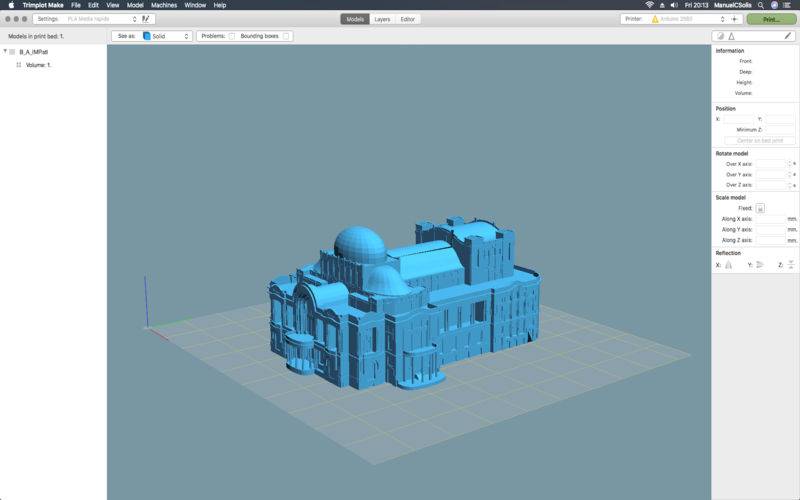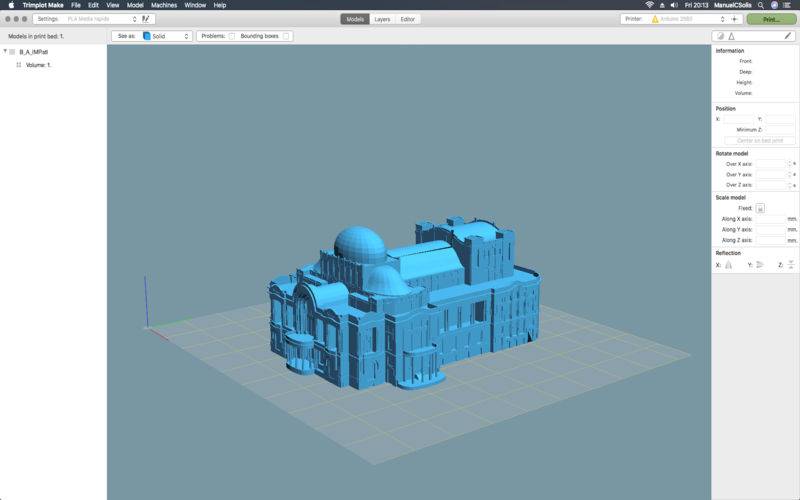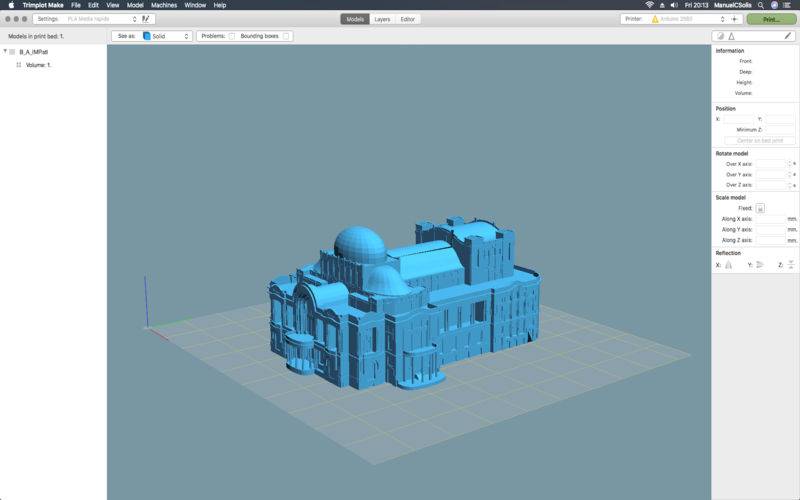Trimplot-Make is an application that allows you to print predesigned pieces in a 3D design program, takes a file in ".stl" format and generates the numeric code (G Code) that describes the piece and is interpreted by the 3D printer .
It has the following characteristics:
A 3D Model view, which allows you to:
⁃ Open several files in STL format. to print them simultaneously on the printing table.
⁃ A model browser, where you can see the 3D models and each of their volumes.
⁃ A general print settings control for all models on the printing table
⁃ The possibility of setting individual print settings to each of your models.
⁃ The possibility of setting individual print settings for each of the volumes in a model.
- The transformation characteristics of the models were improved, adding a panel to the 3D view where you can:
⁃ Get information regarding to the selected model,
⁃ Position a model exactly on the printing table,
⁃ The possibility of assigning a different Z of 0 to the model,
⁃ Center the model on the table,
⁃ Rotate the selected model,
⁃ Scale the selected model,
⁃ Reflect the selected model.
A layered view, which allows you to:
⁃ Browse through each of the layers in the general model,
⁃ The ability to set some individual print settings to each of the layers.
⁃ A zoom control has been implemented to see in detail the printing trajectories in the layer.
A G-Code editor, which allows you.
⁃ Browse through each of the generated code layers,
⁃ The possibility of editing the descriptive G-Code,
⁃ Insert special commands into the code.
⁃ The possibility of adding special instructions and custom G-code scripts,
⁃ A G-Code editor to customize start and end scripts,
⁃ A G-Code editor to customize pause and resume scripts,
⁃ A G-Code editor to create custom scripts and add them to the generated code,
The print module has been improved, now it allows you to:
⁃ Control and print simultaneously and completely independently, how many 3D printers you have for each USB port on your computer.
⁃ A control window for each active printer,
⁃ A console window for each active printer.
⁃ A print queue for each printer.
⁃ A monitoring window, where you can see the status of each of the active printers.
⁃ The possibility to assign or unassigns the USB ports when you have several printers registered to the same port.
The application allows you:
⁃ Set linear o volumetric extrusion.
⁃ Use of capabilities.
⁃ Save the generated G-Code on disk.
⁃ Open a generated G-Code file and assign it a printer from among those registered.
The wizard to register 3D printers has been improved:
⁃ Allows you to register new printers in the application,
⁃ Allows you to edit the features of a registered 3D printer,
⁃ Allows you to register printers with the point of origin of the print in the center of the table.
For needs of availability of printing protocols, it has been restricted to machines with:
⁃ Marlin Firmware and derivatives,
⁃ RepRap Firmware and derivatives.
⁃ Support for MakerBot printers has been removed due this is a closed protocol now.
Languages:
⁃ Spanish.
⁃ English