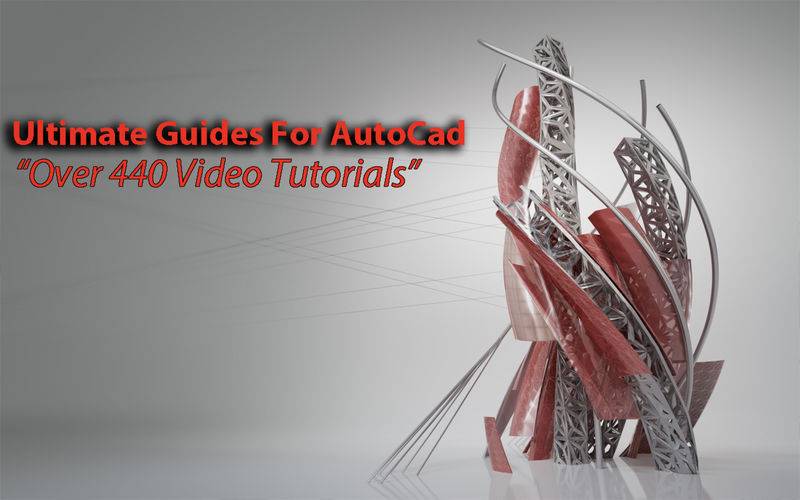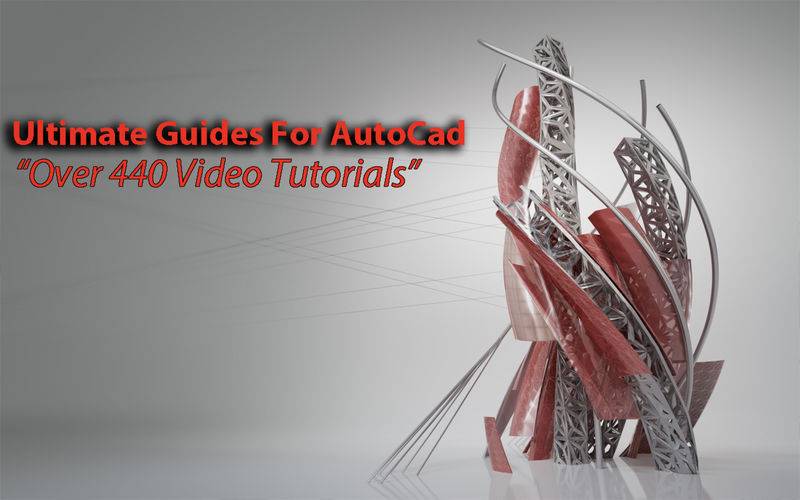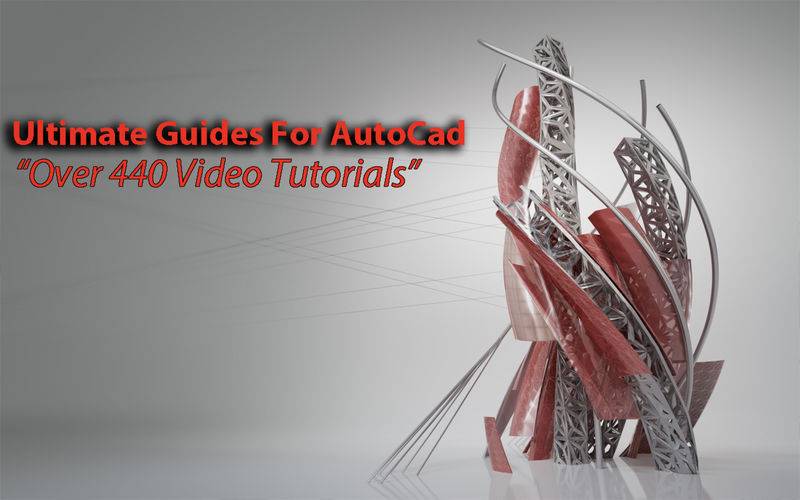AutoCAD is a computer-aided drafting software program used to create blueprints for buildings, bridges, and computer chips, among other things. Discover how AutoCAD is used by drafters and other professionals.
This collection of MORE THAN 440 Video Guides will soon get you started.
While drafters work in a number of specialties, the five most common specialization areas are as follows: mechanical, architectural, civil, electrical, and electronics.
Mechanical drafters prepare plans for machinery and mechanical devices.
Architectural drafters draw up plans for residential and commercial buildings.
Civil drafters draw up plans for use in the design and building of roadways, bridges, sewer systems, and other major projects.
Electrical drafters work with electricians to prepare diagrams of wiring electrical system layouts.
Electronics drafters also prepare wiring diagrams for use in the making, installing, and repairing of electronic gadgets.
Use this app as a “Video Referencing Library” where you can come back for a refresher lesson or search for how to do something new.
App features:
** Edit the video title, subtitle and keep your own set of user notes.
** Move the video around it's group and even change it's group.
** Make videos your favourites and give them your own rating.
** Search by title or notes.
** View by favourites or rating.
** View by history the last ten played or visited videos.
Lessons include:
AutoCAD Training 0101 What You Will Learn
AutoCAD Training 0102 Introduction To AutoCAD
AutoCAD Training 0103 Installing AutoCAD
AutoCAD Training 0104 Turning On AutoCAD For The First Time
AutoCAD Training 0105 A Quick Run Through
AutoCAD Training 0201 User Interface File Tabs And The Command Line
AutoCAD Training 0202 XRef Management Enhancements
AutoCAD Training 0203 The Cloud Autodesk 360 Tab And Settings Sync
AutoCAD Training 0204 Design Feed Collaborate With Everyone
AutoCAD Training 0205 Geographic Location Your Location And A Map From The Cloud
AutoCAD Training 0206 The Little Things
AutoCAD Training 0207 Exchange Apps Management
AutoCAD Training 0208 Secure Load Keep Yourself Safe
AutoCAD Training 0301 Drawing Area The Crosshairs And Your Mouse
AutoCAD Training 0302 Using The Application Menu And The QAT
AutoCAD Training 0303 Interfacing With The Ribbon
AutoCAD Training 0304 Taking Advantage Of The Command Line
AutoCAD Training 0305 Toolbars And The Menu Bar
AutoCAD Training 0306 File Tabs
AutoCAD Training 0307 Pallets And Short Cut Menus Part 1
AutoCAD Training 0308 Pallets And Short Cut Menus Part 2
AutoCAD Training 0309 Using Function Keys And Command Aliases Part 1
AutoCAD Training 0310 Using Function Keys And Command Aliases Part 2
AutoCAD Training 0311 Workspaces Your Screen Your Space
AutoCAD Training 0312 The Status Bar A Busy Place
AutoCAD Training 0313 An Introduction To Model And Paper Space
AutoCAD Training 0314 Quickview Layouts And Drawings
AutoCAD Training 0401 Starting A New File
AutoCAD Training 0402 Quitting AutoCAD Save Early Save Often
AutoCAD Training 0403 Object Selection Part 1
AutoCAD Training 0404 Object Selection Part 2
AutoCAD Training 0405 Quick Selections And Advanced Operation Techniques
AutoCAD Training 0406 How AutoCAD Interprets Units
AutoCAD Training 0407 Working With Specific Units
AutoCAD Training 0408 The User Coordinate System
AutoCAD Training 0409 Working With The Coordinate System
AutoCAD Training 0410 Using The Grid System And Snap Feature
AutoCAD Training 0411 Pan
AutoCAD Training 0412 Zoom
AutoCAD Training 0413 Chapter Project
AutoCAD Training 0501 Lines You Will Use Them Everywhere
AutoCAD Training 0502 Polylines And Their Uses
AutoCAD Training 0503 Circles
AutoCAD Training 0504 Arcs
AutoCAD Training 0505 Polygons
AutoCAD Training 0506 Rectangles And Ellipses
AutoCAD Training 0507 Points And Their Styles
AutoCAD Training 0508 Methods To Create Precise Objects
AutoCAD Training 0509 Chapter Project Part 1
and more.