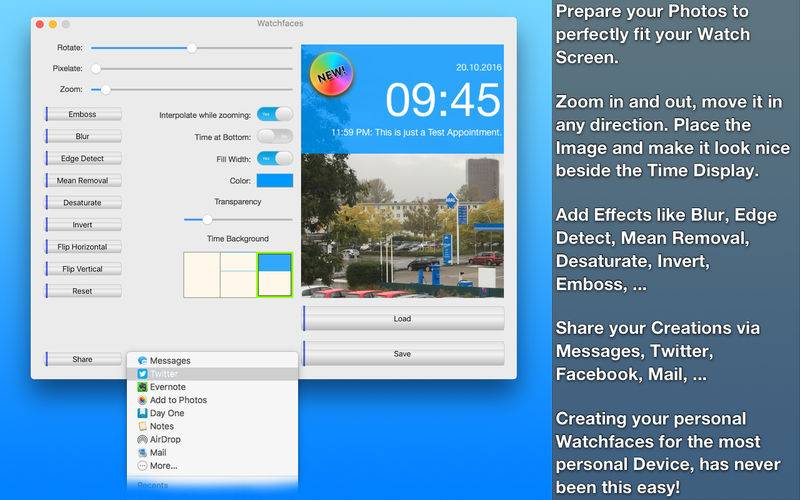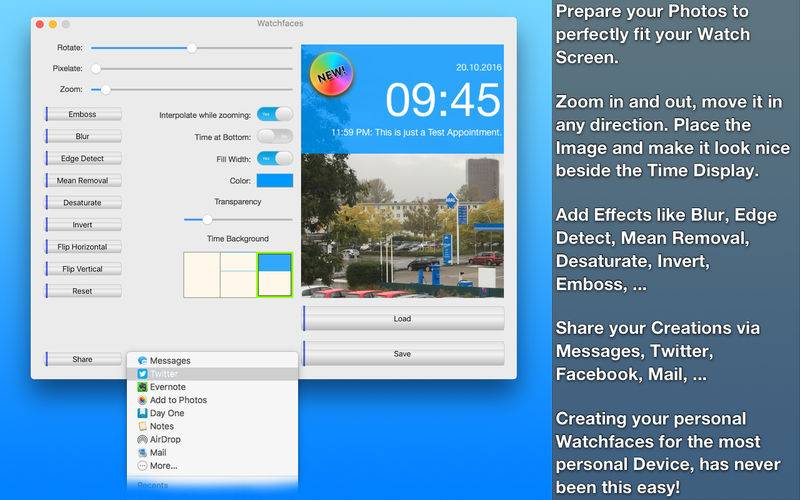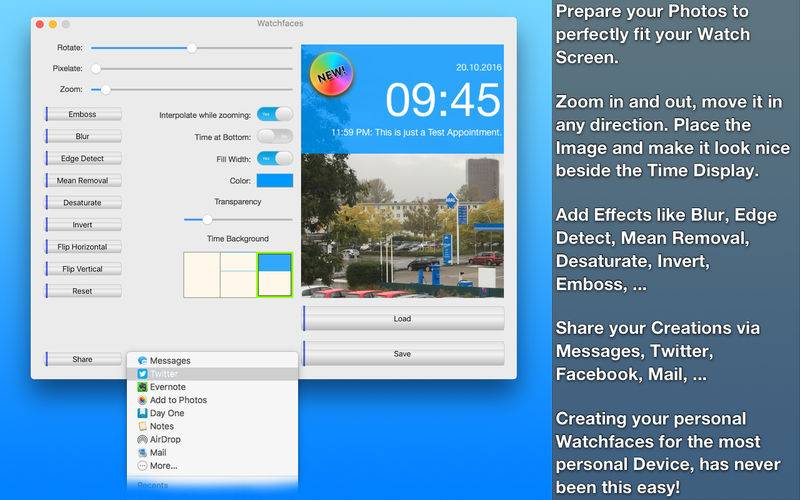With Watchfaces you can design beautiful images for your Apple Watch Gallery. Watchfaces will scale the images to perfectly fit into the Apple Watch Screen and optionally add a border or background to the area where the time is displayed. And you can add various effects to your images to make them look even more beautiful on your watch.
Features:
* Rotate
* Pixelate
* Pan, Zoom & Pinch (Trackpad Support)
* Interpolate while zooming (optional)
* Emboss
* Blur
* Edge Detect
* Mean Removal
* Desaturate
* Invert
* Flip Horizontal and Vertical
* Add a backdrop to increase the readability of the Time Display
* Place the Time Display Backdrop on top or bottom
* Place the Time Display in the right Corner or fill the whole width of the Watch Display
* Set color and transparency of the Time Backdrop to perfectly match the image
* Drag & Drop Import
* Preview with Time Overlay
* Multi-Core/Multi-Processor Support
* Retina compatible
*****
How to put your creations onto your watch:
1. Create a Picture Album within your iCloud Photo Albums.
2. Save your Watchface Images into this Album.
3. Use the Apple Watch App on your iPhone and choose your Watchface Photo Album as the Album to sync with your Apple Watch.
*****
*****
If you need support or like to ask for a new feature, please contact us via Email: support@schneppi-software.de