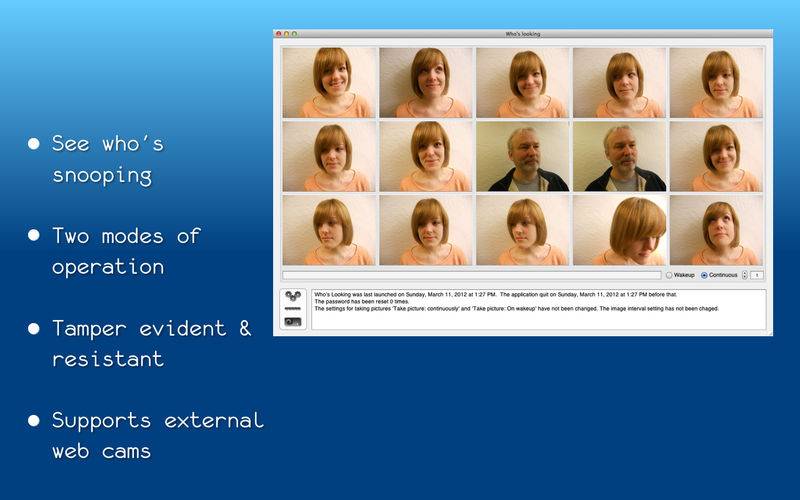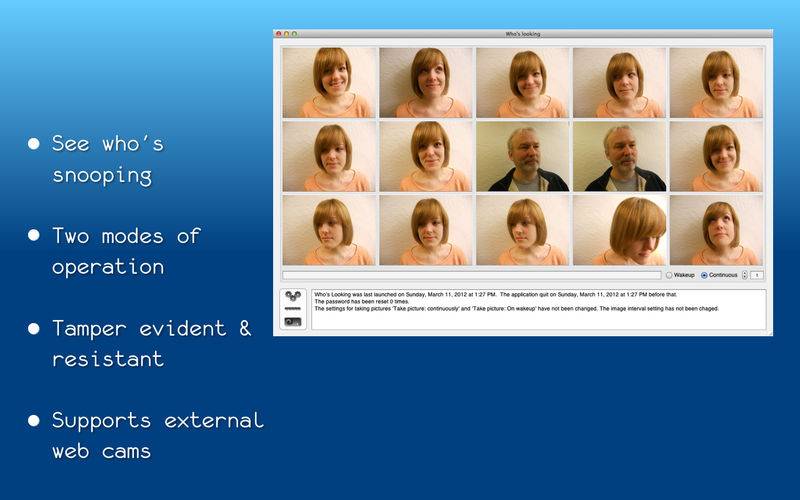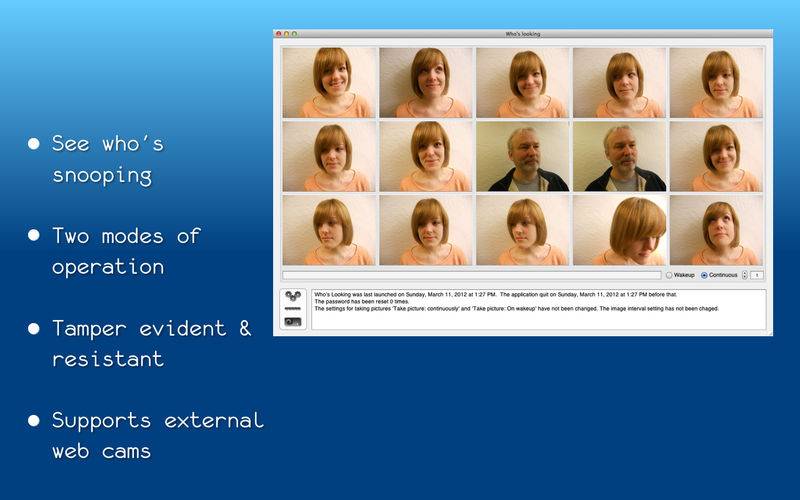Would you like to know who was on your Mac when you were not looking? Who's Looking can help. Unlike other apps that only snap a picture when your computer wakes up, Who's looking works in two ways.
First, Who's Looking continuously snaps and stores a sequence of compact images at an interval you set. Whoever thought a quick look at your Mac was Ok when you stepped away will be caught even though your Mac never had time to sleep. A handy built in viewer lets you look through thumbnails so you can see who had a peek when you were not looking.
Second, Who's looking snaps an image when the Mac wakes from sleep. These images are stored separately so you can keep track of who couldn't resist the temptation to use your computer when you were gone for the day.
When you quit and relaunch Who's Looking, a notice is displayed so you can see if someone has tried to circumvent your privacy protection. All images are stored (unless you clear them with your password) so quitting Who's Looking doesn't help the snoop. Just launch Who's Looking, send it to the dock, and gain some piece of mind.
Features:
● Internally stores all images to make them tamper resistant.
● Optional passwords and other measures make it hard to circumvent and tamper evident.
● Optionally stores images in an additional location such as a Dropbox folder. All images have a date and time stamp.
● Stores 300 continuously snapped images (at a time interval you choose) and 300 images snapped at wakeup. If you snap an image every 2 minutes this equates to 10 hours of continuous monitoring.
● You can use your Mac's built in camera or an external web cam so you can use your Mac's camera normally or monitor another area.
● Camera controls allow you to adjust brightness, contrast , etc.
● The default settings are probably the ones you want to use making setup and use a breeze.
● A complete manual is included (just select Users Guide from the Help menu) to get you up to speed on Who's Looking's features quickly.