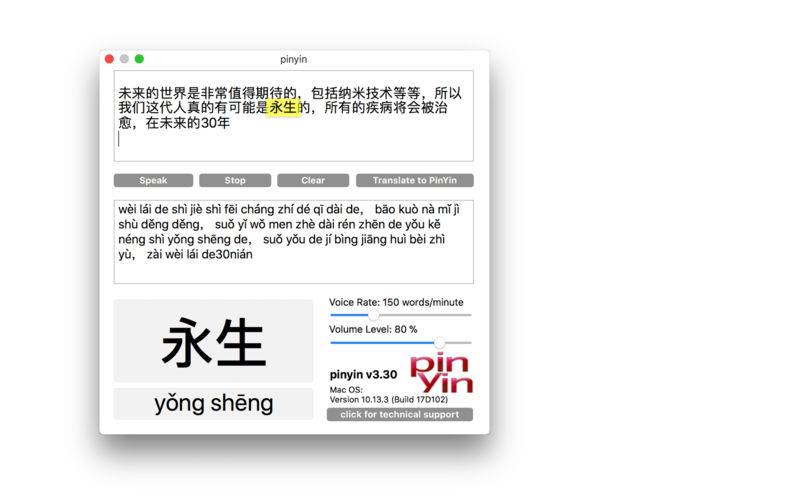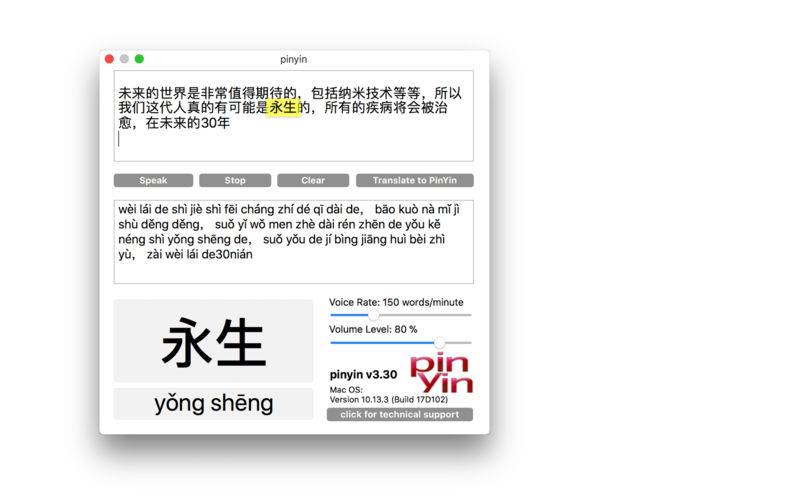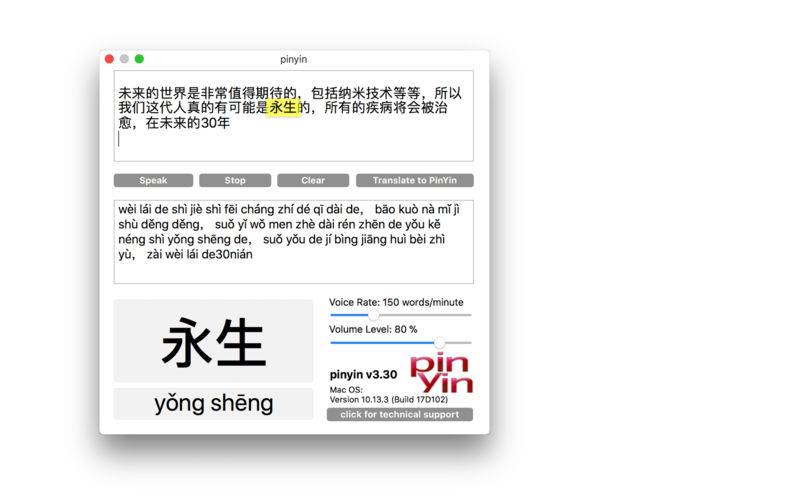Paste or type in Chinese sentence, pinyin will not only translate them into Pinyin romanization but also highlight, display and read them out in Mandarin Chinese. (Do NOT need internet connection, it works offline absolutely!)
Pinyin is a valuable tool for learning Chinese. Insert any Chinese, be it a word, sentence, or paragraph, and the app will convert it into Pinyin romanization. The app is especially helpful if you're taking a Chinese class or is planning to take the SAT II Chinese Exam.
features: v2.02
- supports both simplified and traditional Chinese characters
- One click conversion into Pinyin romanization
- Read Chinese out loud! (OS X 10.7 Lion required)
- highlight and enlarge a specific speaking character and display its Pinyin form while reading.
- Reading speed and volume can be adjusted
v2.02 -> v2.20
- Sandboxed OS 10.6 - OS 10.8 compatible version
- rewrite all deprecated codes
- color and size of interface updated
- fix bug "interface hide when inactive under OS 10.8"
v2.20 -> v3.00
- OS 10.8 - OS 10.10 compatible version
- fix issue on saving voice volume on OS 10.10
- option added: shortcut keys assigned to all function buttons
- option added: translation can be copied to ClipBoard simultaneously
- option added: trimming unnecessary whitespace automatically during translation
- option added: trimming unnecessary line break automatically during translation
- option added: TingTing's voice introduction can be bypassed
- more flat style white interface
- style of buttons modified
- tips updated for OS 10.9 and OS 10.10
- more by dragonBTV updated
v3.00 -> v3.30
- interface window size changed
- interface window width can be enlarged
- new startup tip added
- more by dragonBTV simplified
- performance improvements for macOS 10.13 High Sierra