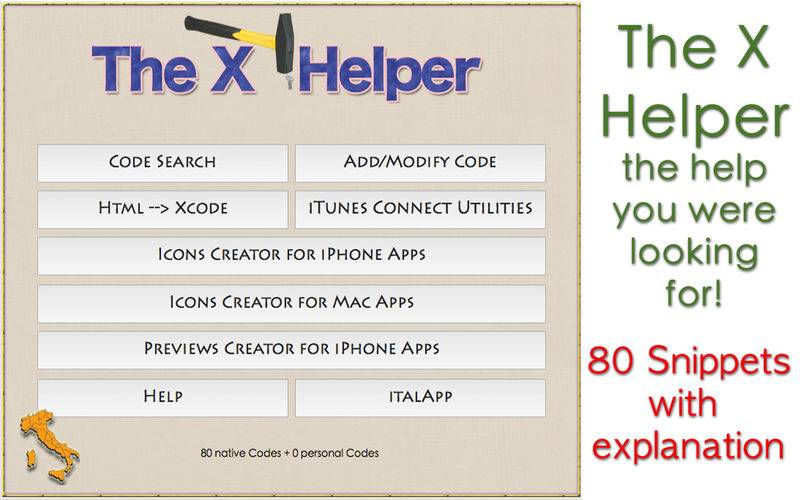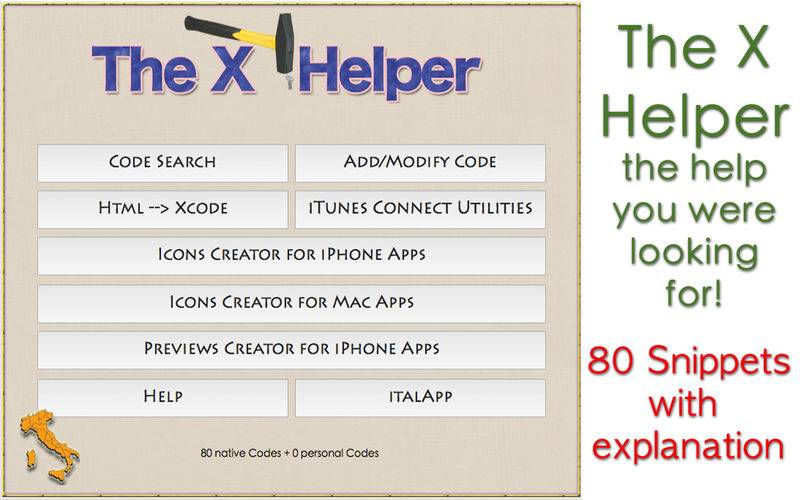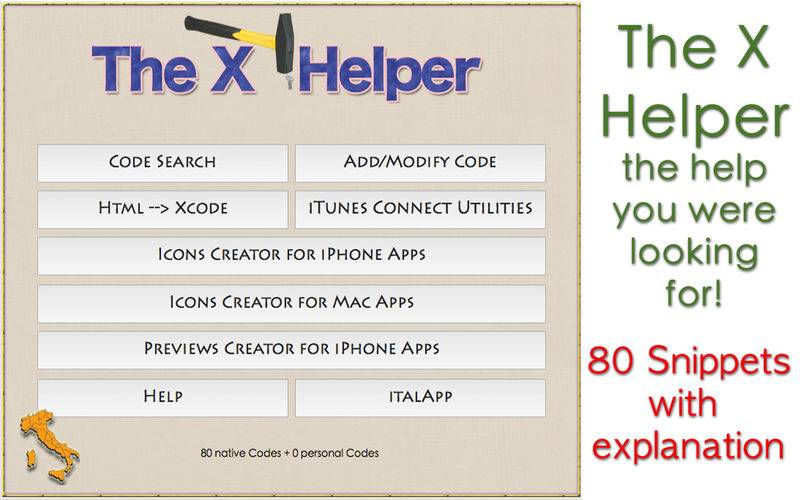△ △ △ △ △ The X Helper △ △ △ △ △
TheX的助手是你正在寻找的帮助...它会让你的iPhone和iPad更容易和更快的目标C编程!
它包含80个片段(代码示例),这将帮助您设置了很多功能,为您的应用程序。
IN ENGLISH
-----------------
△ △ △ △ △ The X Helper △ △ △ △ △
ATTENTION: This application is intended for people who already have a bit of familiarity with the Objective C programming and the use of Xcode. If you still do not know anything about Objective-C and Xcode then at the moment this app is not for you.
The X Helper is the help you are looking for… it will make your Objective C programming for iPhone and iPad easier and faster!
It contains 80 snippets (code examples) that will help you set a lot of functionality to your applications.
Additionally you can also record your code, those lines of code that you often use and you always are searching in this or that project ... now you can have them all well-organized and easy to find.
The X Helper has a powerful search engine that allows you to perform quick searches to find the code your looking for.
All the codes in The X Helper have been tested and used in all of our applications, then we guarantee their functionality.
Another feature of The X Helper is HTML --> Xcode, a module that will transform your Html code in valid code for Xcode. Sometimes we have to insert the html code into our projects, for example to fill a WebView with some formatted text, but in Xcode you can not insert the HTML code as it is, you first need to format it, and even if it is a simple task in some cases it can be a long and tiring work, but with The X Helper you can perform the transformation with a simple click.
Another interesting section of The X Helper is "iTunes Connect Utilities", where you can optimize the length of the meta tags of your apps. As you already know the title of an app can not be longer than 255 bytes, the keywords can not be longer than 100 characters and the description can not be longer than 4000 characters.
Now you won't need to spend time and efforts finding out the best solution for your apps because with the help of The X Helper it will be easy and fast to work with your meta tags.
But this is not all, in fact The X Helper also have a section where you’ll be able to create all the icons for your project in just 3 click! You’ll only need to input an image with 1024 x 1024 pxl size and the app will generate all the needed icons automatically. It also works with Mac projects icons and in this case it also create the file “icon.icns”.
And now with The X Helper you can also create all the image previews you'll need in iTunes Connect to publish your app. You'll just need to create a preview image (in any iphone format) of your app and the software will create all the images with the different resolutions (for iPhone 4, iPhone 5, iPhone 6, iPhone 6 + and iPad)
The work of hours in just 3 clicks: click a button + select your image + click “Open”…. and it’s done!
iPhone Icons:
- iPhone Apps:
▷ icon-60@3x.png (180x180)
▷ icon-76@2x.png (152x152)
▷ icon-72@2x.png (144x144)
▷ con-40@3x.png (120x120)
▷ icon-60@2x.png (120x120)
▷ icon-57@2x.png (114x114)
▷ icon-50@2x.png (100x100)
▷ icon-29@3x.png (87x87)
▷ icon-40@2x.png (80x80)
▷ icon-76@1x.png (76x76)
▷ icon-72@1x.png (72x72)
▷ icon-29@2x.png (58x58)
▷ icon-57@1x.png (57x57)
▷ icon-50@1x.png (50x50)
▷ icon-40@1x.png (40x40)
▷ icon-29@1x.png (29x29)
- Mac Apps:
▷ icon_512x512@2x.png
▷ icon_512x512.png
▷ icon_256x256@2x.png
▷ icon_256x256.png
▷ icon_128x128@2x.png
▷ icon_128x128.png
▷ icon_32x32@2x.png
▷ icon_32x32.png
▷ icon_16x16@2x.png
▷ icon_16x16.png
△ icon.icns (set of all icons needed in Xcode)
If you are serious about programming and development of successful Apps then The X Helper is the software that can not miss in your Mac.
Available in 3 languages: English, Italian, Spanish