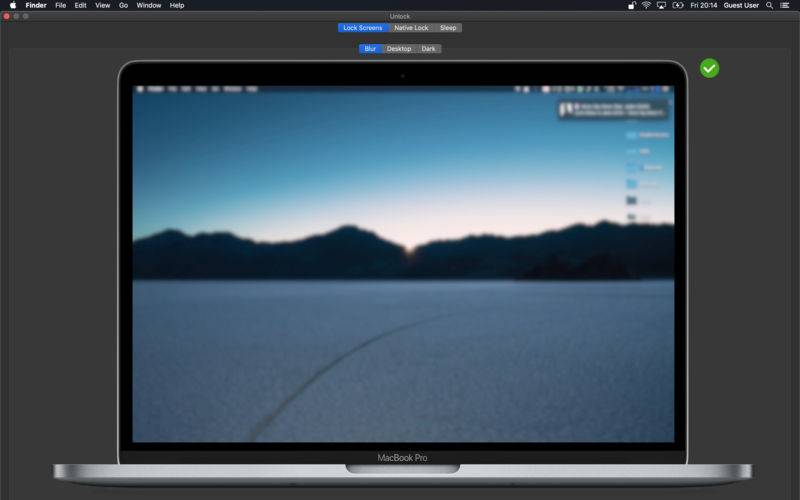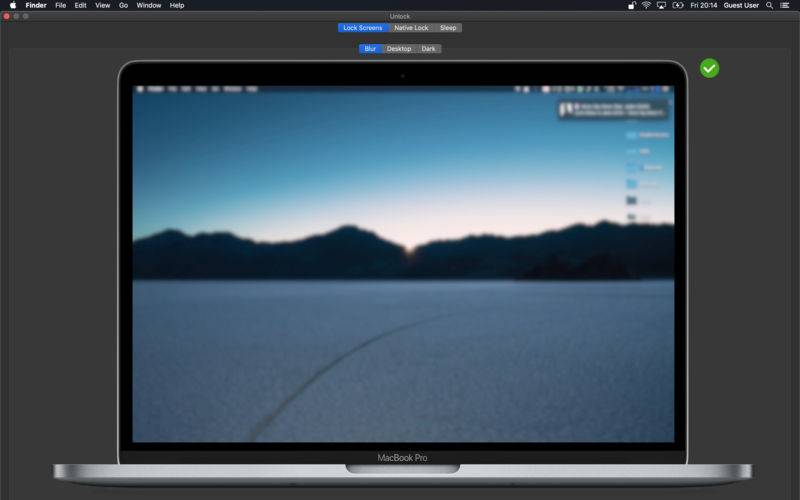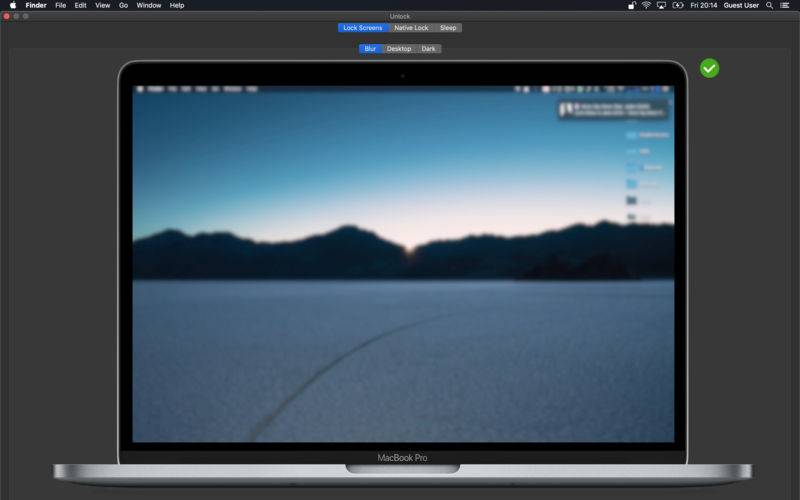Following Mac Models and later are supported
Mac mini - Mid 2011 onwards
MacBook Air - 2011 onwards
MacBook Pro - Late 2012 onwards
iMac - Late 2012 onwards
Mac Pro - Late 2013 / early 2014 onwards
Following iPhone Models and later are supported
iPhone (4S or later)
Website: http://unlockapp.ml
Unlock Remote - https://itunes.apple.com/in/app/unlock-remote/id1439015487?mt=8
*At a Glance*
Supports iPhone and Apple Watch
Remotely lock and unlock your Mac from anywhere with your iPhone
Siri shortcuts to lock and unlock your Mac
Check remaining battery on your Mac from iPhone
Get notified when someone is using your camera or microphone to record you without your knowledge
Unlock intelligently locks and unlocks your Mac and Unlike others, it is incredibly reliable in doing so in day-to-day use and does not require pairing with your iOS device. It's seamless so while using Unlock you never see your Mac locked, while others find it locked.
Setting up smart Unlock is really easy, just keep your iOS device near your Mac and select the device that pops up. We bet you will be amazed how reliable and seamless this can be while being extremely secure. Unlock also makes you more aware about your privacy on Mac. It can notify you if a process is using your camera or microphone.
Features
-Supports Native Mac Lock screen.
-Blurs contents of the screen in your absence.
-You can use your personal device like iPhone or Apple Watch to enable smart lock. It does not require pairing, just keep your phone near your Mac to set up the smart lock.
-Unlock sends you a notification on your iOS device when a process tries to access your Microphone or Camera so you are always aware if someone records audio/video without your attention.
-Unlock sends you a notification to let you know when your Mac was locked when you walk away.
-You can check the lock status of your Mac from anywhere and also lock it remotely. (Companion iOS app Unlock Remote - https://itunes.apple.com/in/app/unlock-remote/id1439015487?mt=8)
-When you walk away it locks your Mac but it does not sleep the display if Video playback is going on so if someone is watching a movie they keep watching but won't be able to access anything else on your Mac.
-Unlock can sense you as you walk away and locks your Mac immediately.
-Unlock puts your screen to sleep when you are not using it to save battery when it is locked. As soon as you come back your Mac wakes up from sleep ready for you exactly where you left off.
-Unlock is made so that you don't notice it working in the background keeping your privacy. As soon as you try to use your Mac, it immediately unlocks your Mac and focuses back to the app you are working on making sure there is no resistance to productivity.
-You can also manually lock your Mac from the menubar menu. This requires a manual unlock.
-When you want to manually lock your Mac and want your Mac to be unlocked using the smart lock when you come back, press control+option+command to soft lock which will unlock when you get back to your Mac.
-Supports Dark Mode.
Suggestions are most welcome. Feel free to suggest features/improvements in the review comments.
Some frequently asked questions are provided on http://unlockapp.ml which may help you know more about how to use Unlock.